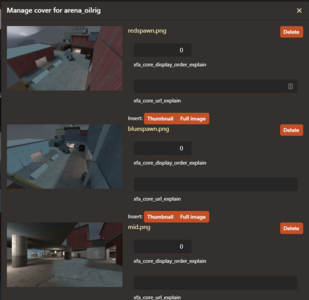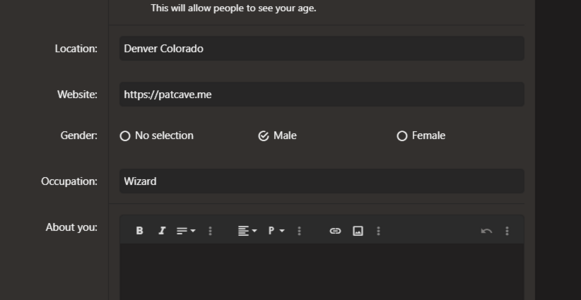When you fixed the "Manage Cover Images" UI, or possibly at some point before that, it automatically set all images uploaded onto all of my downloads as cover images. This has caused a large number of unwanted duplicate cover images.
Example download:
https://tf2maps.net/downloads/sd_tiftid_mc20.12595/
This download has three pairs of duplicate cover images; it originally had three cover images and four uploaded images, with three of the four uploaded images being the same as the cover images.
In the Manage Cover Images UI, the uploaded images also display at a much lower resolution than the old cover images:
This at least lets me tell what was a cover image and what was an uploaded image, but it does make me wonder if there could be an easy way to revert this, or if the uploaded images display at a lower resolution as cover images. All images were taken and uploaded at 1280x720, and I can't see any difference, so I assume they're the same resolution.
Thankfully, I've kept all of the original image files for all of my screenshots around, so if I just happen to be the only person who uploaded the same images to their downloads both as cover images and attached files, I can go through all my downloads and fix it and we never have to worry about this again, hopefully.
 tf2maps.net
tf2maps.net