Zeus' Substance Designer Utils Pack v2
Substance Fortress 2: Electric Boogoloo
Here is a collection of Substance Designer nodes I made for general purpose in making textures for TF2. I plan to expand this pack in the near future so stay tuned!
TF Brush Selector
TF Brush Splatter Generator
Base "Noises"
Warpaint Bases
Edge Mask
Material Preview
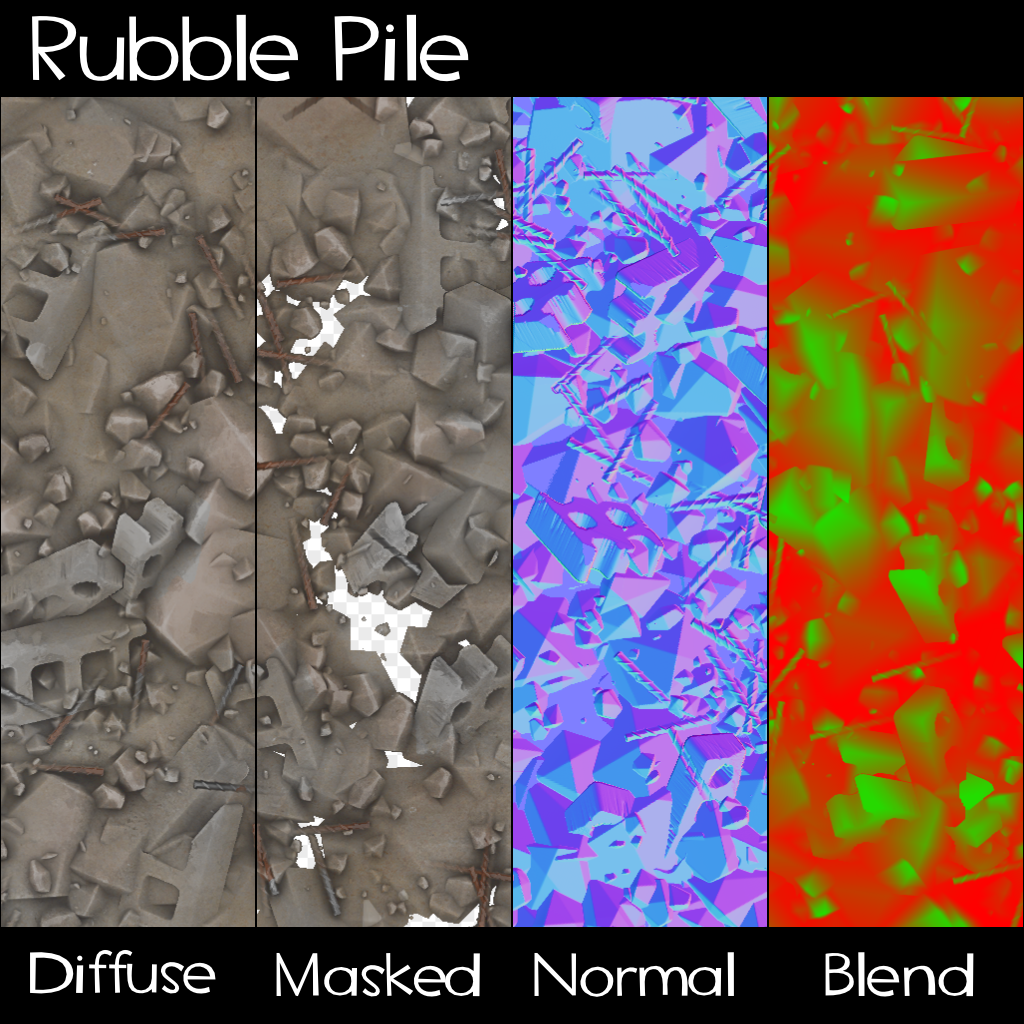
Blend Modulate
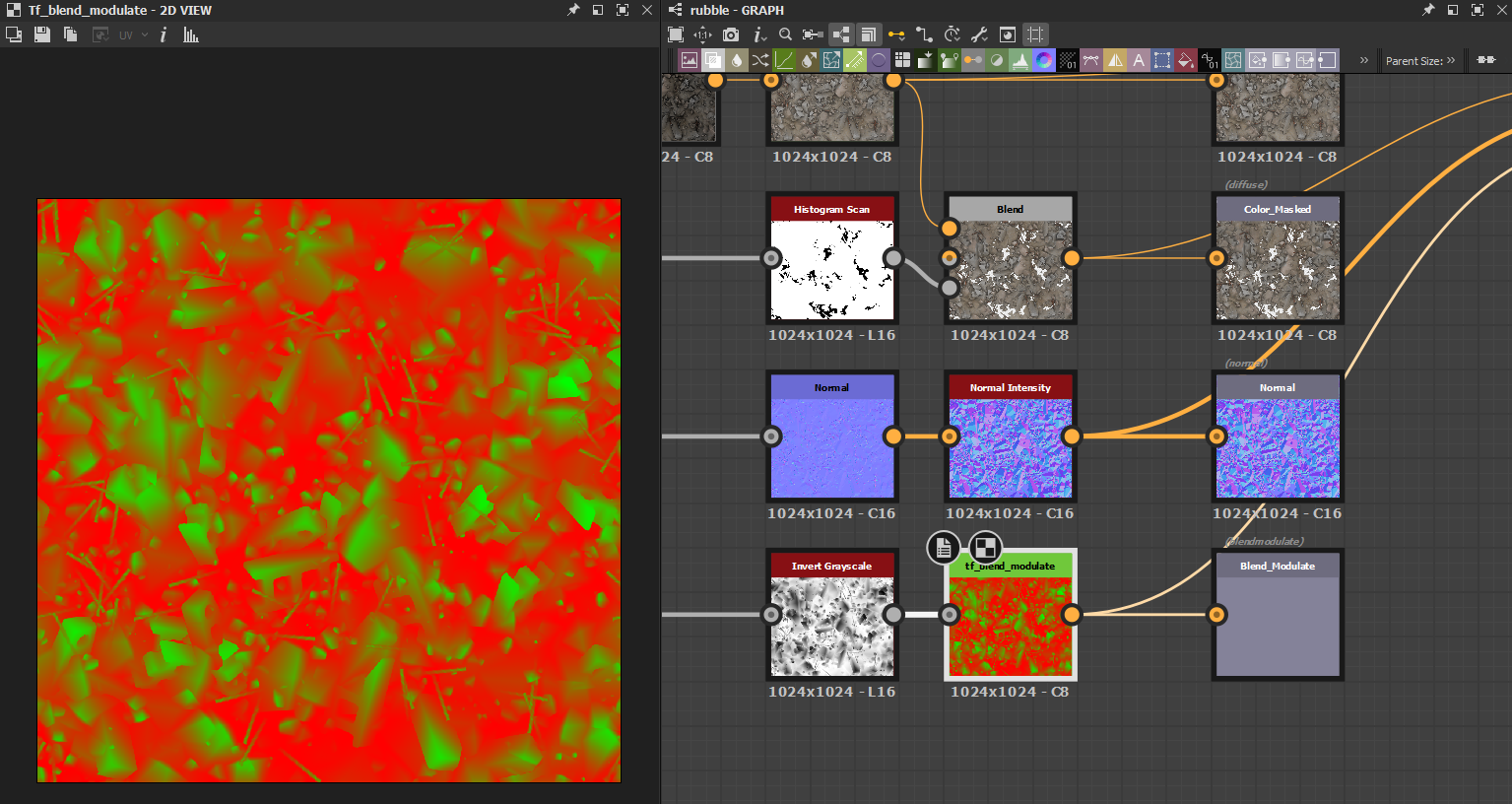
Takes a black and white mask and converts it to blend modulate
Brush Position
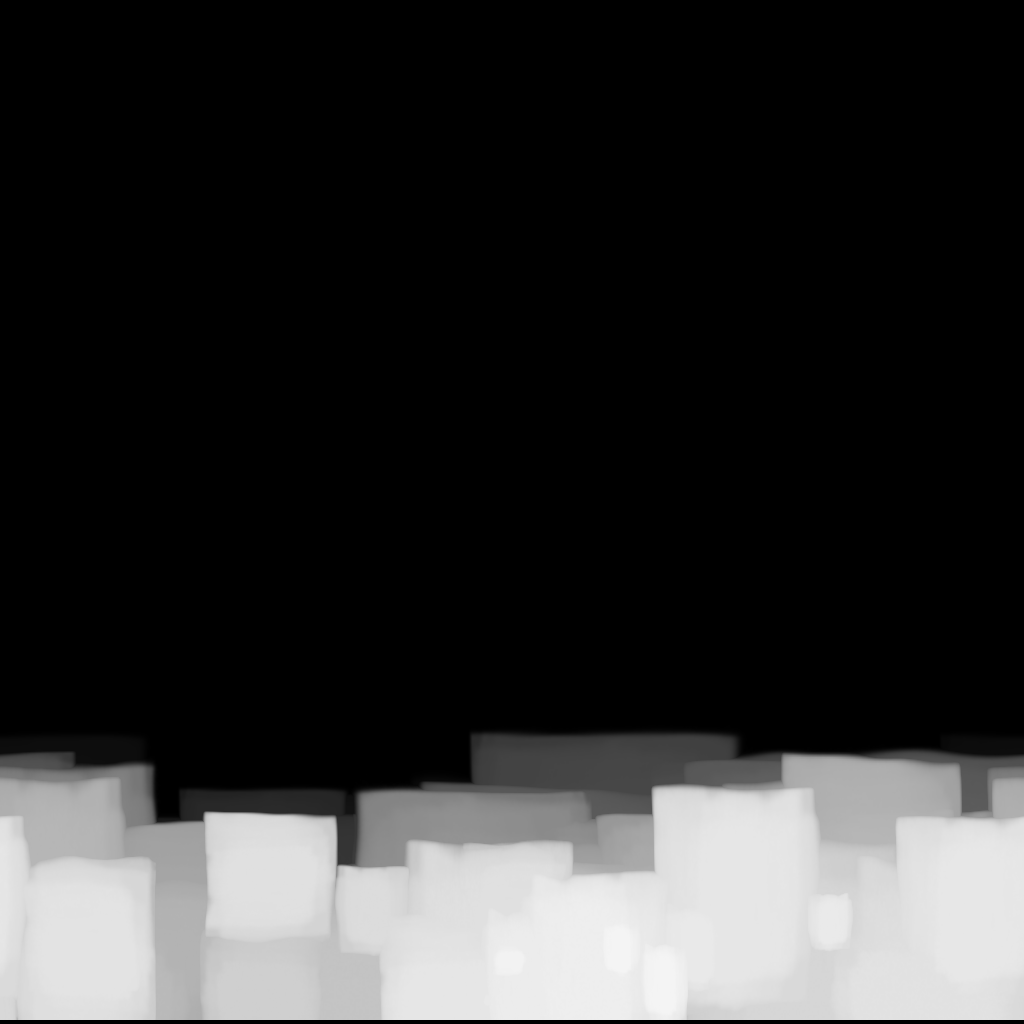
Creates a brush pattern that can be controled with a slider. Useful for things like brushy looking gradients
Pattern Placer
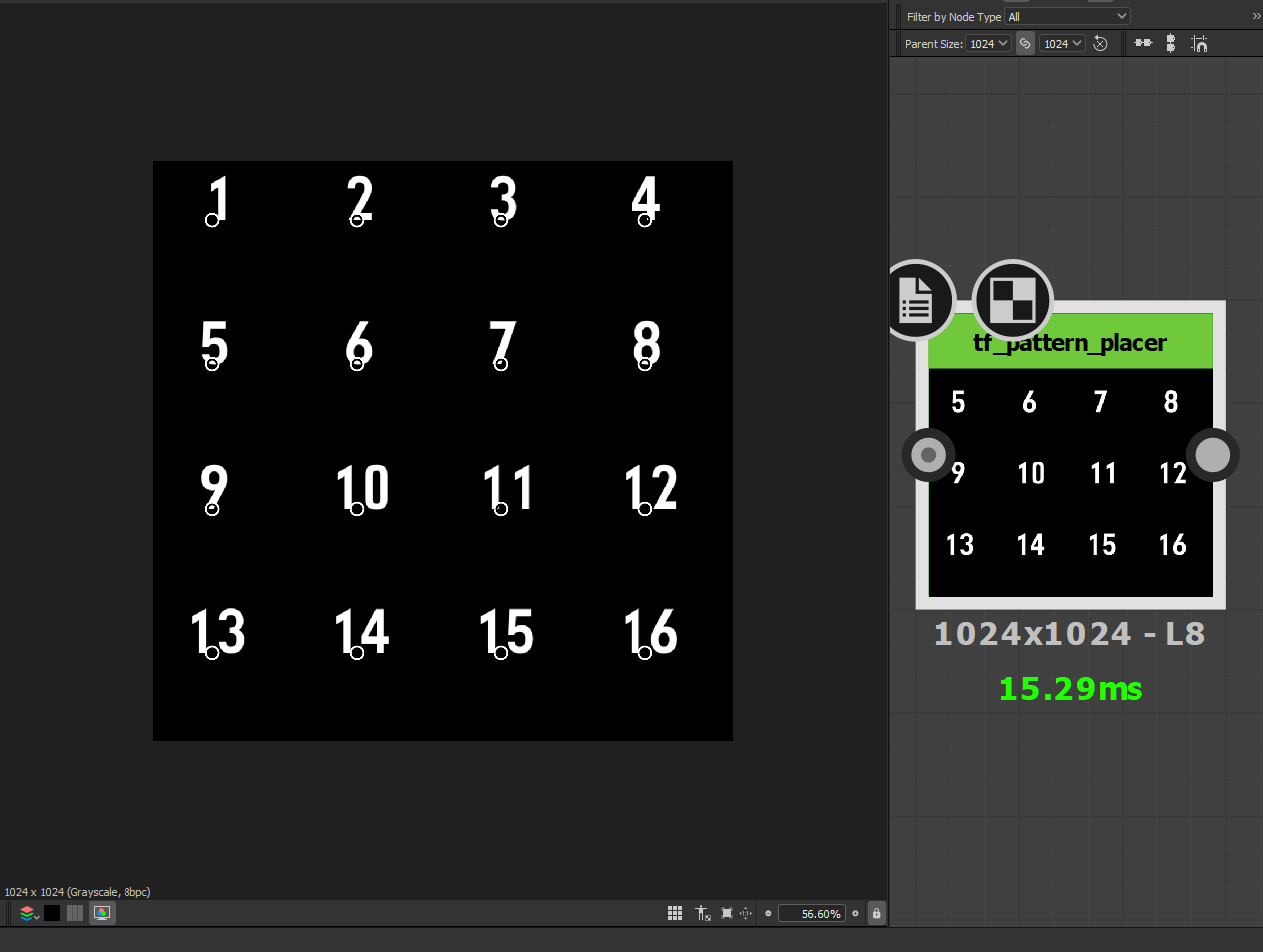
Allows one to manually place up to 16 patterns using transform controls. Has ability to do random color, rotation and scale as well as global controls.
1. Go to Edit -> Preferences -> Projects -> Library
2. Add a file path by clicking the little plus sign on the right
3. Place the .sbar file in that directory (unzipped)
4. Restart Substance Designer
You can verify it worked by searching for nodes with the tf_ prefix
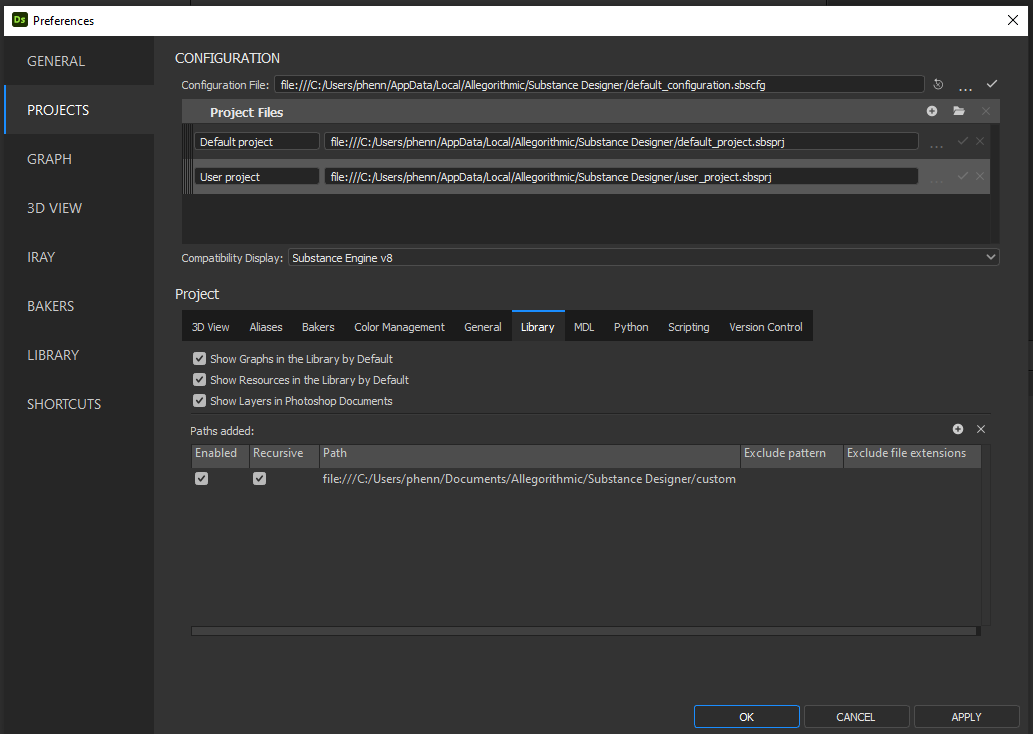
TF Brush Selector
Features 11 different brushes. This is basically the same selection as is in my Brush Alpha Pack
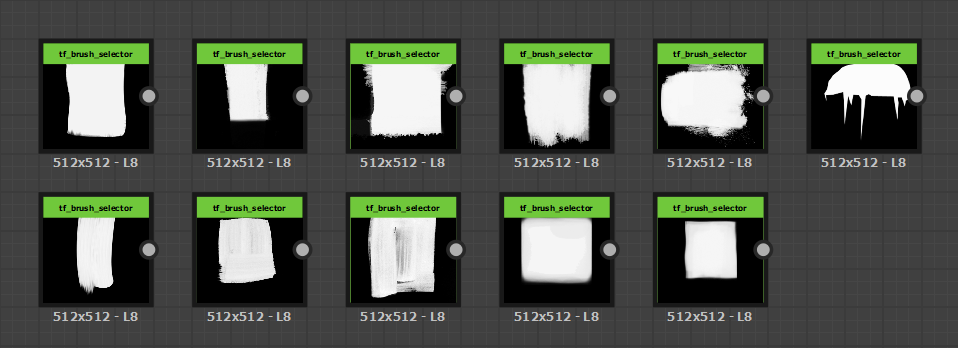
Some Brushes in this pack are by Macripley

 gamebanana.com
gamebanana.com
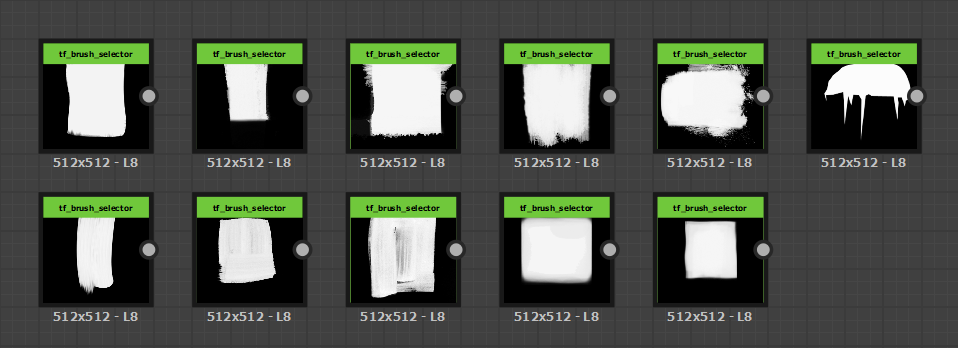
Some Brushes in this pack are by Macripley
TF2 Painter's Toolkit (PS Brushpack) [Team Fortress 2] [Modding Tools]
Custom Photoshop Brushes for TF2 Texturing... A Team Fortress 2 (TF2) Modding Tool in the Other/Misc category, submitted by macripley
TF Brush Splatter Generator
Basically the same as above, only this is completely procedural.
This may be somewhat funky and error prone but should allow for a lot of variation
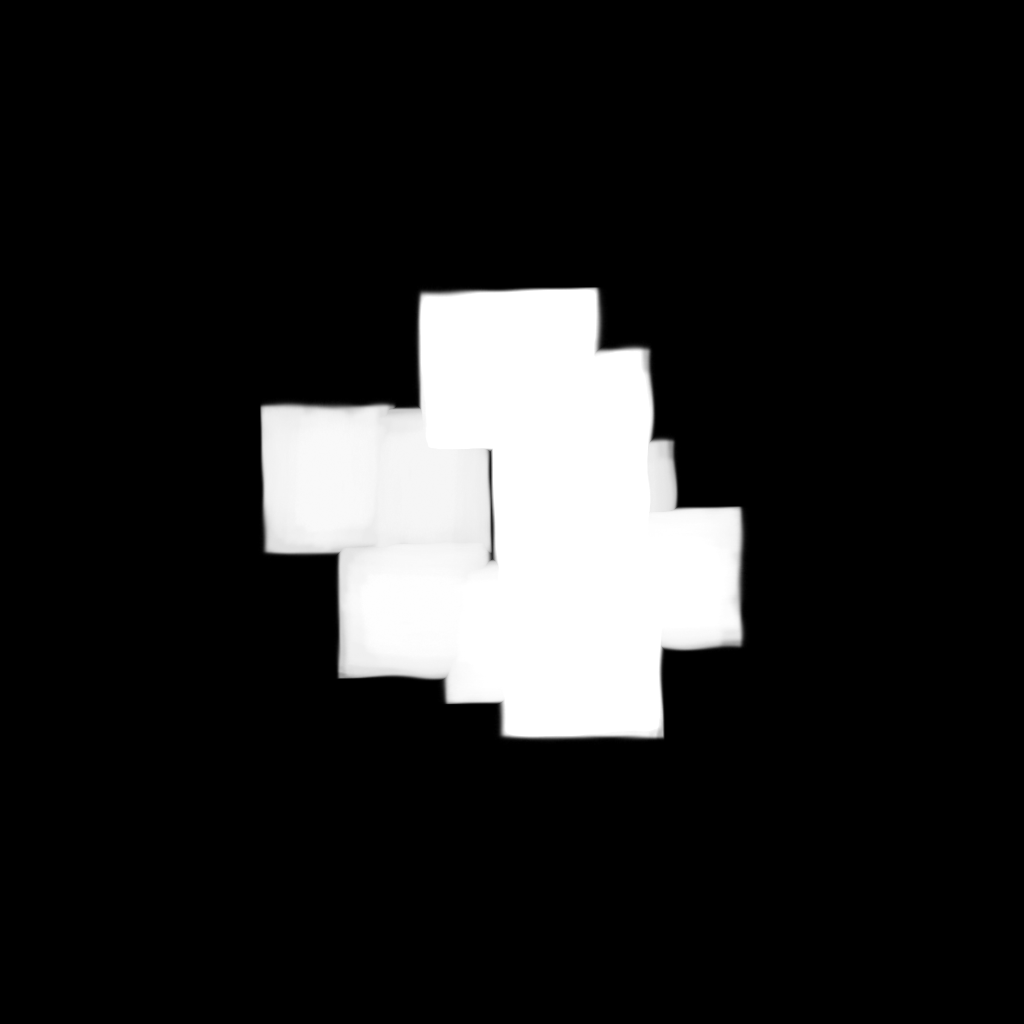
This may be somewhat funky and error prone but should allow for a lot of variation
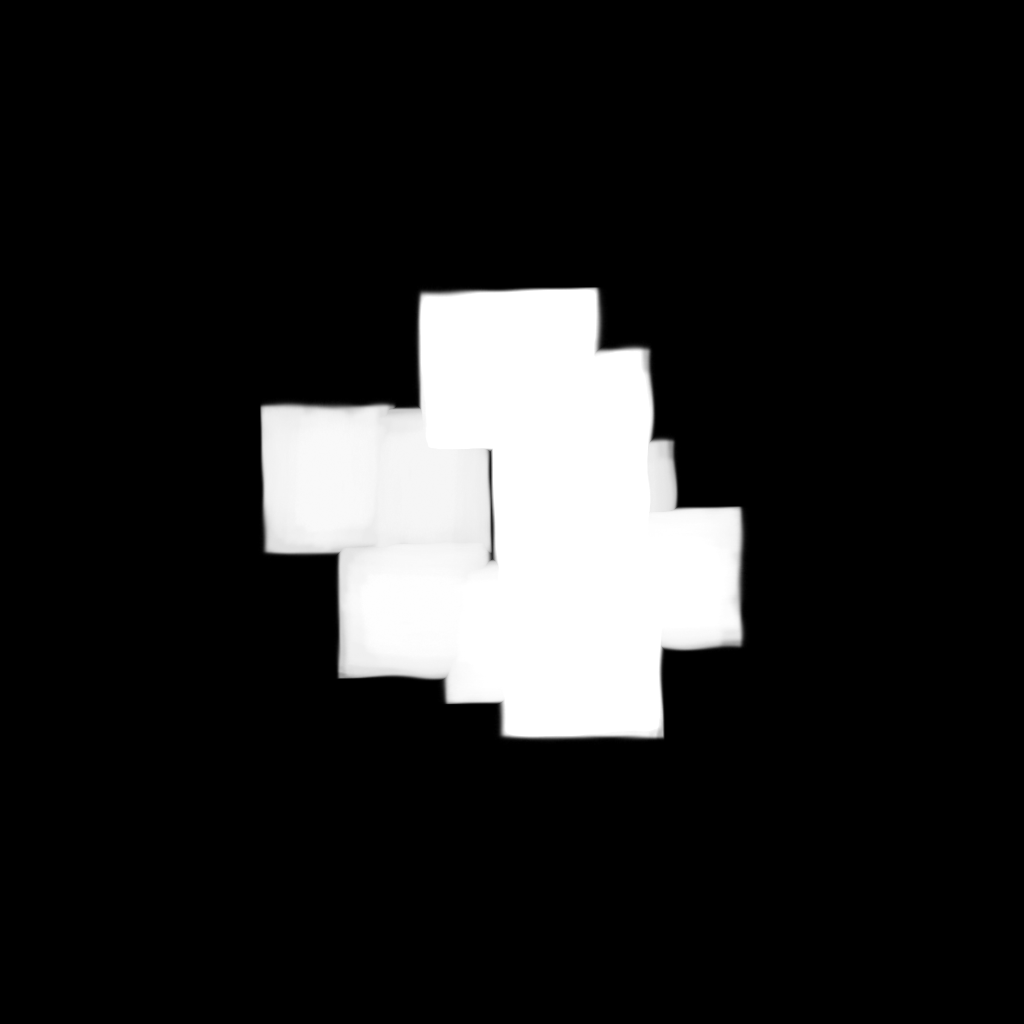
Base "Noises"
01

02

03

04


02

03

04

Warpaint Bases
These all come from the basic warpaint textures valve uses for all painted items to give them their "wear".
These work well as base textures for things tho imo
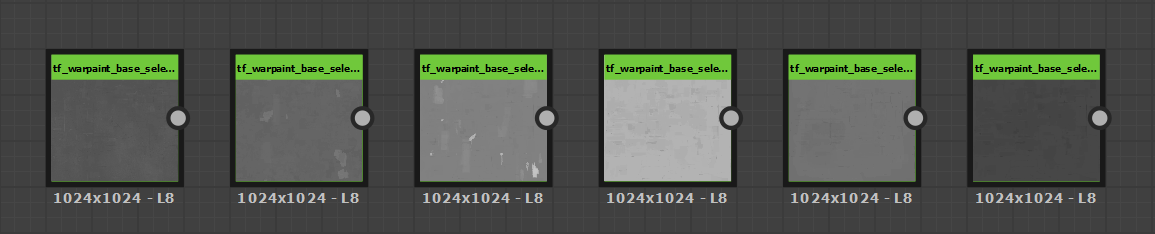
These work well as base textures for things tho imo
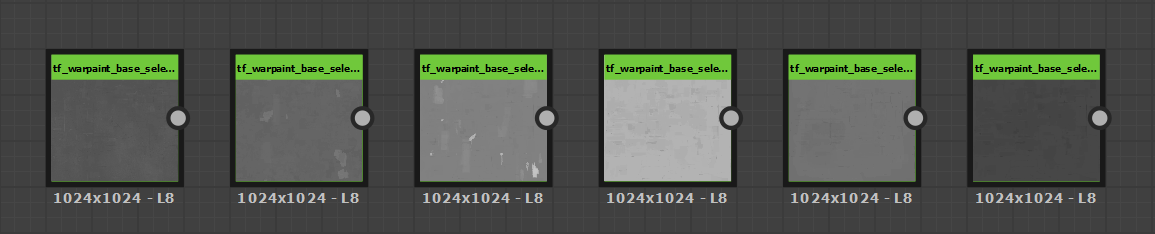
Edge Mask
Take an input shape (make sure its almost all white) and this outputs a tf2-style edge mask.
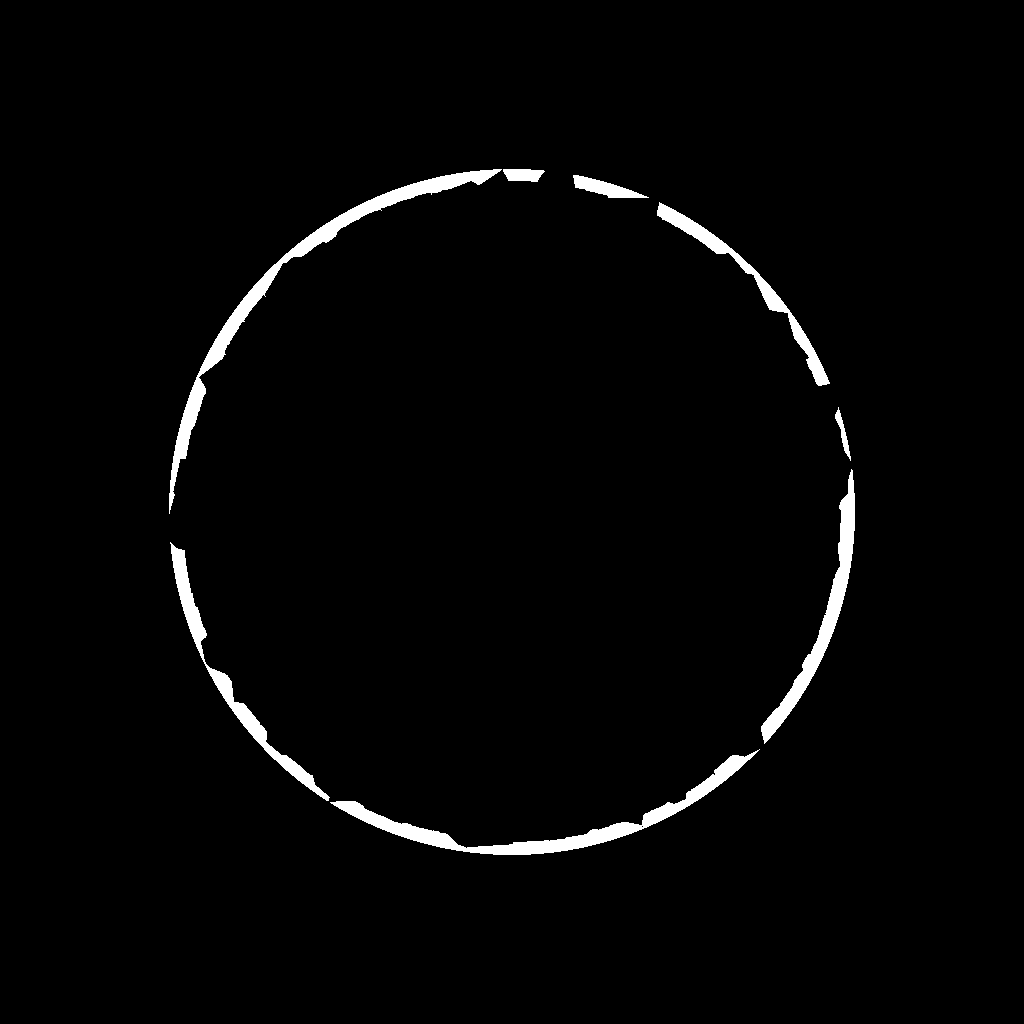
You can give it various params to tweak its look like edge width and chip size
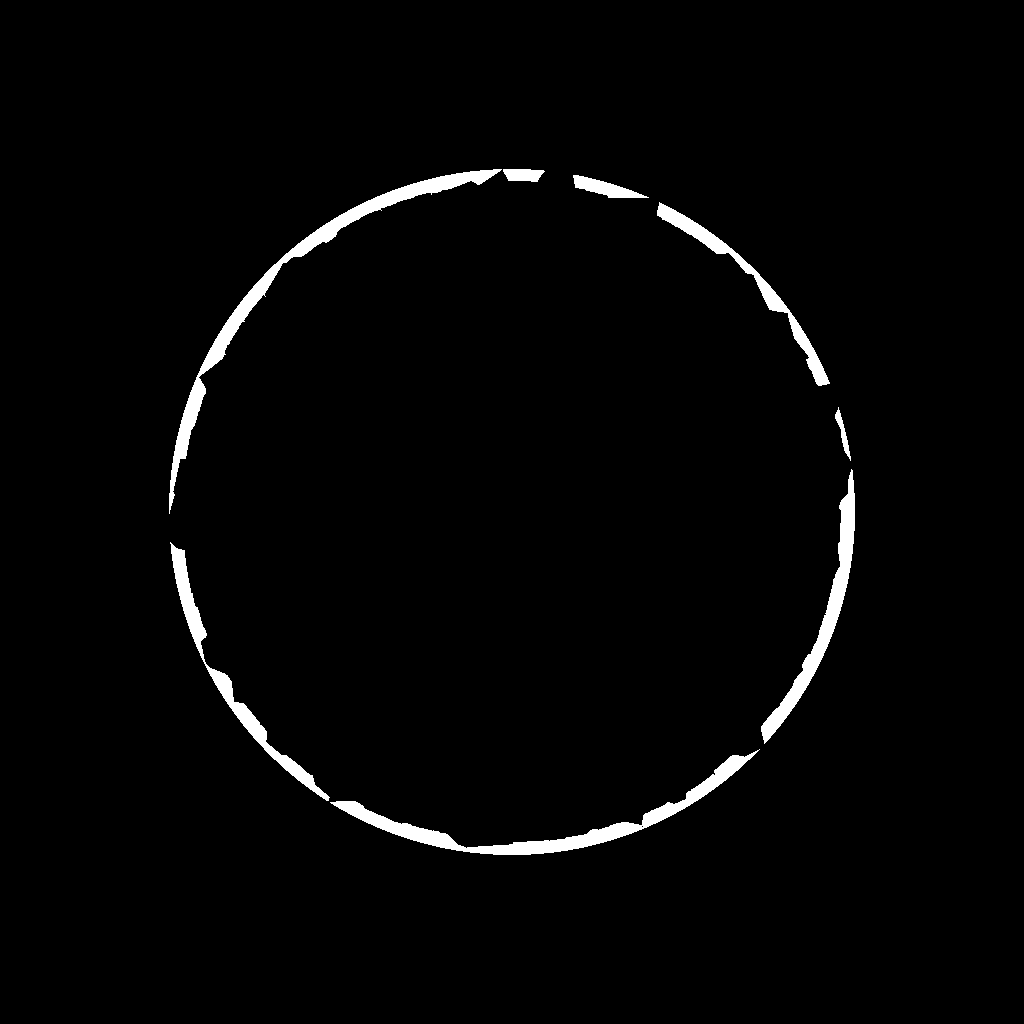
You can give it various params to tweak its look like edge width and chip size
Material Preview
Blend Modulate
Takes a black and white mask and converts it to blend modulate
Brush Position
Creates a brush pattern that can be controled with a slider. Useful for things like brushy looking gradients
Pattern Placer
Allows one to manually place up to 16 patterns using transform controls. Has ability to do random color, rotation and scale as well as global controls.
Installing
The .sbar file needs to be placed in a folder you specify in your preferences:1. Go to Edit -> Preferences -> Projects -> Library
2. Add a file path by clicking the little plus sign on the right
3. Place the .sbar file in that directory (unzipped)
4. Restart Substance Designer
You can verify it worked by searching for nodes with the tf_ prefix
- License
- Credit is optional. Permission to modify required.
