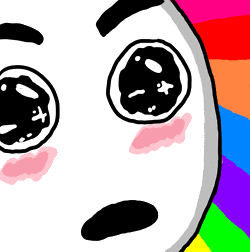After fighting with Hammer to make maps for the past few weeks, I've been able to gather a lot of knowledge that wasn't covered in any of the tutorials I've been able to find so far.
So, I wanted to make a list of all the things I wish I knew before I even got into Hammer. Being that I am a beginner, I'm sure there's other stuff that more advanced users can add, and I'll be sure to edit this post with new suggestions.
Hope this helps at least a few aspiring mappers.
So, I wanted to make a list of all the things I wish I knew before I even got into Hammer. Being that I am a beginner, I'm sure there's other stuff that more advanced users can add, and I'll be sure to edit this post with new suggestions.
- Cubemaps must be placed at a players viewheight
- Texture every brush with nodraw when blocking out the map
- Use "3D Flat" in the camera view if it's too hard on your eyes
- When you do begin to detail, texture only faces a player will see
- Props with origins located outside the skybox will be recognized as a leak
- Never make a structure that appeals to a single class (such as a designated sniper hut)
- If Hammer is open, TF2 will fail to update
- In my case, Steam will claim that the update files are corrupt
- Update your map filename between playtests
- If you and your tester have different map versions with the same filename, the game will throw an error
- Don't check "run game on compile" when solo testing your map
- Instead, leave your game open, and type "map [name]" in the console
- You will no longer have to restart your game between changes
- When detailing, use "alt + m2" to align textures
- Select a face with m1, use m2 on an adjacent face while holding alt to automatically "stitch" the textures
- func_detail should be used when a brush doesn't significantly block a player's view
- Convert brushes to func_detail by clicking "To Entity"
- Convert them back by clicking "To World"
- Convert brushes to func_detail by clicking "To Entity"
- Keep displacements to 3rd power, 2nd power can be suitable for small details
- Grid size should be kept between 16 and 64 units when blocking out areas
- Static player models and spawn entities can be used as references for scale
- Test with more than one class, or at least one with close to 100% speed
- For quick iterations, a sloppy 2D skybox around your map will suffice
- Use the cordon
tool to accomplish this more easily
- Use the cordon
- Displacements and entities will not seal leaks
- "Fast" compiles are good for quick solo tests, but never for playtests or published releases
- Ensure that your props are usable for their physics category
- Many props are not designated for use as prop_physics or prop_static
- Get into the habit of saving manually after substantial changes
- Autosave can work, but is sometimes unreliable and can save at inopportune times
Hope this helps at least a few aspiring mappers.
Last edited: