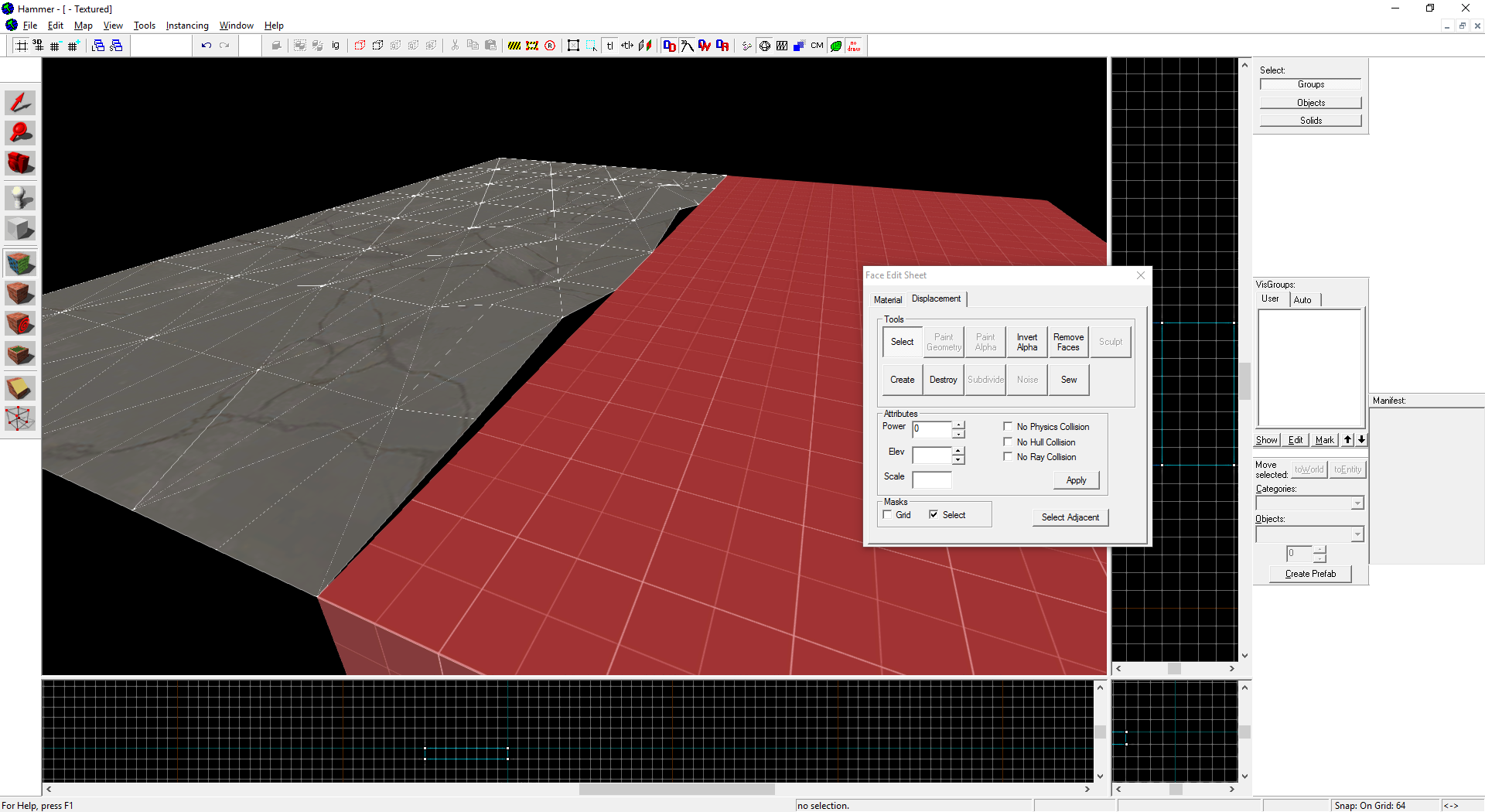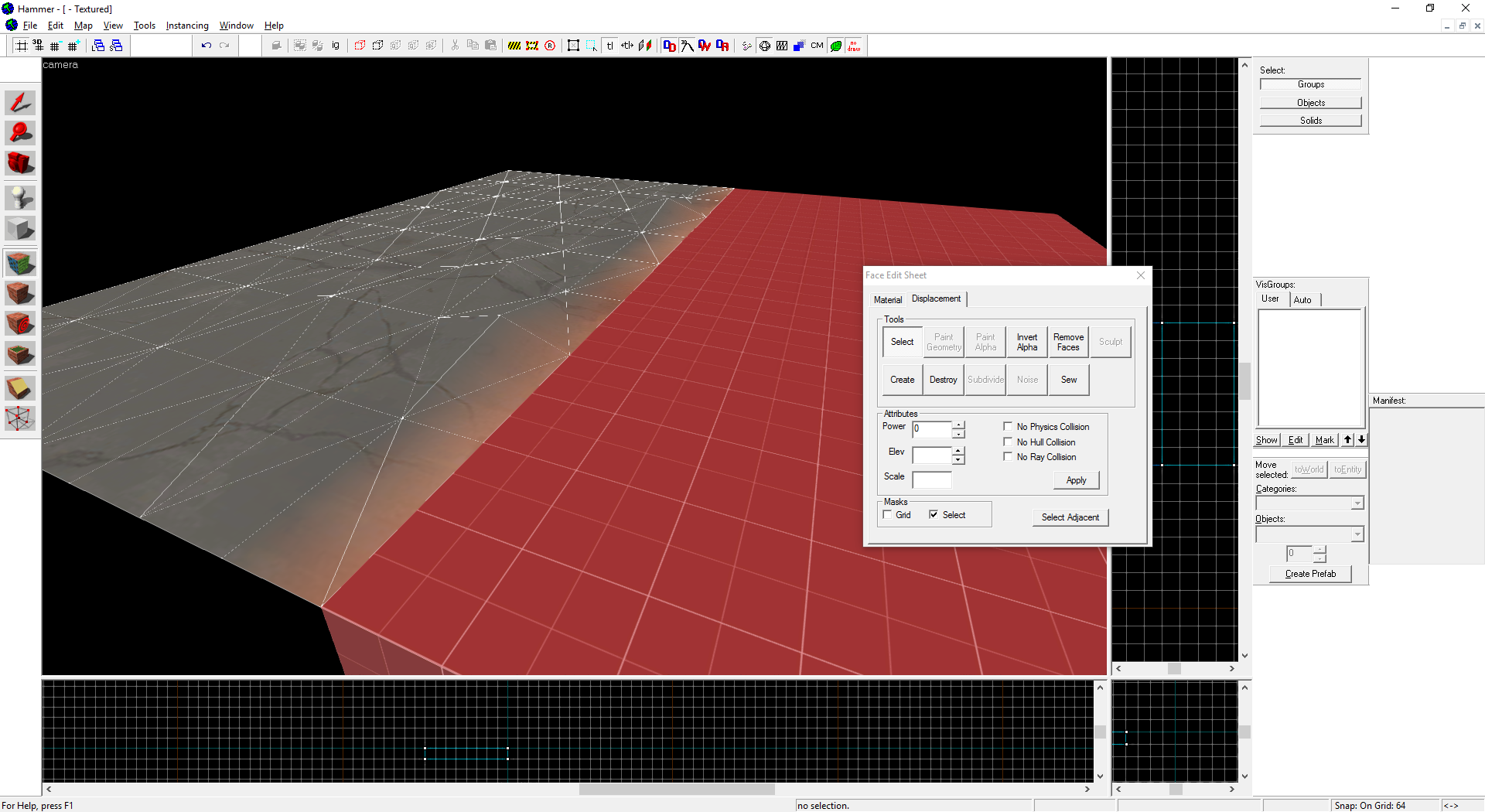If you had seen my previous thread, you'll know that I have been having trouble with displacements not being rendered when they should. Eventually I gave up and went to bed. Now having slept on it, I began thinking.
While it is capable of a great many things, we know that the hammer editor can also be buggy pile of crap at times. So I am wondering if the troubles I am having with displacements are due to something not mentioned in the various instructional guides we have here and elsewhere on the internet. Either something no one has noticed cause a problem before, or just one of hammer bugs that happens from time to time.
For example a few of the displacements I am having trouble with are in the skybox, which has a func_viscluster in it. Another area of the map with displacements has a lot of hint/skip brushes around it. There is no reason to assume either of those things would cause a displacement not to render, but through some hammer magic-fuck-up-ery they still cause a problem.
QUESTION: What thing(s) have you found effected displacements in your map that you didn't expect?
While it is capable of a great many things, we know that the hammer editor can also be buggy pile of crap at times. So I am wondering if the troubles I am having with displacements are due to something not mentioned in the various instructional guides we have here and elsewhere on the internet. Either something no one has noticed cause a problem before, or just one of hammer bugs that happens from time to time.
For example a few of the displacements I am having trouble with are in the skybox, which has a func_viscluster in it. Another area of the map with displacements has a lot of hint/skip brushes around it. There is no reason to assume either of those things would cause a displacement not to render, but through some hammer magic-fuck-up-ery they still cause a problem.
QUESTION: What thing(s) have you found effected displacements in your map that you didn't expect?
Last edited: