Welcome to Microcontest 23: Timer Attack!

Name: Timer Attack!
Difficulty: 5/5
Time Limit: 24 Hours
Prompt:
Today's challenge is to create a map that uses at least one tf_logic_cp_timer entity.
Unless you are just recreating DeGroot Keep's gamemode, this will require you to create a custom gamemode from scratch.
Bonus Stamp:
Use at least two tf_logic_cp_timer entities in your map.
The .fgd:
In the September 26, 2022 update, the tf_logic_cp_timer entity was updated with a new "team_number" keyvalue. This allows a mapper to use a tf_logic_cp_timer entity on both Blue-owned and neutral control points. The new keyvalue defaults to "Blue" (or "3" if SmartEdit is off), meaning the timer only works on Red-owned control points unless changed.
This new keyvalue is not the tf-abs.fgd used by most mappers, and therefore won't be accessible in Hammer for those with A Boojum Snark's Ultimate Mapping Resource Pack installed. To fix this, I have created a new "tf-timerfix.fgd" that adds the missing keyvalue and a description of how the keyvalue works. It also adds the new "DestroyBuildings" keyvalue to func_nobuild that was added in the same update, which is also missing from the tf-abs.fgd. Installing tf-timerfix.fgd only adds these two missing keyvalues, and should not interfere with or change tf-abs.fgd or other custom .fgd files you have installed.
To install the provided tf-timerfix.fgd, place it in your Team Fortress 2/bin folder, then go to Tools -> Options... -> Game Configuration (in either Hammer or Hammer++) and press the Add button in the Game Data Files section, as shown below:
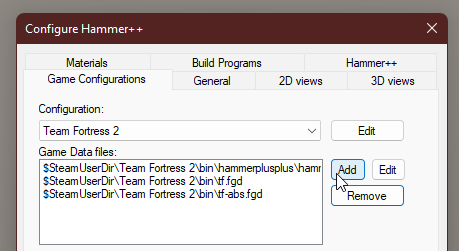
Technical Details:
tf_logic_cp_timer automatically begins counting down when the associated team_control_point becomes available to capture through any means (a previously required point is capped, the point is enabled, the point is unlocked via inputs, etc.). OnCountdownStart is fired when the point becomes available to capture. OnCountdownEnd is sent when the timer expires and the point is not being captured; the timer will remain at 0 until captured or cap progress resets.
From my testing, the OnCountdown15SecRemain, OnCountdown10SecRemain, and OnCountdown5SecRemain outputs do not function.
Submission Procedure:
Special thanks to @leezo for the original idea this microcontest was based on.
Check out the 2022 Microcontest Megathread for more info: https://tf2maps.net/threads/the-microcontest-megathread-season-3.46249/
Name: Timer Attack!
Difficulty: 5/5
Time Limit: 24 Hours
Prompt:
Today's challenge is to create a map that uses at least one tf_logic_cp_timer entity.
Unless you are just recreating DeGroot Keep's gamemode, this will require you to create a custom gamemode from scratch.
Bonus Stamp:
Use at least two tf_logic_cp_timer entities in your map.
The .fgd:
In the September 26, 2022 update, the tf_logic_cp_timer entity was updated with a new "team_number" keyvalue. This allows a mapper to use a tf_logic_cp_timer entity on both Blue-owned and neutral control points. The new keyvalue defaults to "Blue" (or "3" if SmartEdit is off), meaning the timer only works on Red-owned control points unless changed.
This new keyvalue is not the tf-abs.fgd used by most mappers, and therefore won't be accessible in Hammer for those with A Boojum Snark's Ultimate Mapping Resource Pack installed. To fix this, I have created a new "tf-timerfix.fgd" that adds the missing keyvalue and a description of how the keyvalue works. It also adds the new "DestroyBuildings" keyvalue to func_nobuild that was added in the same update, which is also missing from the tf-abs.fgd. Installing tf-timerfix.fgd only adds these two missing keyvalues, and should not interfere with or change tf-abs.fgd or other custom .fgd files you have installed.
To install the provided tf-timerfix.fgd, place it in your Team Fortress 2/bin folder, then go to Tools -> Options... -> Game Configuration (in either Hammer or Hammer++) and press the Add button in the Game Data Files section, as shown below:
Technical Details:
tf_logic_cp_timer automatically begins counting down when the associated team_control_point becomes available to capture through any means (a previously required point is capped, the point is enabled, the point is unlocked via inputs, etc.). OnCountdownStart is fired when the point becomes available to capture. OnCountdownEnd is sent when the timer expires and the point is not being captured; the timer will remain at 0 until captured or cap progress resets.
From my testing, the OnCountdown15SecRemain, OnCountdown10SecRemain, and OnCountdown5SecRemain outputs do not function.
Submission Procedure:
- Please name your map <gamemode>_<yourname>_mc23_a1
- Create a download for your map in the downloads section of the site
- Reply to this thread with a link to your map's download page
- Add your map to the bot in the Discord with !add <link> (or !add <mapname>)
- Maps must be submitted to this thread no later than 10:00 AM EDT (14:00 UTC) on October 9th, 2022
- Testing will begin shortly after the deadline, with maps being playing in submission order
Special thanks to @leezo for the original idea this microcontest was based on.
Check out the 2022 Microcontest Megathread for more info: https://tf2maps.net/threads/the-microcontest-megathread-season-3.46249/
Attachments
Last edited:








