»FF« Wanderer | Engie
L1: Registered
- Nov 27, 2015
- 32
- 7
raised my tfdb map about 10,000ft.
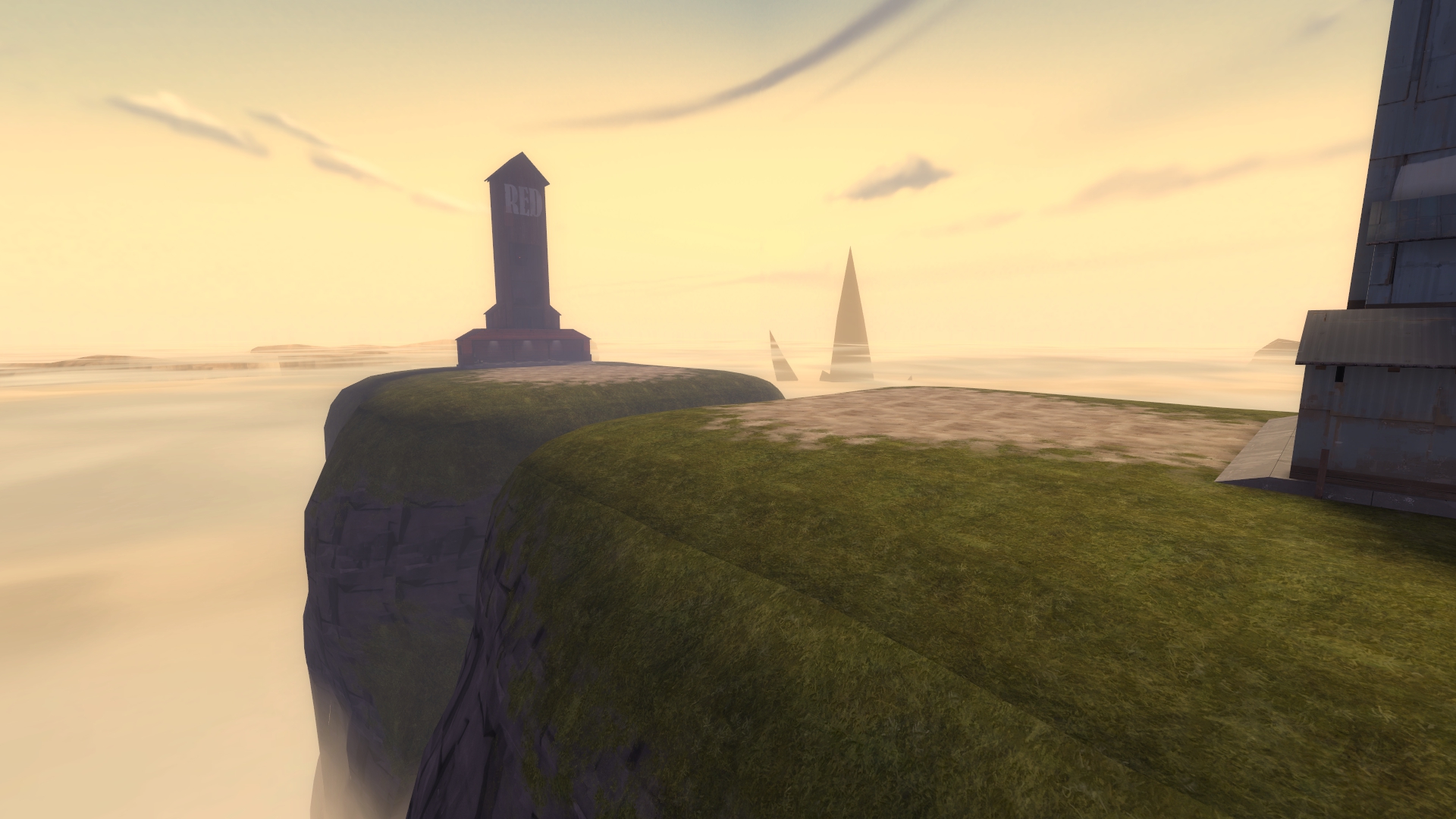
What "tfbd means ?
Btw it looks noice
raised my tfdb map about 10,000ft.
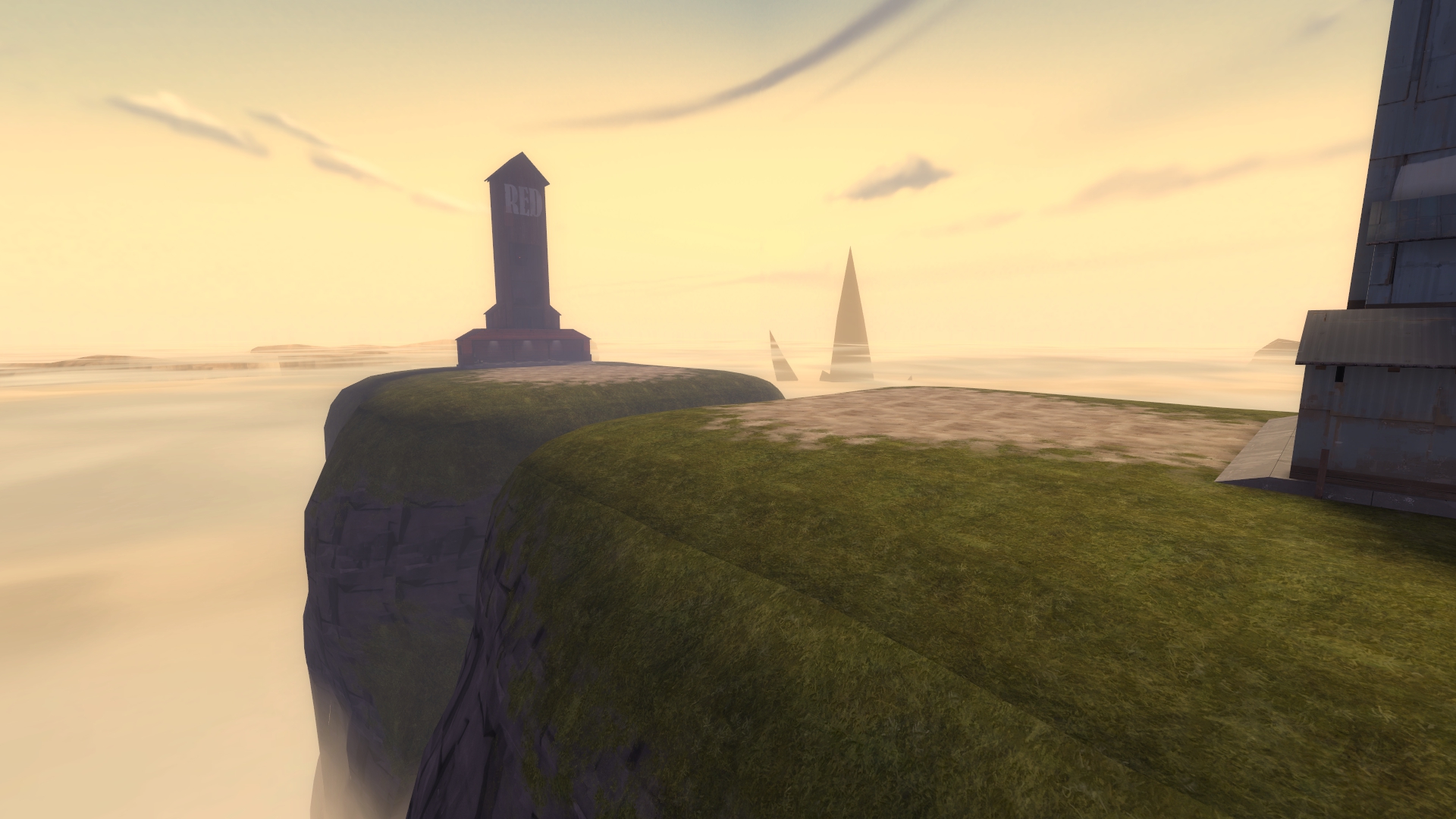
What "tfbd means ?
Btw it looks noice
those seaaaaaams
Yeah, I know. They use the same grass in the blend but I can't figure out how to make the transition seamless.
Is it a texture problem, rather than a geometry problem? If so, have you tried alt+M2 texture alignment?
Skybox/fog looks awesome btw.
Yeah, it's the texture. They are two separate textures though, so I can't just do the alt+M2 thing. The cloud cover assets are courtesy of ABS.
The problem is that you'd be trying to match the top of your cliff texture to all four sides of the ground texture.
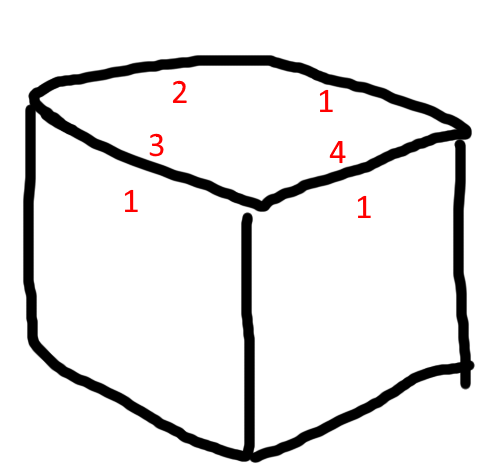
select all the adjacent displacements, face-edit, treat as one, center
that should do it iirc
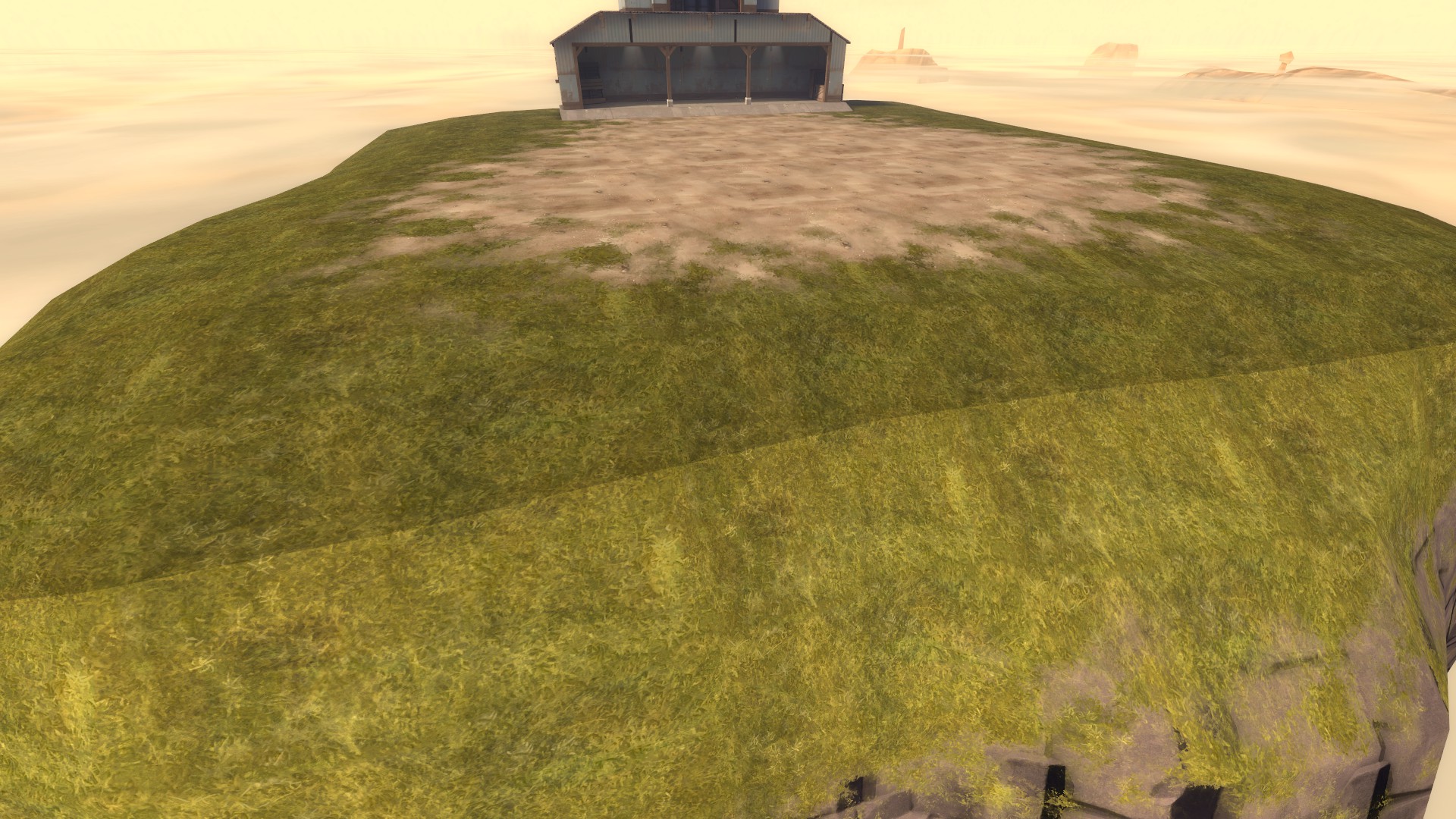
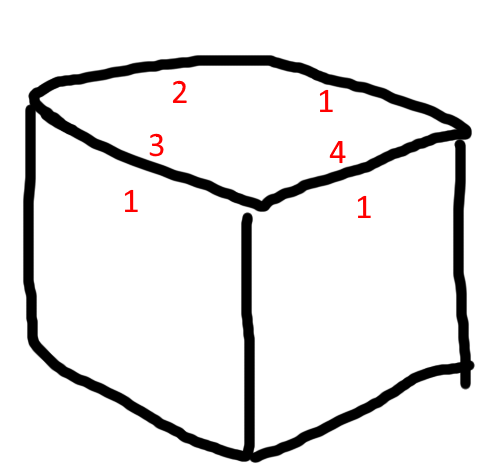
A seamless texture would be made so that 2 lines up with 4 nicely, and 1 lines up with 3 nicely, so the seam to the cliff on the left would look fine. However, the cliff on the right has a seam, since 4 and 1 don't line up with each other. Rotating the cliff texture so that its 2 lines up with the 4 would make the seam disappear, but you'd then have a sideways cliff (and it would also have a seam with the cliff on the left). If it was possible to unwrap a cube without texture seams, you wouldn't be unwrapping it.
You can try experimenting with $seamless_scale. I can't guarantee it'll look nice, but it's worth experimenting with if you want to try and keep the grass. That said, I'd recommend ditching the grass blends on the cliffs anyways, since it's kinda hard to tell what the player can stand on at the moment. Having an obvious and intentional texture seam would differentiate ground from cliff nicely. (You may also want to reshape the cliff top edges to make the "tipping point" between ground and ledge more obvious if you decide to go this route.)
This actually did the trick for the alignment, but the lighting is still wildly different. Smoothing groups do not help.
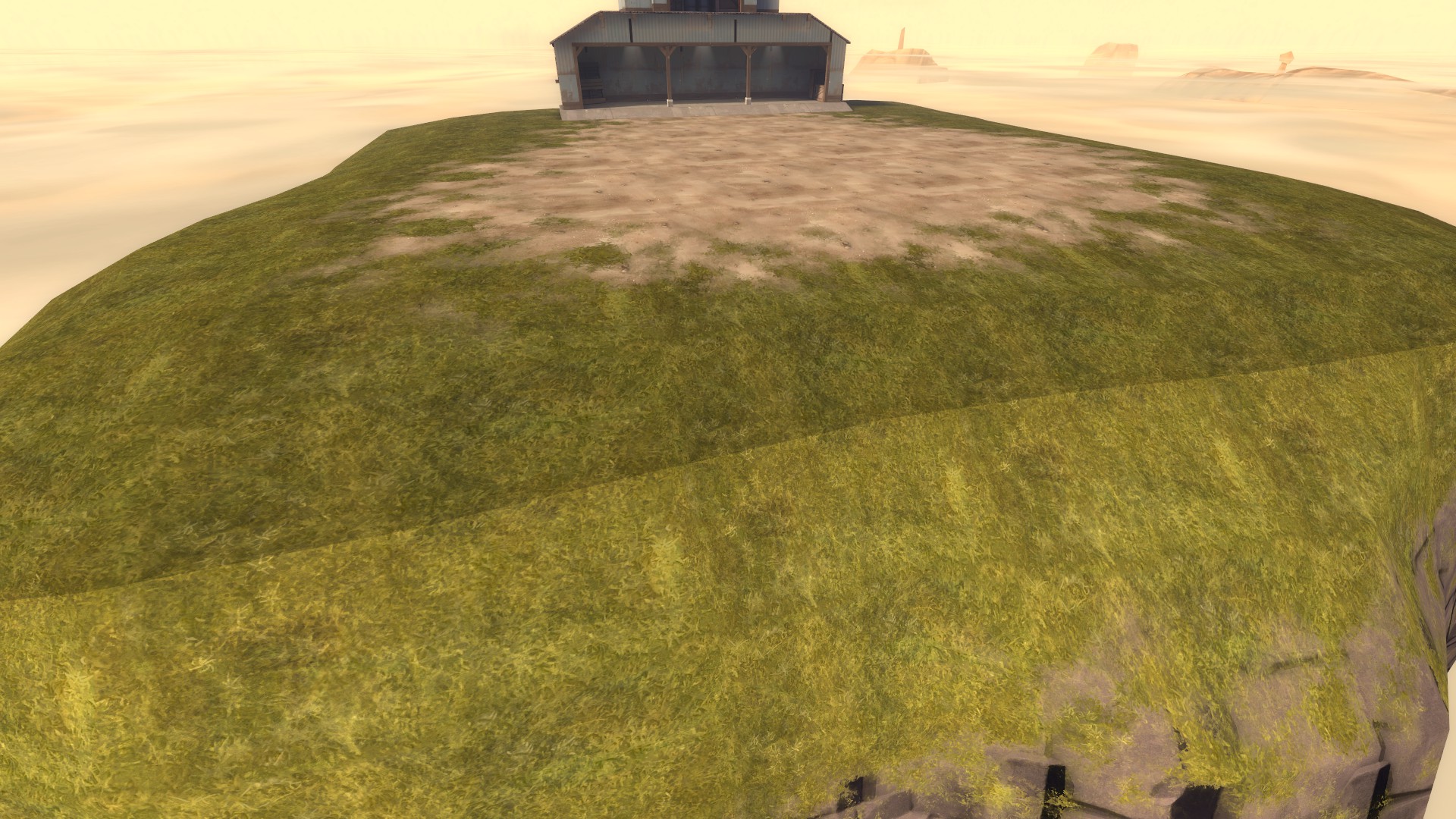
Did you compile with HDR? iirc I had something similar when I did not compile with HDR, no idea why that would affect it at all tho.
Weird I could have sworn thats how I solved the exact same problem a few years ago, maybe it was something else then.I did compile with HDR.
Can you quickly tell me which 2 blend materials are being used?
