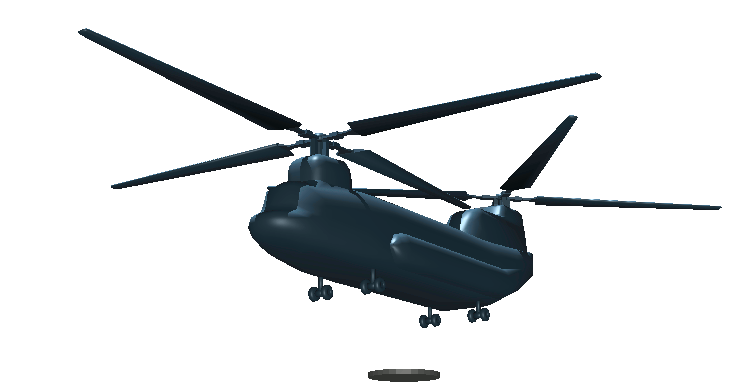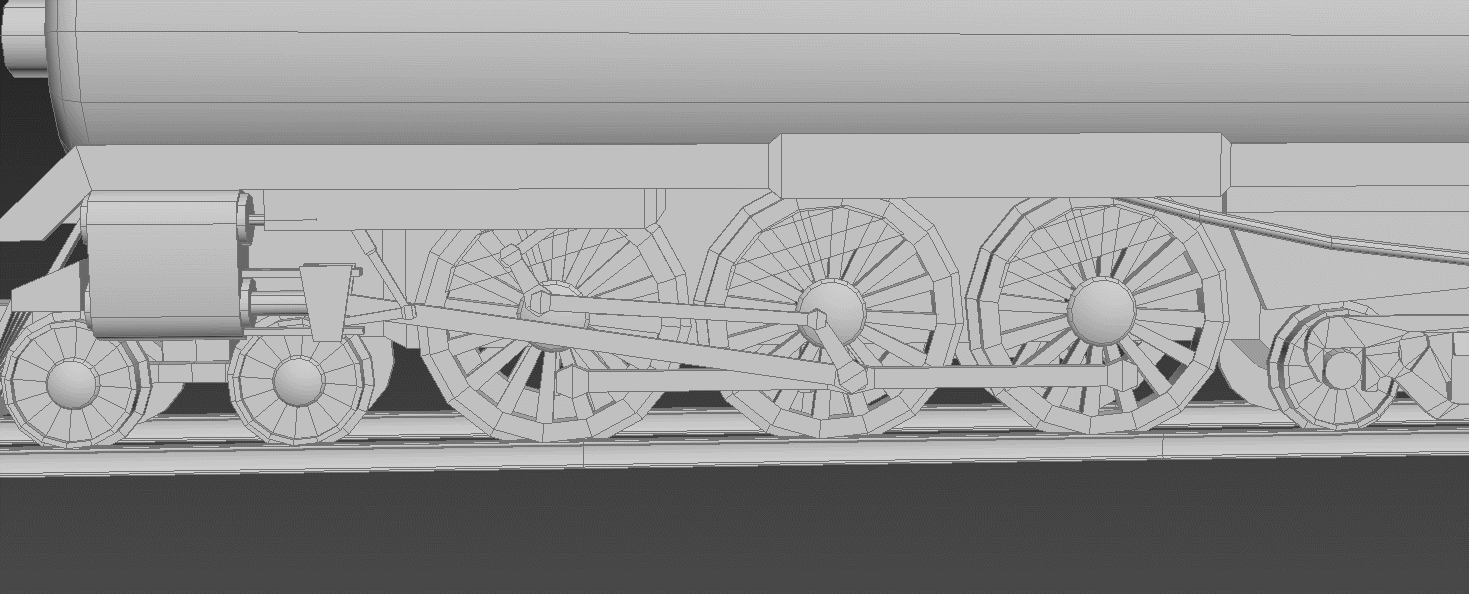The Tf2 Emporium Vehicle Map Pack Competition
- Thread starter Square
- Start date
You are using an out of date browser. It may not display this or other websites correctly.
You should upgrade or use an alternative browser.
You should upgrade or use an alternative browser.
seth
aa
- May 31, 2013
- 1,019
- 851
I've started base colors for the alpine themed skin of JukeBox's fabulous army truck model. This is my first time doing large-scale texturing and 3rd time actually texturing something, so I have some questions and need suggestions.
Here's the base colors:



My questions:
1. How do I make the chrome parts (mirrors, headlamps, door handles) reflect the world?
2. What do I do with the windows since there is no interior?
3. How can I make the headlamps look like they're actually casting light? Or should I just make them dark?
4. The white ladder at the back is going to be wooden, but I'm unsure as to how I should do that for TF2. Should I just extract some wood textures from the source and use those?
I'm using Blender and Photoshop CS6 if anyone wants to know and thanks in advance for the help!
Here's the base colors:



My questions:
1. How do I make the chrome parts (mirrors, headlamps, door handles) reflect the world?
2. What do I do with the windows since there is no interior?
3. How can I make the headlamps look like they're actually casting light? Or should I just make them dark?
4. The white ladder at the back is going to be wooden, but I'm unsure as to how I should do that for TF2. Should I just extract some wood textures from the source and use those?
I'm using Blender and Photoshop CS6 if anyone wants to know and thanks in advance for the help!
Last edited:
seth
aa
- May 31, 2013
- 1,019
- 851
Loving this contest already. Can't wait to use some of the results.
I just hope everyone keeps in mind the tris count and if they plan on doing models for SFM and maps. Maybe separate models for each?
If you check out the main thread on FP, you'll find that's what most people are/will be doing.
Oh btw, Rexy is now also a judge for the contest
Good choice.
That's done using a material parameter when you convert the texture for use in Source, specifically $envmap. You'd best read up on material files in general for this since there's a lot you need to know and still more you're likely to find useful, like how to enable phong shading to add a subtle sheen like the dumptruck.1. How do I make the chrome parts (mirrors, headlamps, door handles) reflect the world?
I personally recommend splitting the UV map for those parts out into a separate (small) texture file, to keep it from looking like crap in Hammer. Hammer disregards envmap masks, which is the only way to define which parts of a single texture are shiny and which ones aren't. For reference, the Land Rover in the swamp pack doesn't do this; Rexy's vending machine does. I don't know of any other models, official or otherwise, that mix shiny and non-shiny elements. Note that you probably should still use an envmap mask on the shiny parts' material to match the ambient occlusion.
Just black them out. Or, like, brown them out like the Sniper's camper van.2. What do I do with the windows since there is no interior?
Another material parameter, $selfillum. This one can just be applied to the entire texture and then filtered out using a mask texture.3. How can I make the headlamps look like they're actually casting light? Or should I just make them dark?
Texture Progress
*army trucks*
Any thoughts?
Edit: do [t] tags not work here?
Maybe add cloth patches on the canopy on the back? like different cloth pieces stitched on. Or just general ware on the cloth, it looks like skin right now sort of.
Edit: do [t] tags not work here?
I think that's pretty much only a facepunch thing, i've not seen it on any other forum.
Images here resize automatically if they're too large, so don't worry about it.
Ministry of Silly Bikes


Truck is pretty much complete, textures haven't changed too much since last progress pic, only slight tweaks. No patches, sorry Yacan. All I need to do now is fix up the qc to get the skins working, having trouble with that.
Edit: Texture progress for the night. Can't think of any other color schemes for alt skins, lemme know if you have any.



Truck is pretty much complete, textures haven't changed too much since last progress pic, only slight tweaks. No patches, sorry Yacan. All I need to do now is fix up the qc to get the skins working, having trouble with that.
Edit: Texture progress for the night. Can't think of any other color schemes for alt skins, lemme know if you have any.

Last edited:
Riptide651
L1: Registered
- Mar 17, 2014
- 11
- 0
Wow the T1 is amazing. If placed as a static prop you could use the stairs in the back as an actual usable stair set.
Also, that MvM tank idea is something worth delving into, such as making a military themed MvM map with the army tank as the tank.
Also, that MvM tank idea is something worth delving into, such as making a military themed MvM map with the army tank as the tank.
Stop showing off Selen... wait. Aly? Oh.... Oh.
Carry on.
Ahahaahaha.While we're doing trains, can we get a nice setof matching tracks for everything?
Displacements.