One of the main problems i see with the release of ammatuer maps is dark rooms. This isn't entirely down to the lack of lights but simply the use of base light brightness.
Since dark textures bounce back less light in the compile process rooms with dark textures such as the brown wood appear significantly darker than lighter textures such as white wood or concrete etc. Combating this issue is usually resolved practically by including several light_spot's or a secondary phantom (normal) light which helps to further illuminate the ceiling behind a light_spot. However this can eat into important entity limits (if dynamic/named) for larger maps, often leaves the HDR ambience looking off and creates inconsistant shadows around details.
An example of the base brightness value in the light_spot follows: Adjusting the colour value does not change the end 3 digits, even if you make the light darker by adding blackness to the colour the value remains at 200.
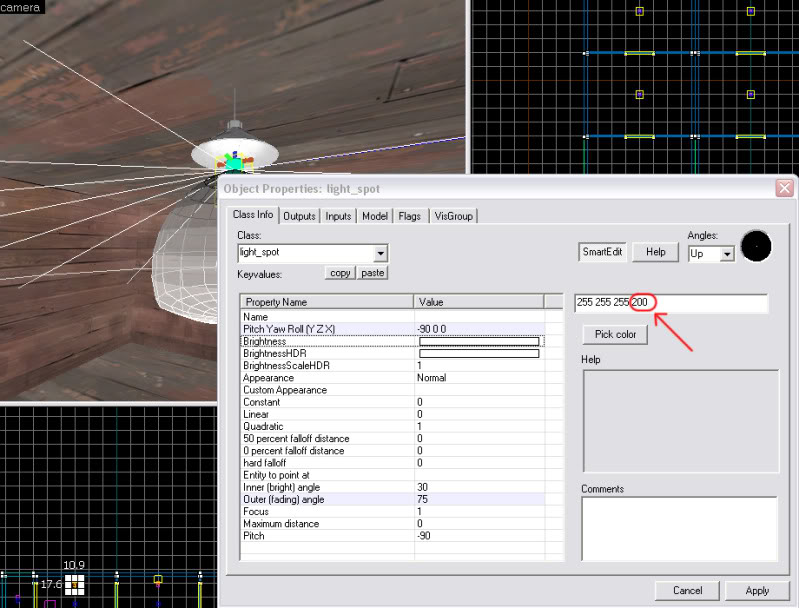
If one searches through the pre-compile .vmf's kindly provided by Valve one will notice that many of the lights in the maps have modified brightness values stretching from the base 200 and up into the thousands (1600 was the highest i've currently seen). Some light_environment's also have custom brightnesses so it's not limited to the normal light entities.
The lights in the 2fort RED basement and spawn use a value of 450, whilst lights in the entrance area of the RED base use 1400. I observed values as high as 1600 in tc_hydro.
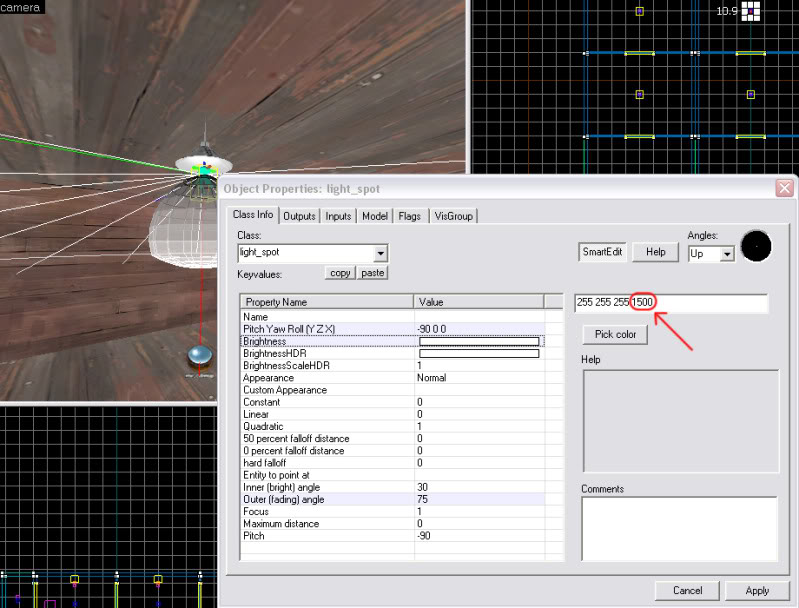
Here are examples to demonstrate the difference in room illumination between these values: From the base 200 up to 1500.
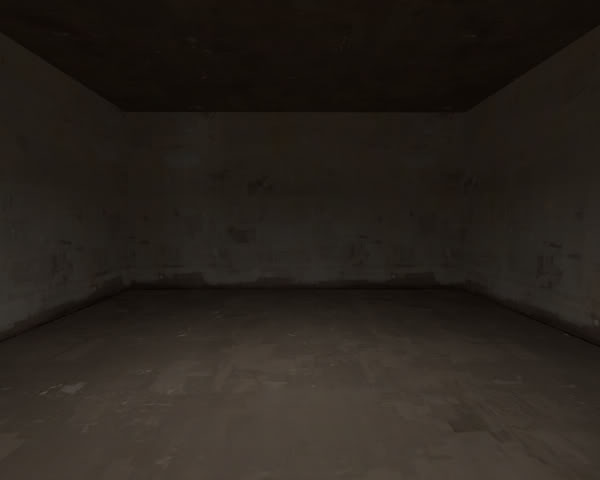
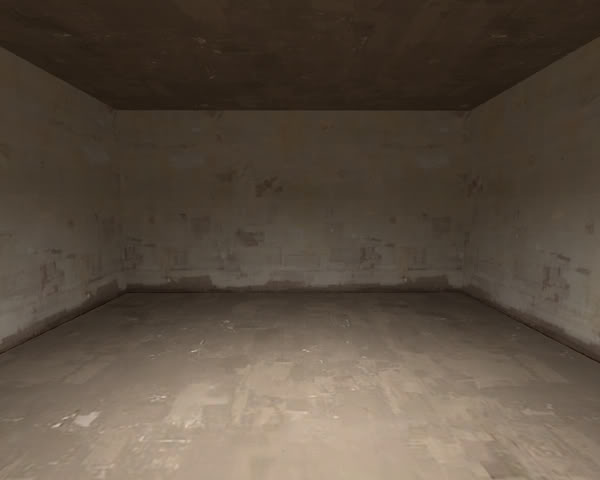
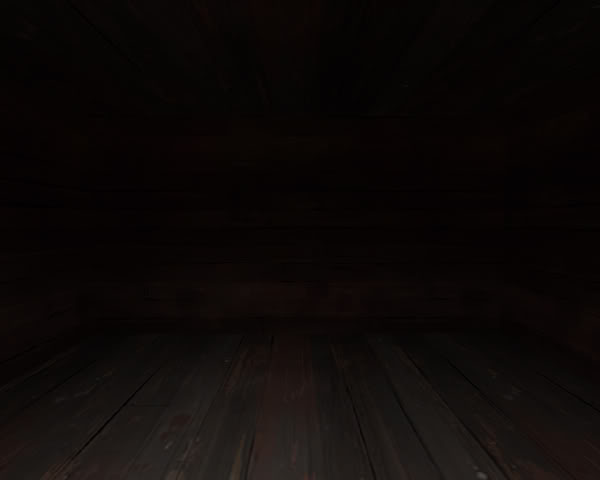

I'll provie a bsp below which allows you to see for yourself rooms rising incrementally in brightness from the base 200, 250, 500, 1000 and 1500.
download vmf+bsp
A much shorter and practical tutorial from myself. Hopefully this will reduce the amount of dark rooms in new map releases.
Since dark textures bounce back less light in the compile process rooms with dark textures such as the brown wood appear significantly darker than lighter textures such as white wood or concrete etc. Combating this issue is usually resolved practically by including several light_spot's or a secondary phantom (normal) light which helps to further illuminate the ceiling behind a light_spot. However this can eat into important entity limits (if dynamic/named) for larger maps, often leaves the HDR ambience looking off and creates inconsistant shadows around details.
An example of the base brightness value in the light_spot follows: Adjusting the colour value does not change the end 3 digits, even if you make the light darker by adding blackness to the colour the value remains at 200.
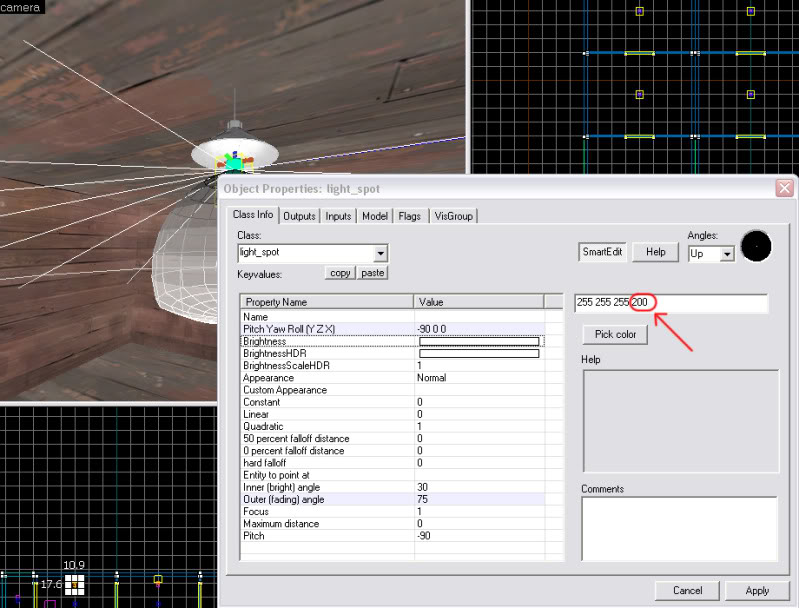
If one searches through the pre-compile .vmf's kindly provided by Valve one will notice that many of the lights in the maps have modified brightness values stretching from the base 200 and up into the thousands (1600 was the highest i've currently seen). Some light_environment's also have custom brightnesses so it's not limited to the normal light entities.
The lights in the 2fort RED basement and spawn use a value of 450, whilst lights in the entrance area of the RED base use 1400. I observed values as high as 1600 in tc_hydro.
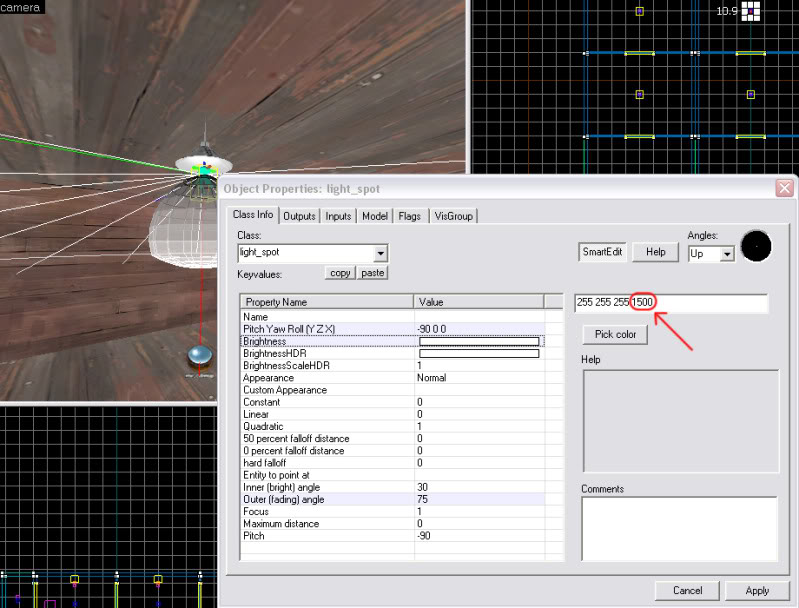
Here are examples to demonstrate the difference in room illumination between these values: From the base 200 up to 1500.
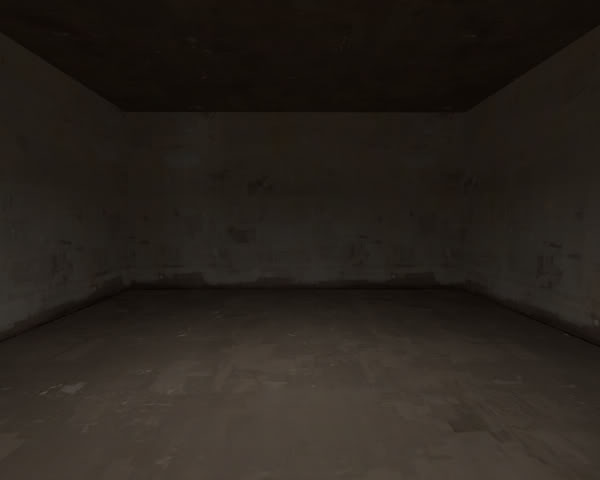
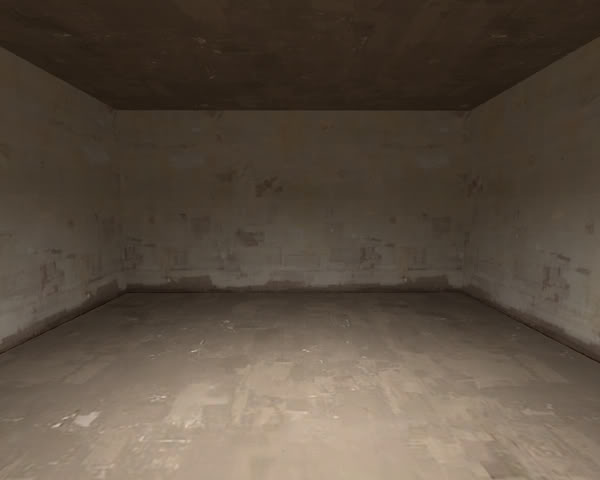
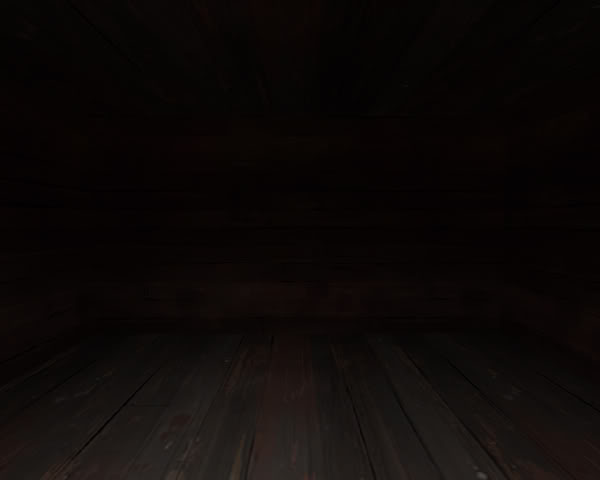

I'll provie a bsp below which allows you to see for yourself rooms rising incrementally in brightness from the base 200, 250, 500, 1000 and 1500.
download vmf+bsp
A much shorter and practical tutorial from myself. Hopefully this will reduce the amount of dark rooms in new map releases.
Last edited:


