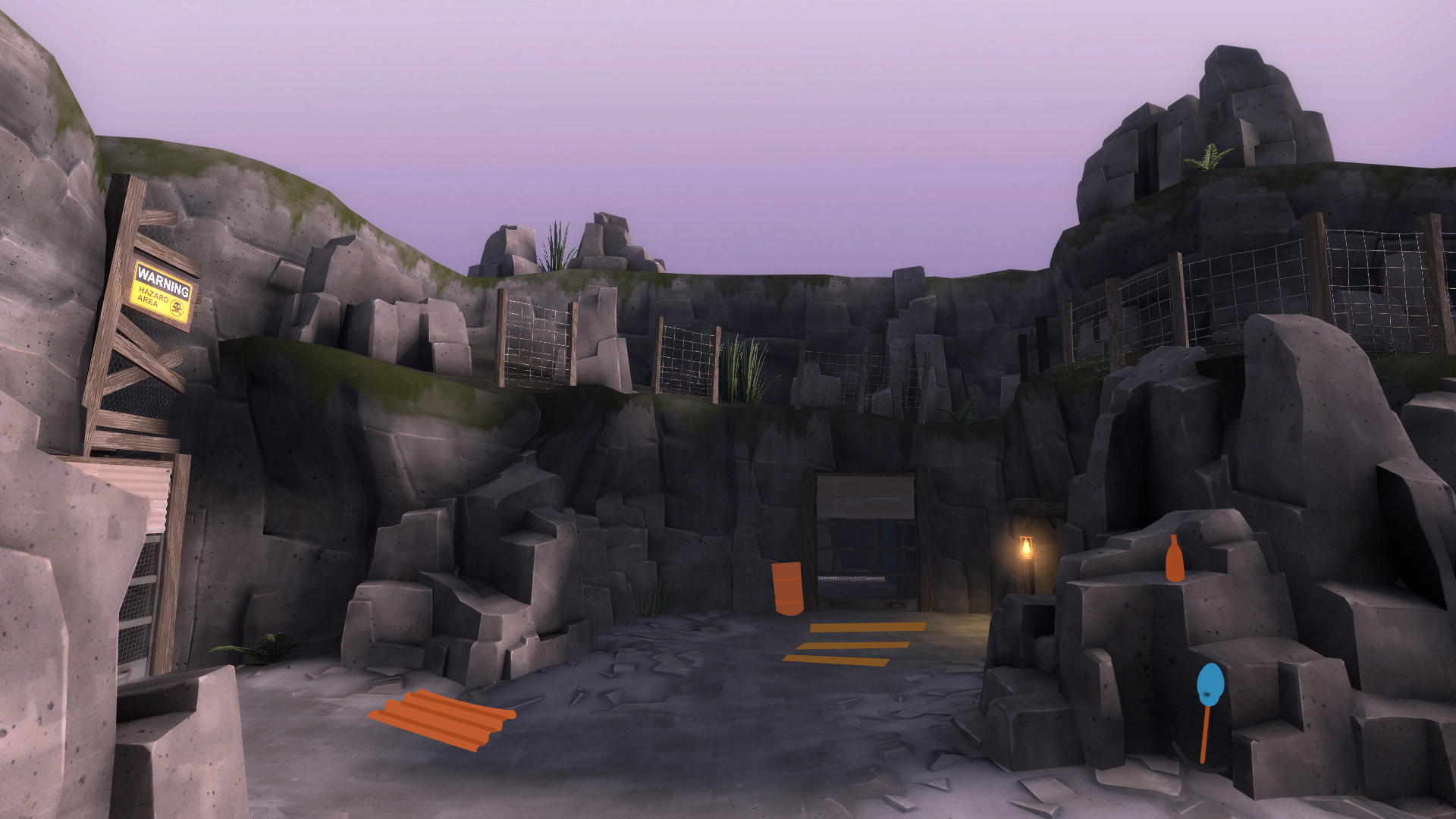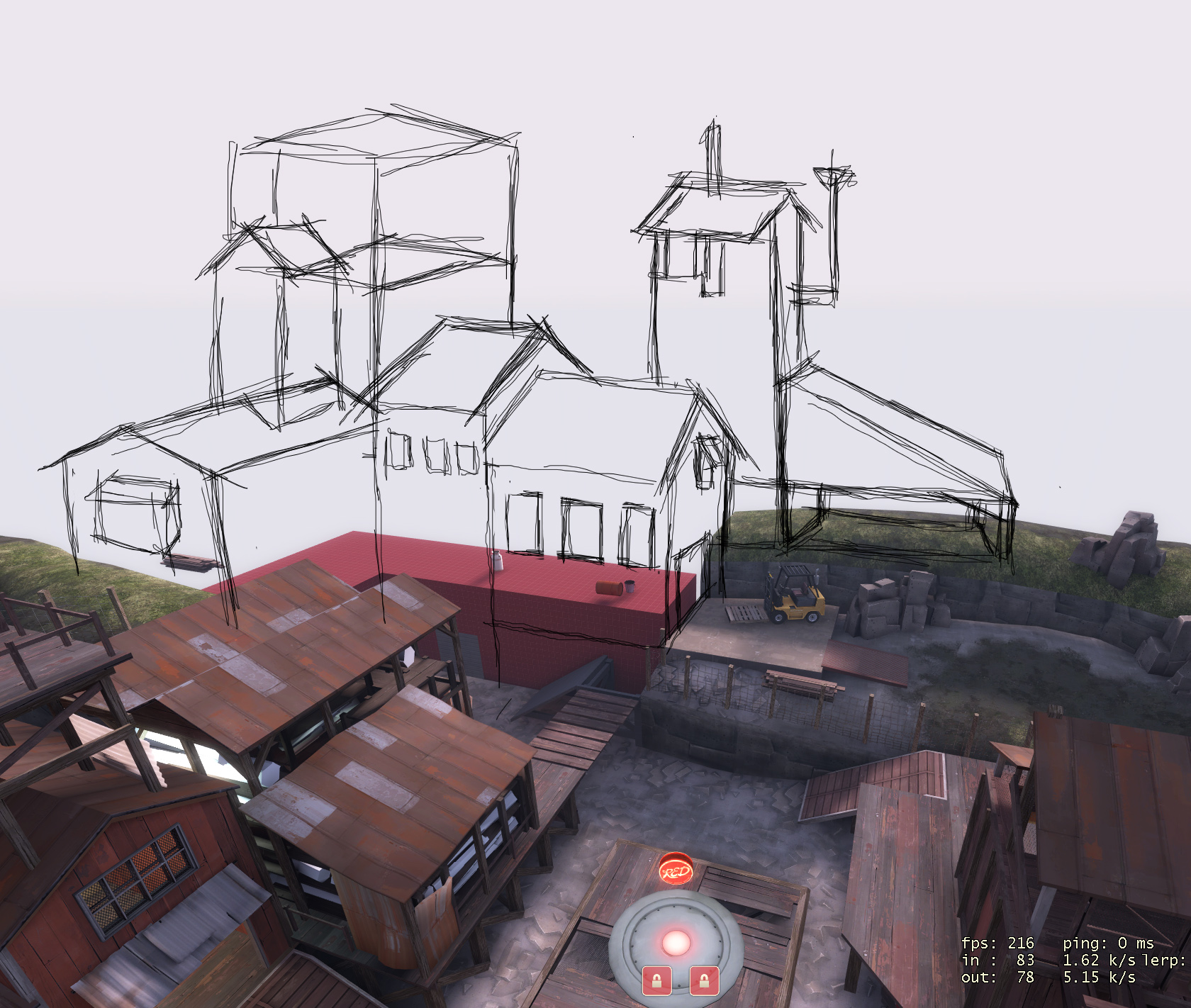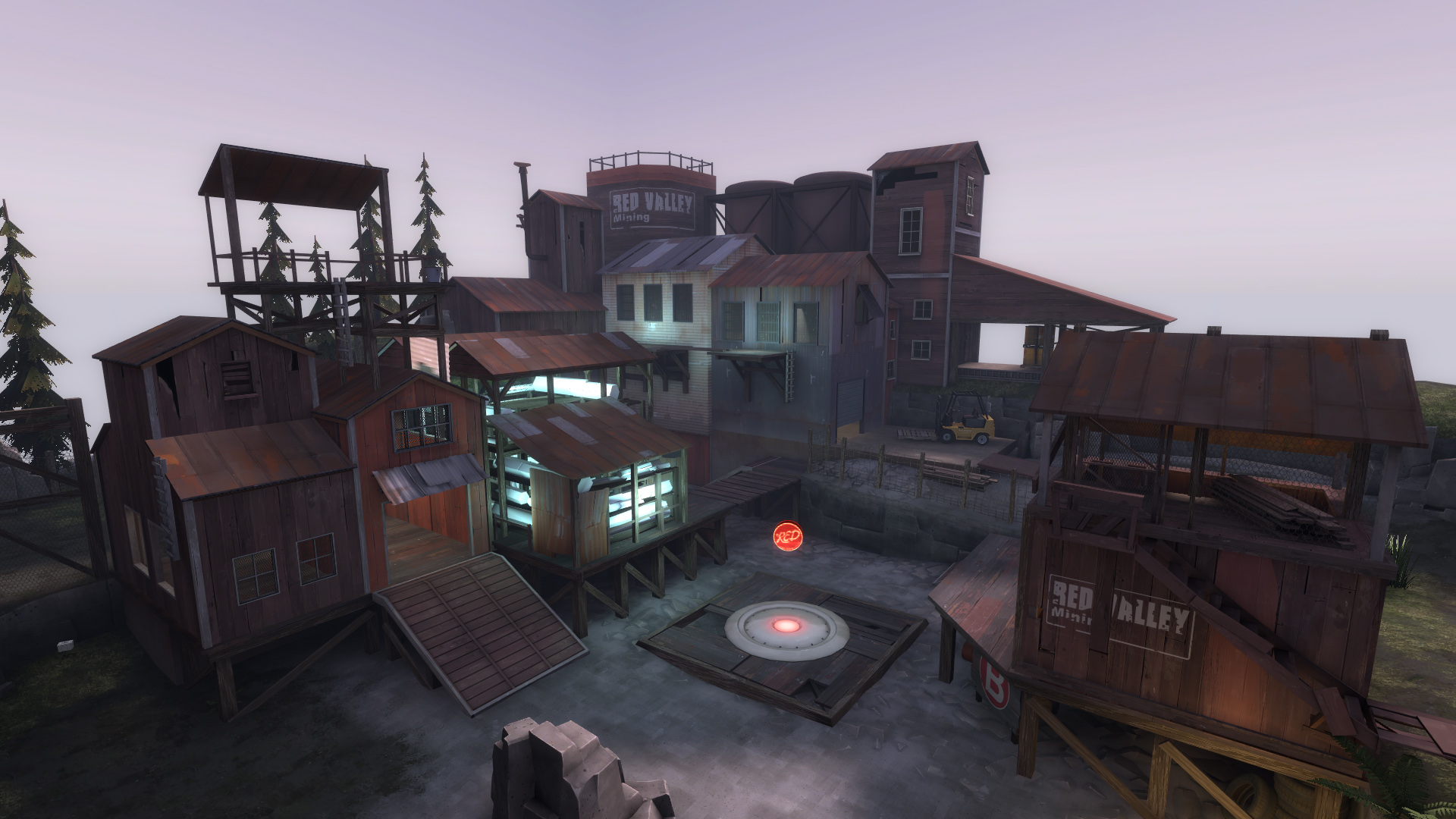I agree with the people saying it needs more splashes of colour. I really dont like that picture seba linked, because its three dozen shades of grey rock, plus grey-green tress, and a grey-pink sky. It reminds me of britain. Which isnt good. Some lights, or more green greenery, or something to break up the (admittedly quite nice) greyscale feel.
This concerns me, I don't want it feel like this. Whether this is an isolated opinion, maybe shared with 3-4 people, I don't know. Personally, when I'm examining builds of the level, the last thing I think is that the map is grey, desaturated. I've done several experiments to increase the color saturation of both the lighting and rock textures, adding lights, foliage, and my eventual conclusion was that there was too much color in some cases, so things like the skybox and env_lighting was lowered in color saturation.
What I'm afraid is going on (and it's just a suspicion), is a lack of overall information and generalization from the screenshots. The one seba posted can easily be taken out of context for this, as right behind the rock there is a bright yellow forklift, and to the right is a series of high-saturation red-wood buildings, and a storehouse for bright blue-white crystals.
This puts me in a pickle, because I honestly don't get the concerns about the map being so grey--comparatively to the alphas before the detail pass, it was VERY grey. But I know better than to just assume I'm right about this. It's important for me to have a clear head about what's really going on here, so I've decided to release a current build to some select individuals (very wip, non-sealed, no clipping, still some dev textures, materials still wip) and get some feedback on the overall color and current direction. This way I feel I can get a very clear consensus if it's a screenshot biased assumption or if it's a legitimate concern. I'll get back to you with the results.
Last edited: