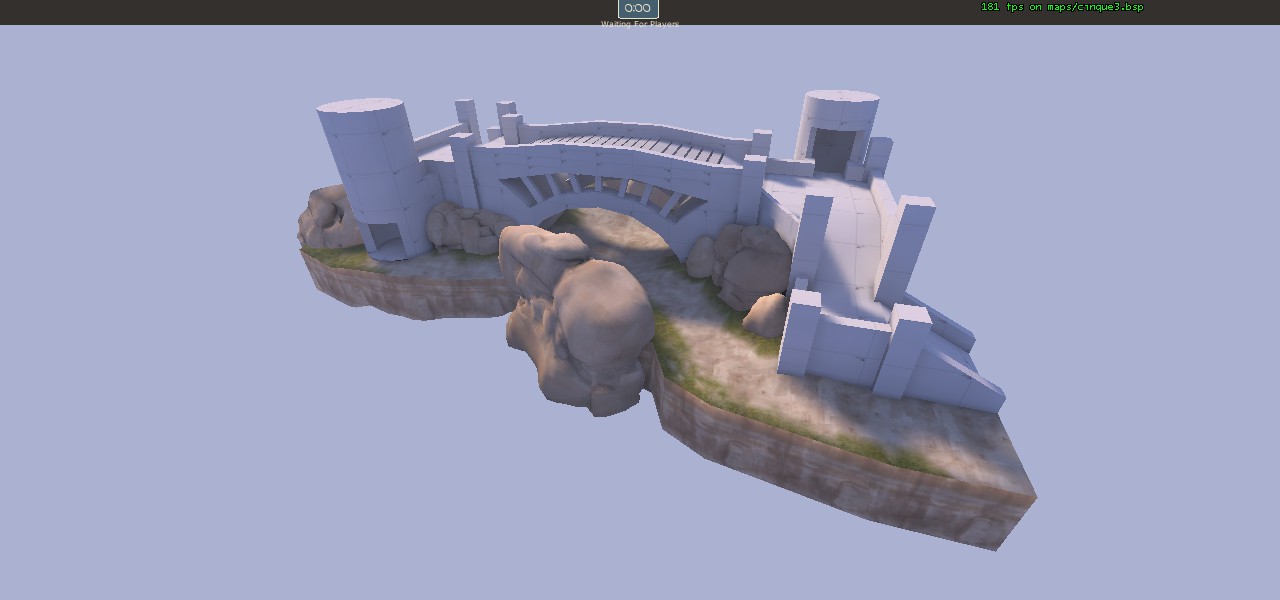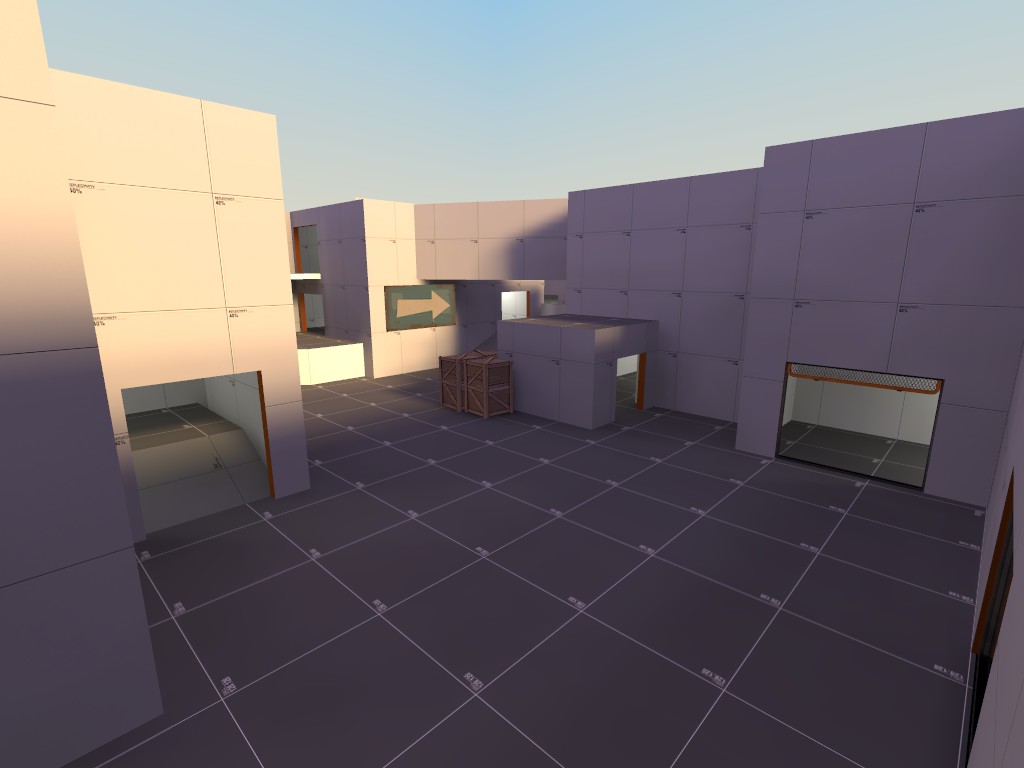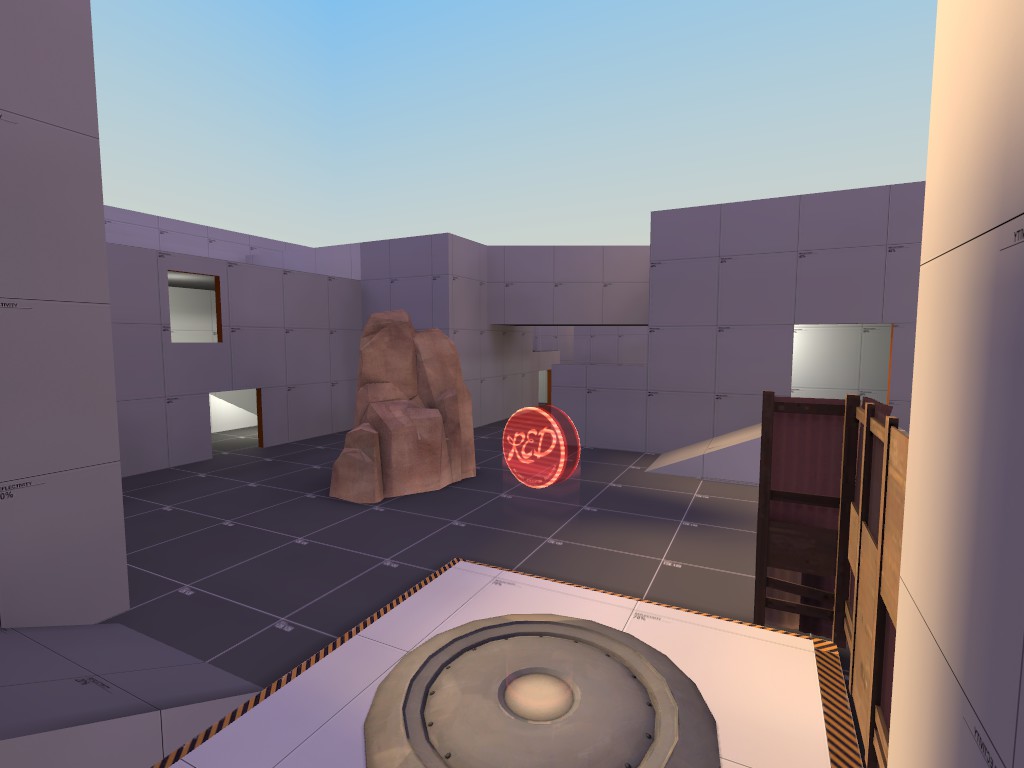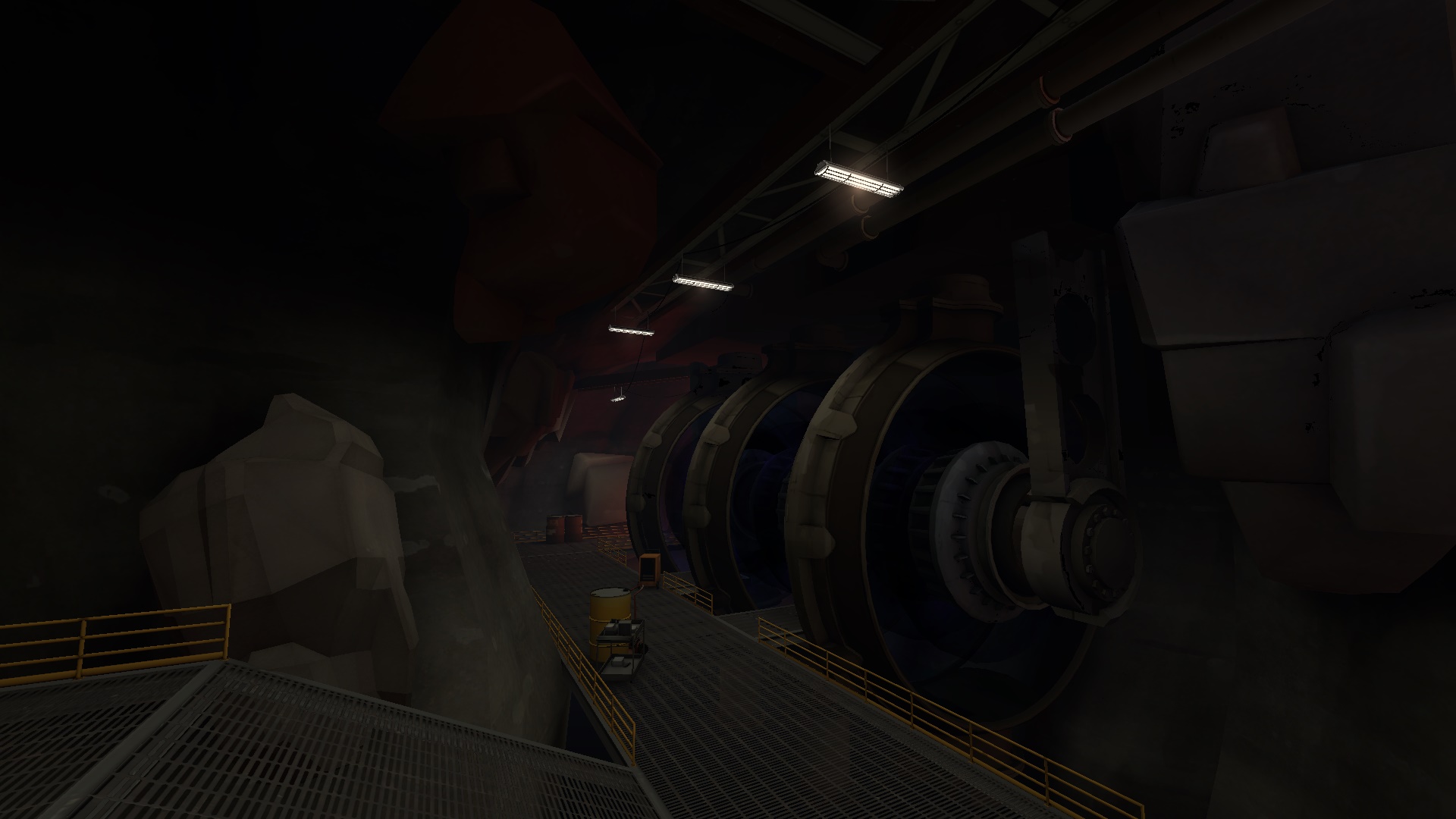Sooo, the more i played around with the map, the more i agreed with Berry. The ramp might be about as steep as on Hightower, but it looks and feels way steeper because it is so open, and there is a low and a high ramp.
Thus, i did what was necessary and took the bridge down 96 units and the mid level down 48 units, effectively making each ramp another 48 units lower. This also forced me to completely recreate the paths from the battlements to the bridge. At least the sightline from Battlements to Battlements stays fully intact.
Side view:
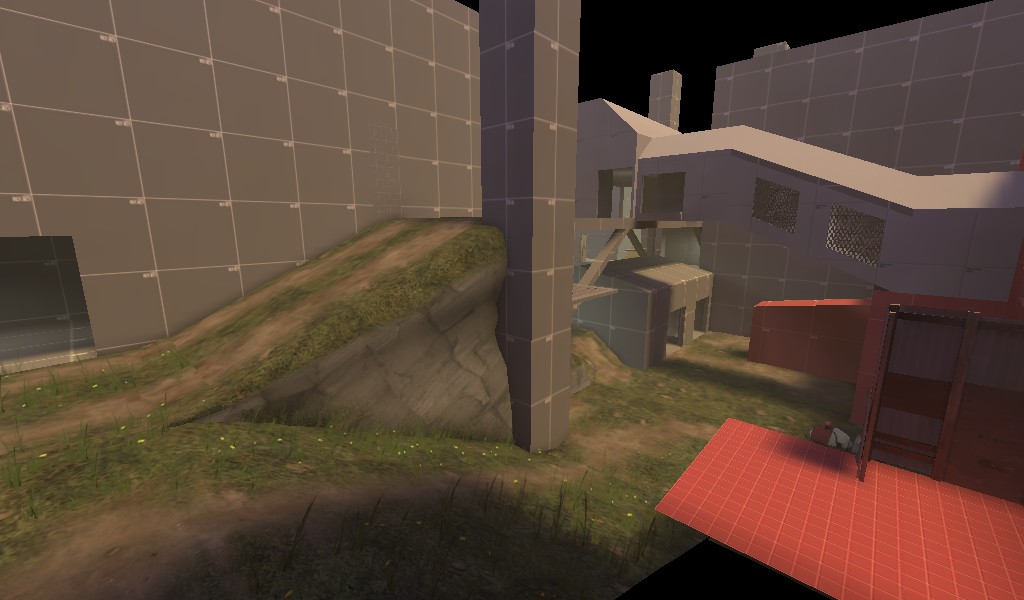
Ingame view

*edit: Tracks hidden for now because i have to redo them.
Thus, i did what was necessary and took the bridge down 96 units and the mid level down 48 units, effectively making each ramp another 48 units lower. This also forced me to completely recreate the paths from the battlements to the bridge. At least the sightline from Battlements to Battlements stays fully intact.
Side view:
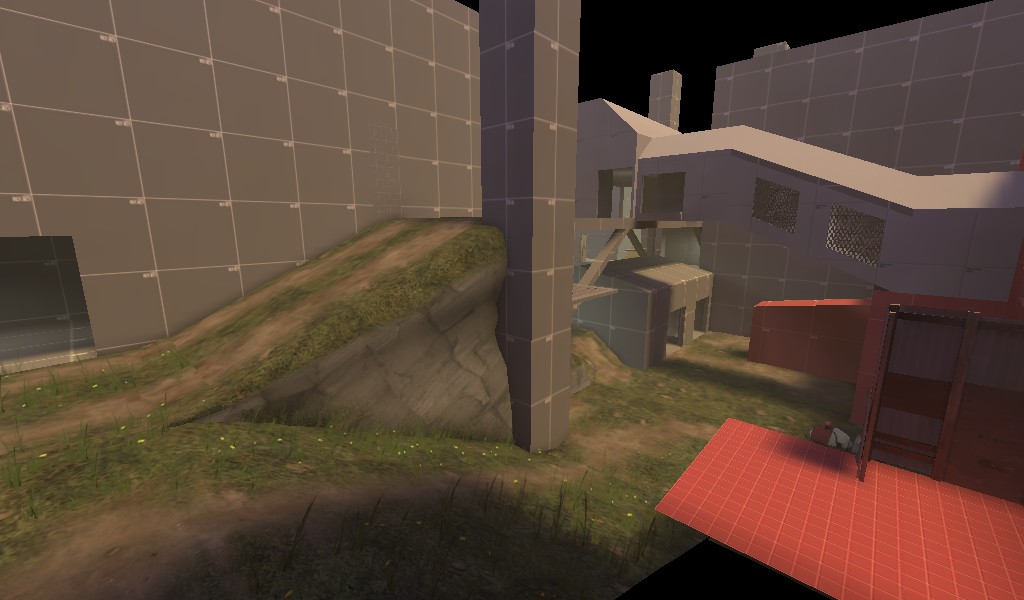
Ingame view

*edit: Tracks hidden for now because i have to redo them.
Last edited: