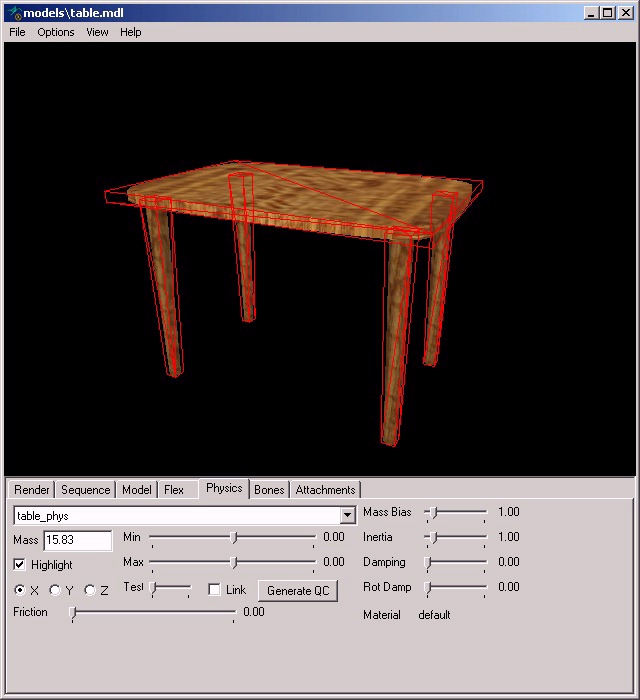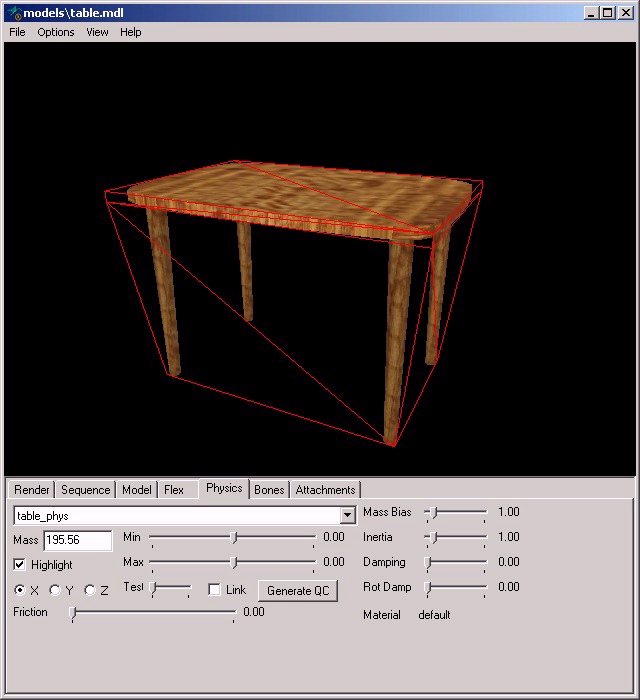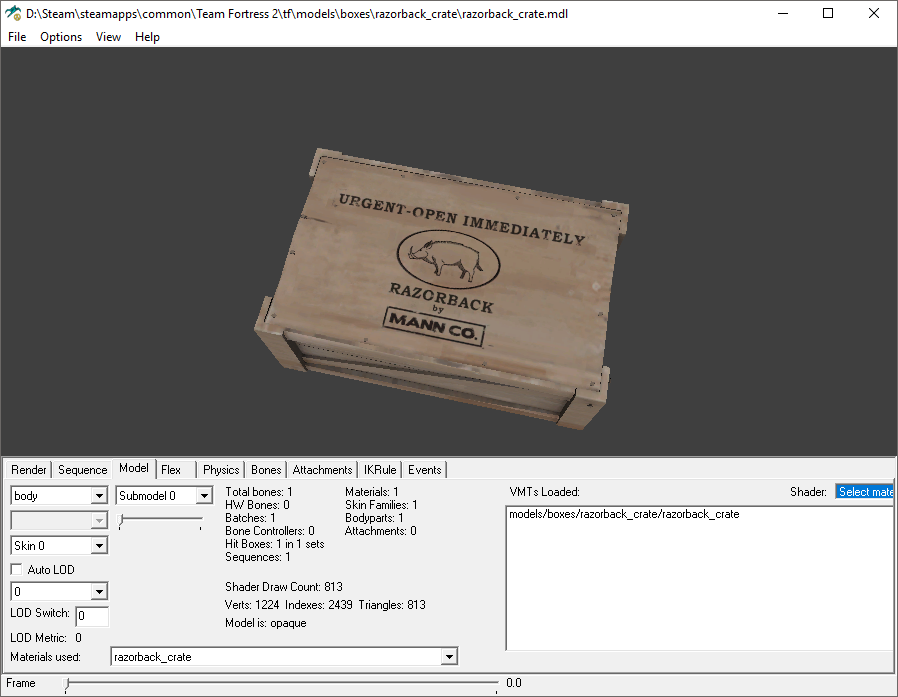I'm having a problem with materials too, though it's making it clear that it can't find the file paths to them (even though they're correct!). I'm using Crowbar which shouldn't make a difference.
Some pictures:
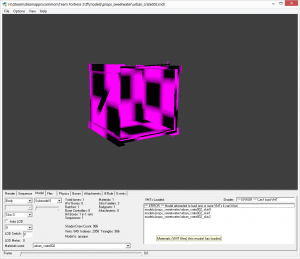
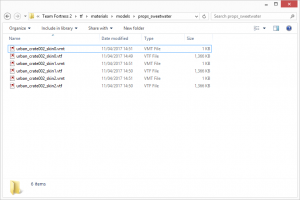
QC file:
And yes, the VMTs are set to VertexLit and not LightmapLit
Some pictures:
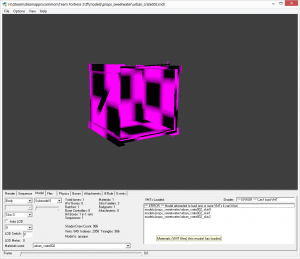
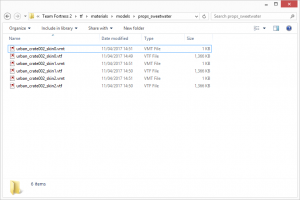
QC file:
Code:
$ModelName "props_sweetwater\urban_crate002.mdl"
$StaticProp
$BodyGroup "Body"
{
studio "urban_crate002_reference.smd"
}
$SurfaceProp "wood"
$Contents "solid"
$MaxEyeDeflection 90
$CDMaterials "models\props_sweetwater"
$texturegroup skinfamilies {
{ "urban_crate002_skin0" }
{ "urban_crate002_skin1" }
{ "urban_crate002_skin2" }
}
$CBox 0 0 0 0 0 0
$BBox -74.459 -40.263 -3.536 77.299 39.773 78.631
$Sequence "idle" {
"urban_crate002_anims\idle.smd"
fadein 0.2
fadeout 0.2
fps 1
loop
}And yes, the VMTs are set to VertexLit and not LightmapLit