Alternatively, if you're on sv_pure 1 or something, there can be a conflicting file, which has been for me in the past.
The stupidest mapping mistake you have made
- Thread starter Stili_z301™
- Start date
You are using an out of date browser. It may not display this or other websites correctly.
You should upgrade or use an alternative browser.
You should upgrade or use an alternative browser.
GreenLemon
L1: Registered
- Feb 18, 2017
- 30
- 3
KILKSPHILLIPPPPPPPPPPPPPPPPP
Mm, yeah, I can imagine why that would help you. x3Until I watched this (especially the scene where he hits the enter button)]
Today I learned why you use the search function to see if a map name is already taken. I made a koth map called Undertaker and uploaded a1 to the bot for testing. When the imp started I joined in, heard someone compliment the map and stated that I made it without leaving spawn. Then I noticed that things looked different did a quick run around and realized that I didn't make the map. Unknown to me there was an existing koth map called Undertaker in a1 and that version was accidentally hosted instead of the one that I made.
In short I claimed a map I didn't make as my own because I felt a rush of pride when I heard a compliment. I'm naming everything in Latin from now on after I kick myself in the ass a few times.
In short I claimed a map I didn't make as my own because I felt a rush of pride when I heard a compliment. I'm naming everything in Latin from now on after I kick myself in the ass a few times.
Looks like a pretty sick rave tbh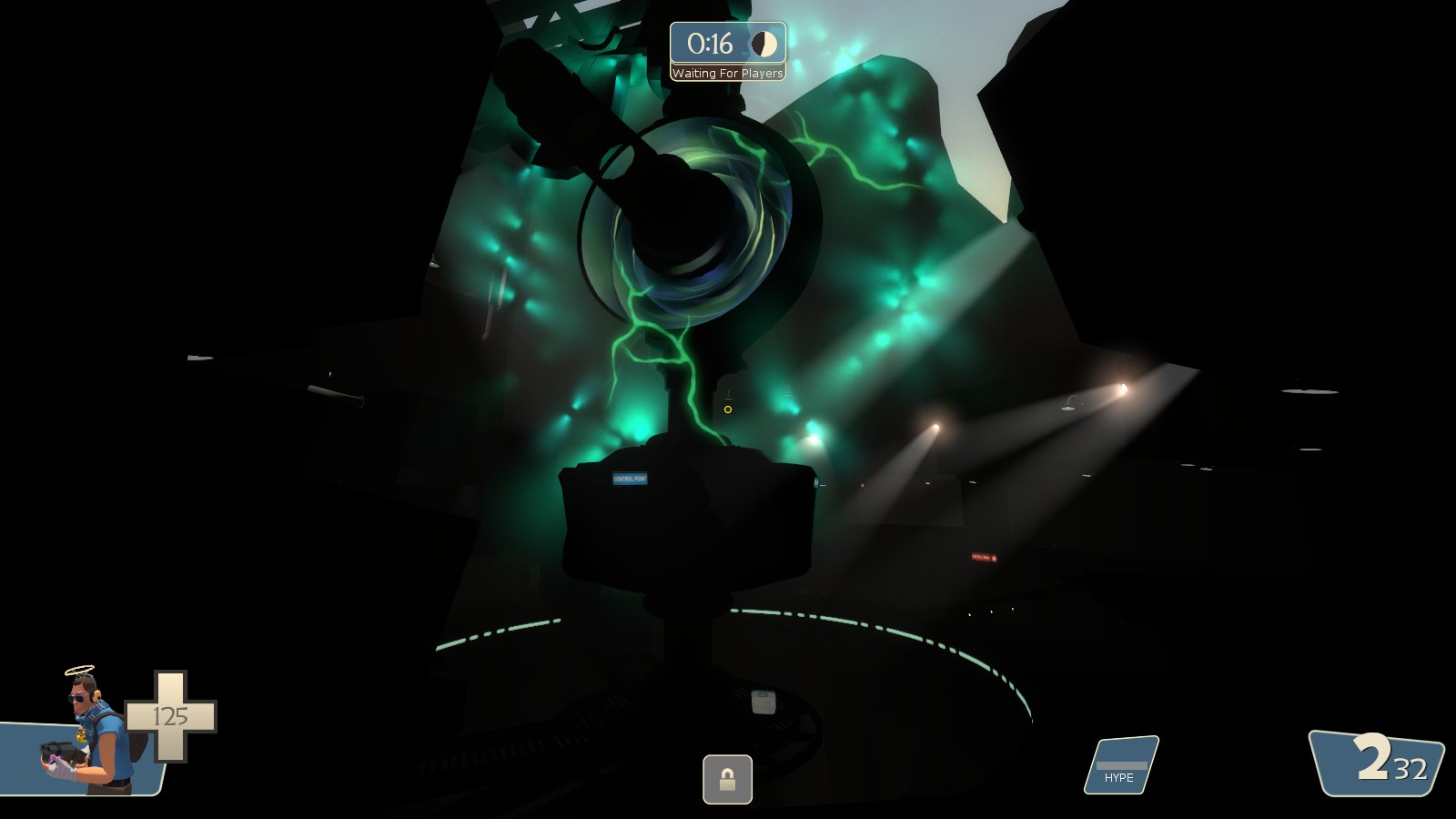
I managed to make a map edit entirely pitch black if you went into HDR. It was caused by a minor typo in the HDR scale when compiling but you get the idea!
If you mean that you accidentaly removed the VisGroups Panel, you can easily enable that again.I turned off clipping and accidentally deleted the only way to turn them back on somehow.
While a map is loaded, click on Tools, then Screen Elements and then check "Filter Control".
I found it again, but it took me a good 15 minutes.If you mean that you accidentaly removed the VisGroups Panel, you can easily enable that again.
While a map is loaded, click on Tools, then Screen Elements and then check "Filter Control".
i always notice something is broken right after i updateEverytime i release something and test it something on it always breaks during an imp




