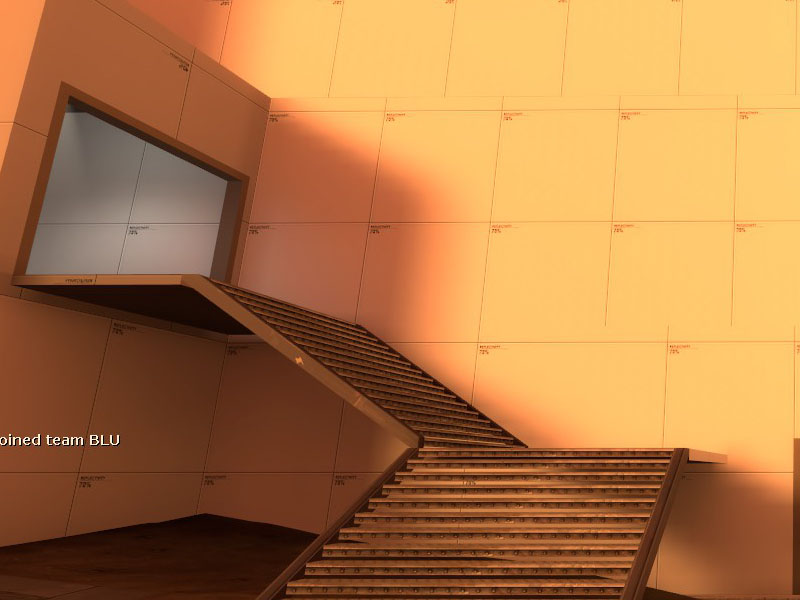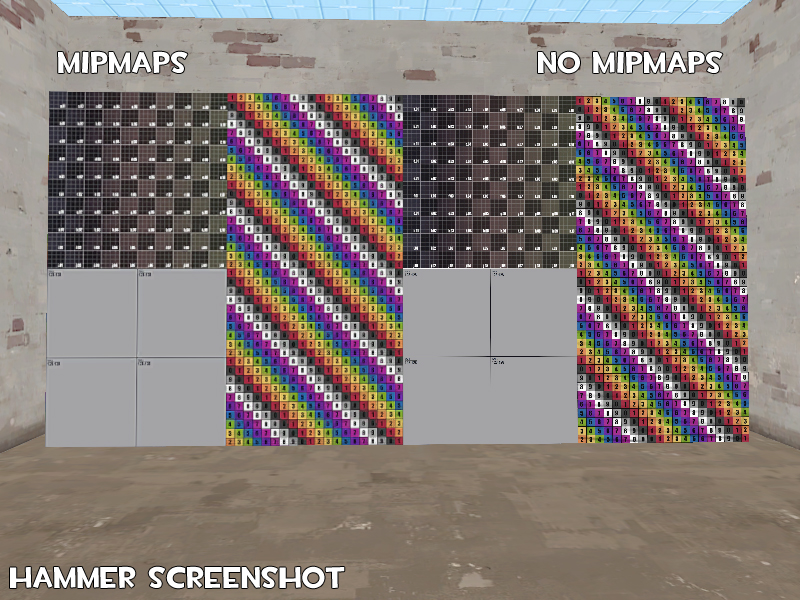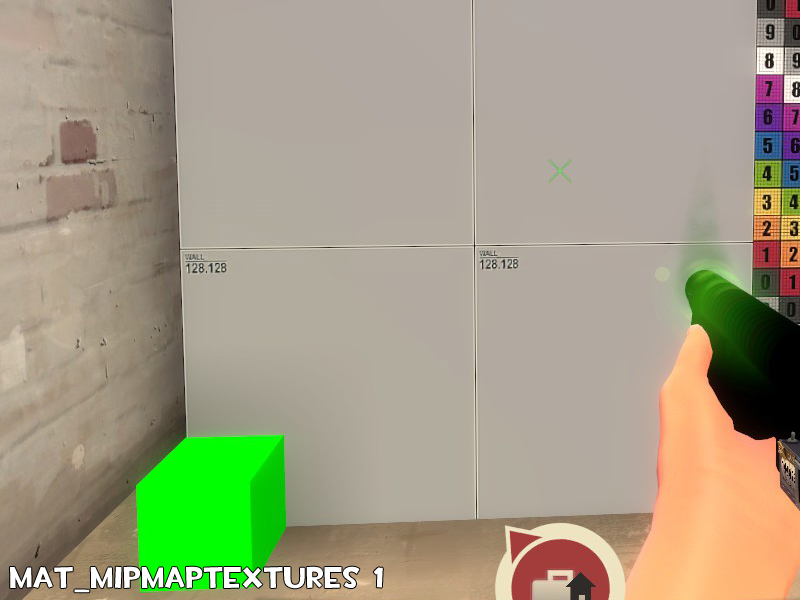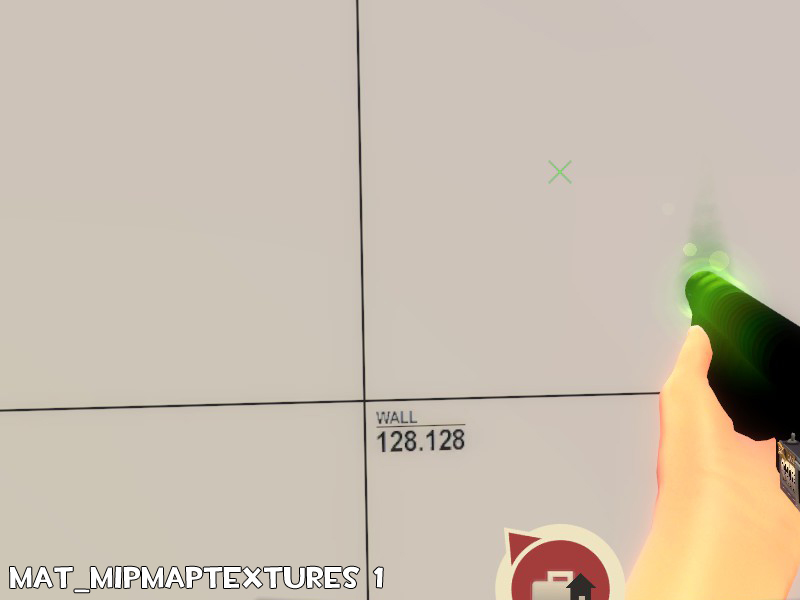Now that 72 hour stuff is calming down, time to ask about this problem I've been having.
I recently upgraded from a GTX 680 (4 gb) to a GTX 980 Ti (6 gb). Drivers are updated (both cards use the same ones). I'm now having some really really bad aliasing problems.
Before, my antialiasing wasn't amazing, but it was acceptable for screenshots. Now it's gone to being just absolutely horrible:

Other examples:
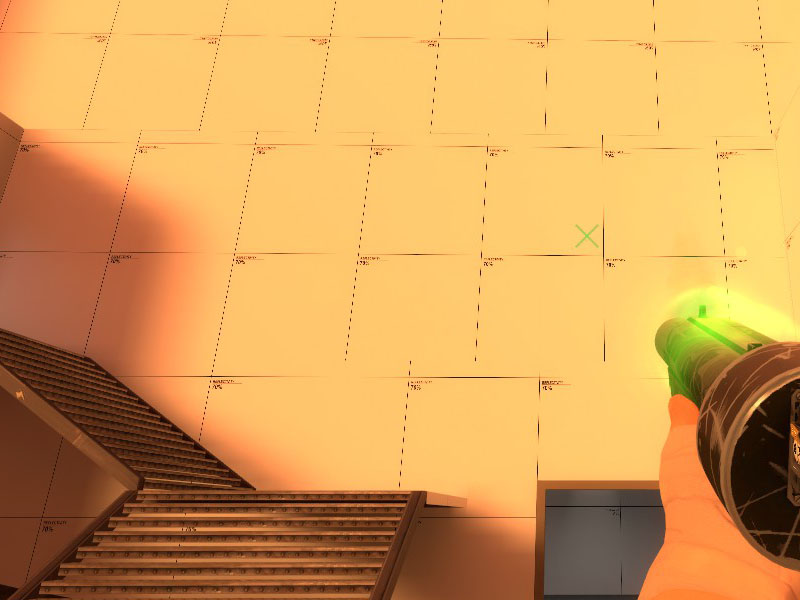

These images are at full resolution, but cropped down so as not to submit people to 1920x1080 images. No rescaling.
Here's my cfg settings. These are not my original at this point; I've changed them a lot trying to get a different result but without any effect.
I've double and triple checked NVIDIA GeForce experience and NVIDIA control panel to make sure that the settings are "application controlled." Using the control panel to override the settings makes the antialiasing blurred somewhat, but other than that, has no effect.
Any ideas on how to fix this?
I recently upgraded from a GTX 680 (4 gb) to a GTX 980 Ti (6 gb). Drivers are updated (both cards use the same ones). I'm now having some really really bad aliasing problems.
Before, my antialiasing wasn't amazing, but it was acceptable for screenshots. Now it's gone to being just absolutely horrible:

Other examples:
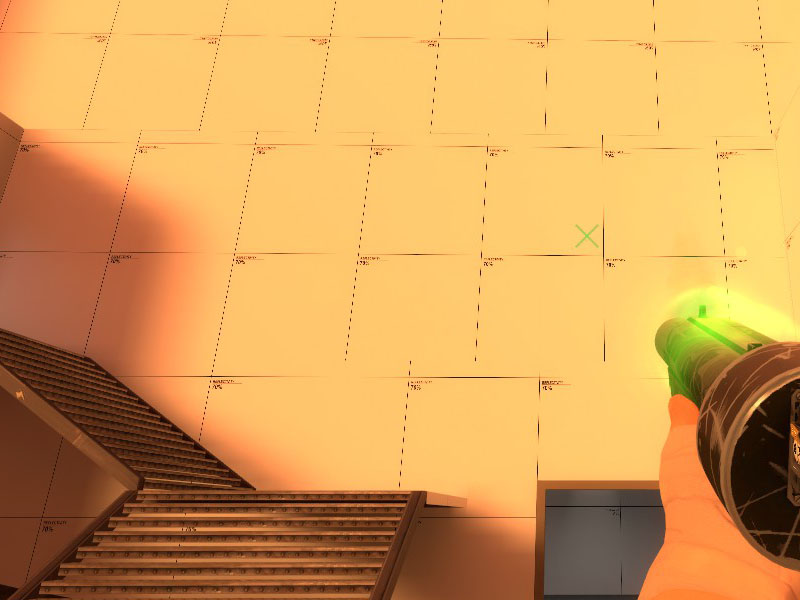

These images are at full resolution, but cropped down so as not to submit people to 1920x1080 images. No rescaling.
Here's my cfg settings. These are not my original at this point; I've changed them a lot trying to get a different result but without any effect.
Code:
mat_antialias "8"
mat_aaquality "0"
mat_forceaniso "16"
mat_software_aa_quality "1"
mat_software_aa_strength "1"
mat_software_aa_strength_vgui "1"
mat_software_aa_blur_one_pixel_lines "0.5"
mat_software_aa_edge_threshold "1.4"I've double and triple checked NVIDIA GeForce experience and NVIDIA control panel to make sure that the settings are "application controlled." Using the control panel to override the settings makes the antialiasing blurred somewhat, but other than that, has no effect.
Any ideas on how to fix this?