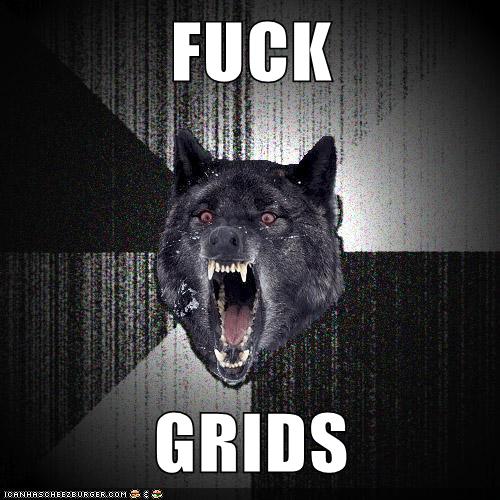So I was dorking around with optimization last night and came across something that may be a non issue, but wanted to chat about anyways. I've noticed a problem that I've tried to illustrate with a handy image (that I've repurposed from earlier):
Basically, if a player stands at the green spot (and not just the green spot, it happens in other areas too, this is just the area I was focusing on), the area at the yellow zig-zag gets rendered. If it was just a few props it wouldn't be a big deal, but the rendered area goes all the way back to the skybox and this results in a lot of extra drawing the game has to do.
I marked the vis-blocking walls with the green lines.
I spent a while experimenting with hints and stuff and have been unable to completely fix it. I have been able to
reduce the amount that gets drawn, but not completely eliminate it.. some of the background scenery still gets rendered. Part of the issue, I think, is that the buildings don't cover the full vertical distance of the map.. there's "air" over the roof that allows the engine to add the background areas to the PVS.
I'm just not sure what to do about it, or if we should even bother. On my system we're looking at a ~5 fps increase by eliminating that background stuff.. at what point does 5 fps become worth redesigning a building?
On the other hand, people keep complaining about framerate near point A, so maybe it is worth it? Heck if I know, which is why I post.