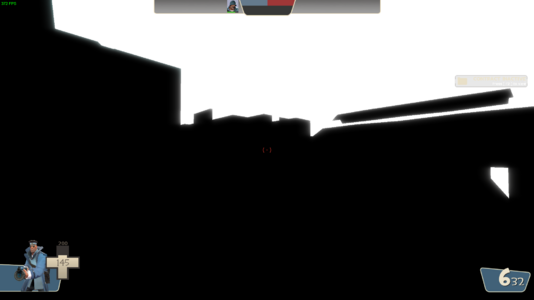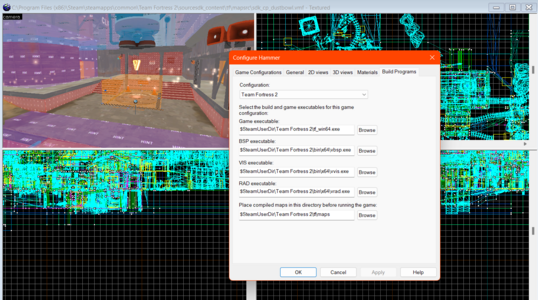Trying to make a modified dustbowl but it's not working (so far i changed nothing on the map so idk)
Got the map from this
 tf2maps.net
tf2maps.net
** Executing...
** Command: "C:\Program Files (x86)\Steam\steamapps\common\Team Fortress 2\bin\vbsp.exe"
** Parameters: -game "C:\Program Files (x86)\Steam\steamapps\common\Team Fortress 2\tf" "C:\Program Files (x86)\Steam\steamapps\common\Team Fortress 2\sourcesdk_content\tf\mapsrc\cp_dustbowl_de.vmf"
Valve Software - vbsp.exe (Apr 22 2024)
12 threads
Using shader api: shaderapiempty.dll
materialPath: C:\Program Files (x86)\Steam\steamapps\common\Team Fortress 2\tf\materials
Loading C:\Program Files (x86)\Steam\steamapps\common\Team Fortress 2\sourcesdk_content\tf\mapsrc\cp_dustbowl_de.vmf
ConVarRef mat_reduceparticles doesn't point to an existing ConVar
Patching WVT material: maps/cp_dustbowl_de/nature/blendrockground004_wvt_patch
Patching WVT material: maps/cp_dustbowl_de/nature/blendrockground001_wvt_patch
Patching WVT material: maps/cp_dustbowl_de/nature/blendgroundtograss001_wvt_patch
fixing up env_cubemap materials on brush sides...
ProcessBlock_Thread: 0...1...2...3...4...5...6...7...8...9...10 (0)
ProcessBlock_Thread: 0...1...2...3...4...5...6...7...8...9...10 (0)
Processing areas...done (0)
Building Faces...done (0)
Chop Details...done (0)
Find Visible Detail Sides...
Merged 4 detail faces...done (0)
Merging details...done (0)
FixTjuncs...
PruneNodes...
WriteBSP...
done (0)
writing C:\Program Files (x86)\Steam\steamapps\common\Team Fortress 2\sourcesdk_content\tf\mapsrc\cp_dustbowl_de.prt...Building visibility clusters...
done (0)
Too many brush models in map, max = 1024
** Executing...
** Command: "C:\Program Files (x86)\Steam\steamapps\common\Team Fortress 2\bin\vvis.exe"
** Parameters: -game "C:\Program Files (x86)\Steam\steamapps\common\Team Fortress 2\tf" "C:\Program Files (x86)\Steam\steamapps\common\Team Fortress 2\sourcesdk_content\tf\mapsrc\cp_dustbowl_de"
Valve Software - vvis.exe (Apr 22 2024)
12 threads
reading c:\program files (x86)\steam\steamapps\common\team fortress 2\sourcesdk_content\tf\mapsrc\cp_dustbowl_de.bsp
Error opening c:\program files (x86)\steam\steamapps\common\team fortress 2\sourcesdk_content\tf\mapsrc\cp_dustbowl_de.bsp
** Executing...
** Command: "C:\Program Files (x86)\Steam\steamapps\common\Team Fortress 2\bin\vrad.exe"
** Parameters: -game "C:\Program Files (x86)\Steam\steamapps\common\Team Fortress 2\tf" "C:\Program Files (x86)\Steam\steamapps\common\Team Fortress 2\sourcesdk_content\tf\mapsrc\cp_dustbowl_de"
Valve Software - vrad.exe SSE (Apr 22 2024)
Valve Radiosity Simulator
12 threads
[Reading texlights from 'lights.rad']
unknown light specifier type - lights
[56 texlights parsed from 'lights.rad']
Loading c:\program files (x86)\steam\steamapps\common\team fortress 2\sourcesdk_content\tf\mapsrc\cp_dustbowl_de.bsp
Error opening c:\program files (x86)\steam\steamapps\common\team fortress 2\sourcesdk_content\tf\mapsrc\cp_dustbowl_de.bsp
** Executing...
** Command: Copy File
** Parameters: "C:\Program Files (x86)\Steam\steamapps\common\Team Fortress 2\sourcesdk_content\tf\mapsrc\cp_dustbowl_de.bsp" "C:\Program Files (x86)\Steam\steamapps\common\Team Fortress 2\tf\maps\cp_dustbowl_de.bsp"
The command failed. Windows reported the error:
"The system cannot find the file specified."
Got the map from this
Valve Maps (Decompiled)
Badlands • Byre • Granary • Graveyard Lumberyard • Nucleus • Offblast • Perks Ravine • Sawmill • Watchtower • Well Altitude • Brew • Carrier • Coal Pit DeGroot Keep • Dustbowl • Egypt • Erebus Frostwatch • Gorge • Gorge Event • Gravel Pit Hardwood • Junction • Lava Pit • Mann Manor Mercenary...
** Executing...
** Command: "C:\Program Files (x86)\Steam\steamapps\common\Team Fortress 2\bin\vbsp.exe"
** Parameters: -game "C:\Program Files (x86)\Steam\steamapps\common\Team Fortress 2\tf" "C:\Program Files (x86)\Steam\steamapps\common\Team Fortress 2\sourcesdk_content\tf\mapsrc\cp_dustbowl_de.vmf"
Valve Software - vbsp.exe (Apr 22 2024)
12 threads
Using shader api: shaderapiempty.dll
materialPath: C:\Program Files (x86)\Steam\steamapps\common\Team Fortress 2\tf\materials
Loading C:\Program Files (x86)\Steam\steamapps\common\Team Fortress 2\sourcesdk_content\tf\mapsrc\cp_dustbowl_de.vmf
ConVarRef mat_reduceparticles doesn't point to an existing ConVar
Patching WVT material: maps/cp_dustbowl_de/nature/blendrockground004_wvt_patch
Patching WVT material: maps/cp_dustbowl_de/nature/blendrockground001_wvt_patch
Patching WVT material: maps/cp_dustbowl_de/nature/blendgroundtograss001_wvt_patch
fixing up env_cubemap materials on brush sides...
ProcessBlock_Thread: 0...1...2...3...4...5...6...7...8...9...10 (0)
ProcessBlock_Thread: 0...1...2...3...4...5...6...7...8...9...10 (0)
Processing areas...done (0)
Building Faces...done (0)
Chop Details...done (0)
Find Visible Detail Sides...
Merged 4 detail faces...done (0)
Merging details...done (0)
FixTjuncs...
PruneNodes...
WriteBSP...
done (0)
writing C:\Program Files (x86)\Steam\steamapps\common\Team Fortress 2\sourcesdk_content\tf\mapsrc\cp_dustbowl_de.prt...Building visibility clusters...
done (0)
Too many brush models in map, max = 1024
** Executing...
** Command: "C:\Program Files (x86)\Steam\steamapps\common\Team Fortress 2\bin\vvis.exe"
** Parameters: -game "C:\Program Files (x86)\Steam\steamapps\common\Team Fortress 2\tf" "C:\Program Files (x86)\Steam\steamapps\common\Team Fortress 2\sourcesdk_content\tf\mapsrc\cp_dustbowl_de"
Valve Software - vvis.exe (Apr 22 2024)
12 threads
reading c:\program files (x86)\steam\steamapps\common\team fortress 2\sourcesdk_content\tf\mapsrc\cp_dustbowl_de.bsp
Error opening c:\program files (x86)\steam\steamapps\common\team fortress 2\sourcesdk_content\tf\mapsrc\cp_dustbowl_de.bsp
** Executing...
** Command: "C:\Program Files (x86)\Steam\steamapps\common\Team Fortress 2\bin\vrad.exe"
** Parameters: -game "C:\Program Files (x86)\Steam\steamapps\common\Team Fortress 2\tf" "C:\Program Files (x86)\Steam\steamapps\common\Team Fortress 2\sourcesdk_content\tf\mapsrc\cp_dustbowl_de"
Valve Software - vrad.exe SSE (Apr 22 2024)
Valve Radiosity Simulator
12 threads
[Reading texlights from 'lights.rad']
unknown light specifier type - lights
[56 texlights parsed from 'lights.rad']
Loading c:\program files (x86)\steam\steamapps\common\team fortress 2\sourcesdk_content\tf\mapsrc\cp_dustbowl_de.bsp
Error opening c:\program files (x86)\steam\steamapps\common\team fortress 2\sourcesdk_content\tf\mapsrc\cp_dustbowl_de.bsp
** Executing...
** Command: Copy File
** Parameters: "C:\Program Files (x86)\Steam\steamapps\common\Team Fortress 2\sourcesdk_content\tf\mapsrc\cp_dustbowl_de.bsp" "C:\Program Files (x86)\Steam\steamapps\common\Team Fortress 2\tf\maps\cp_dustbowl_de.bsp"
The command failed. Windows reported the error:
"The system cannot find the file specified."