- Nov 3, 2018
- 7
- 1
So I've been trying to figure this problem out for a while on my own and I'm stumped.
So basically in my map plr_eruption I have a custom sound called "lavanoise.wav". When I compile it regularly I hear it in game just fine. However, once I pack my map and turn on sv_pure 2 it won't play.
Here's where my sound file is kept
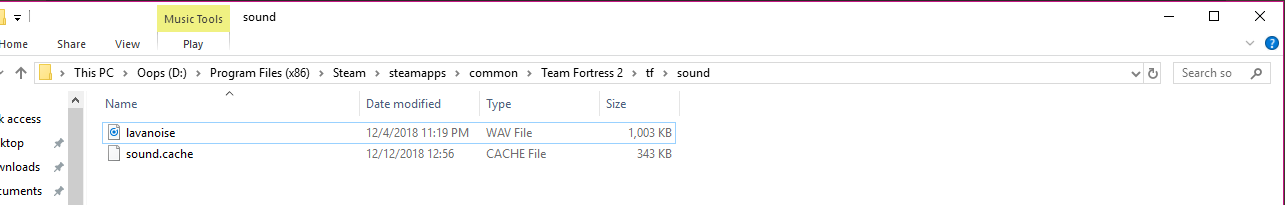
Here's what's packed into my map (I am using VIDE)
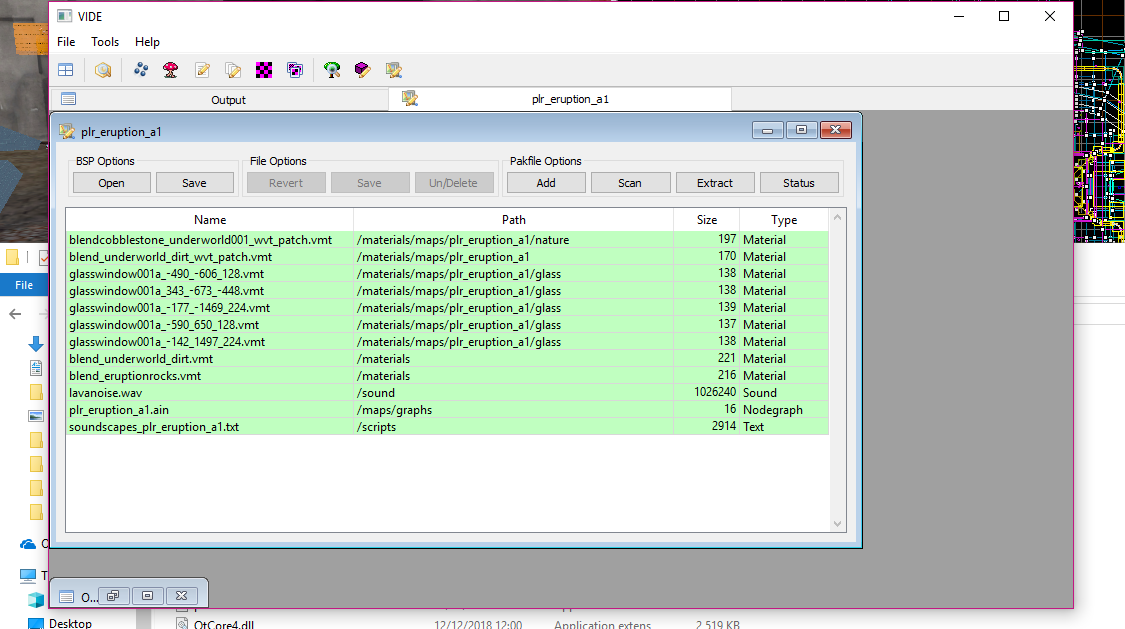
So basically in my map plr_eruption I have a custom sound called "lavanoise.wav". When I compile it regularly I hear it in game just fine. However, once I pack my map and turn on sv_pure 2 it won't play.
Here's where my sound file is kept
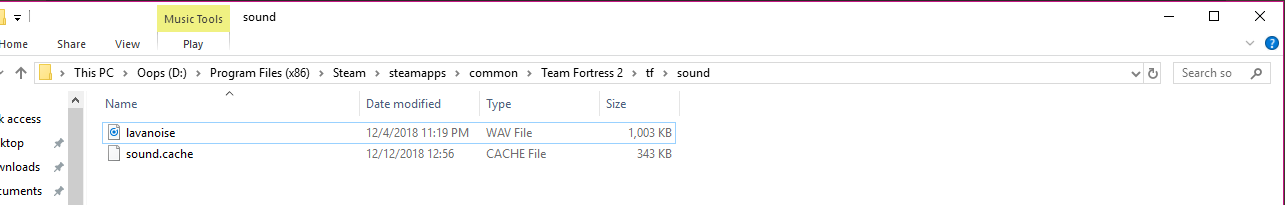
Here's what's packed into my map (I am using VIDE)
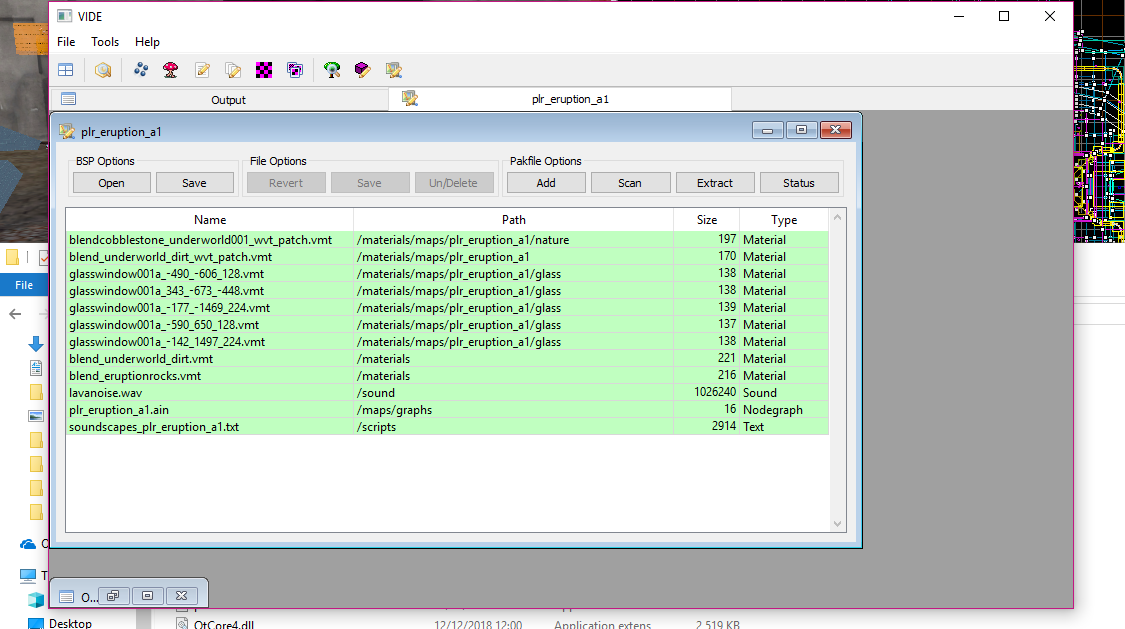
- There are no console log errors having anything to do with sound.
- The ".bsp" is bigger then the ".bsp.backup" so I know things are being packed into it.
- Other custom things like blends and soundscapes are working in the same packed version (with sv_pure 2 turned on).
- soundscapes that include "lavanoise.wav" will play all the other sounds normally just without that sound.
- "alt p" shows nothing out of the ordinary.
- Other things I've tried that didn't work
- "snd_restart"
- move my sound file around to other locations
- packing the sound file into a different map (still didn't play in the exact same way)
- renaming and duplicating the sound file
- I even tried packing a different sound file but not even that one worked
- (EDIT) tried using pakrat instead of VIDE, doing this changed nothing
Last edited:




