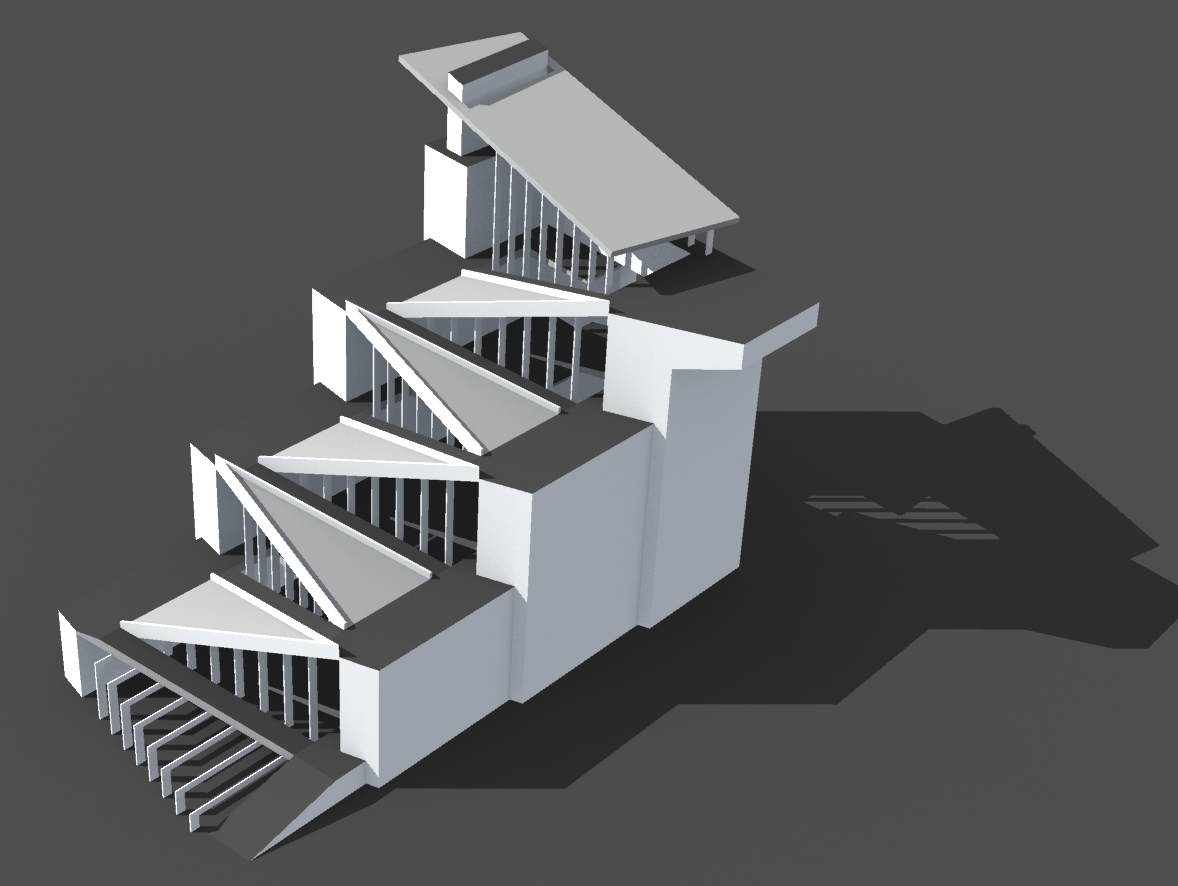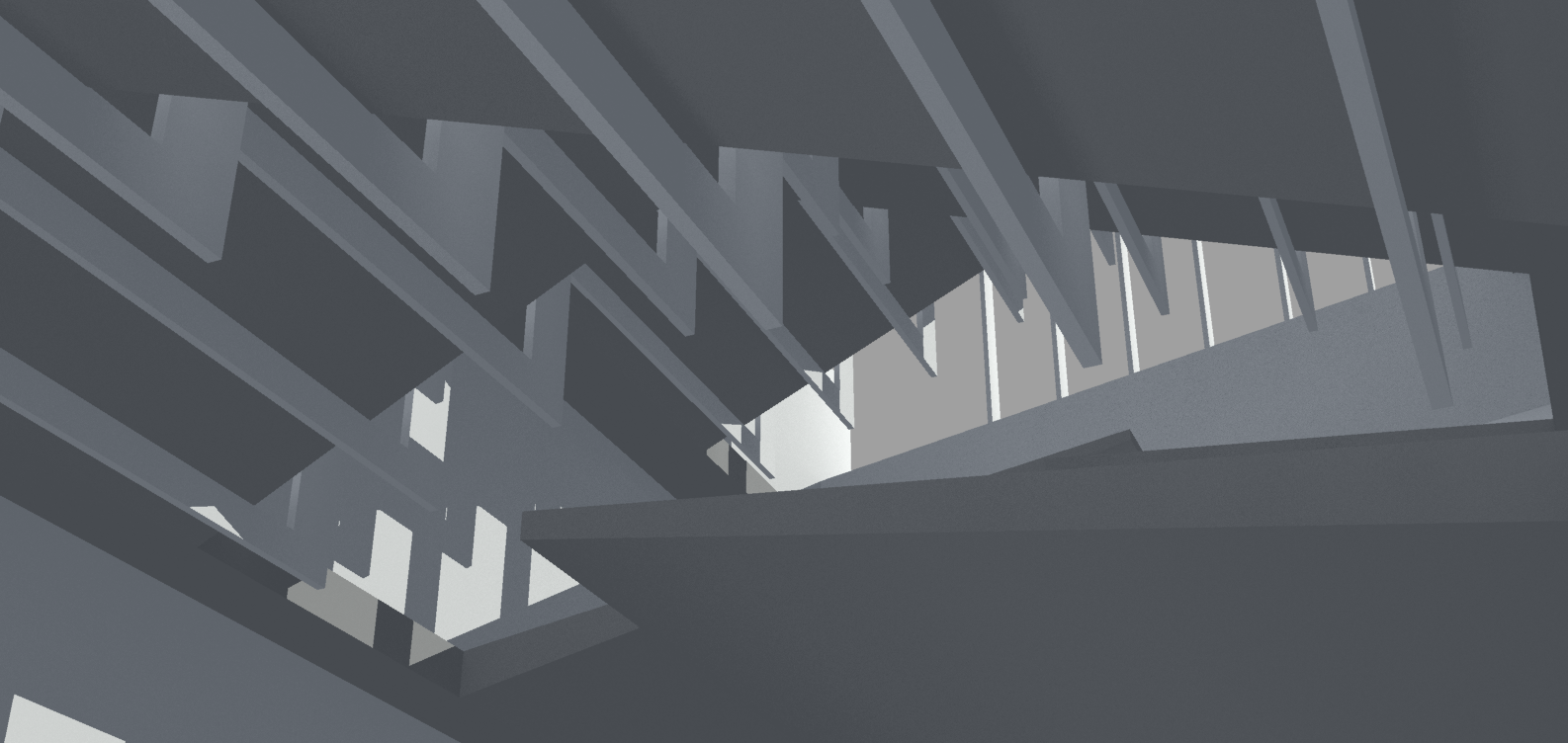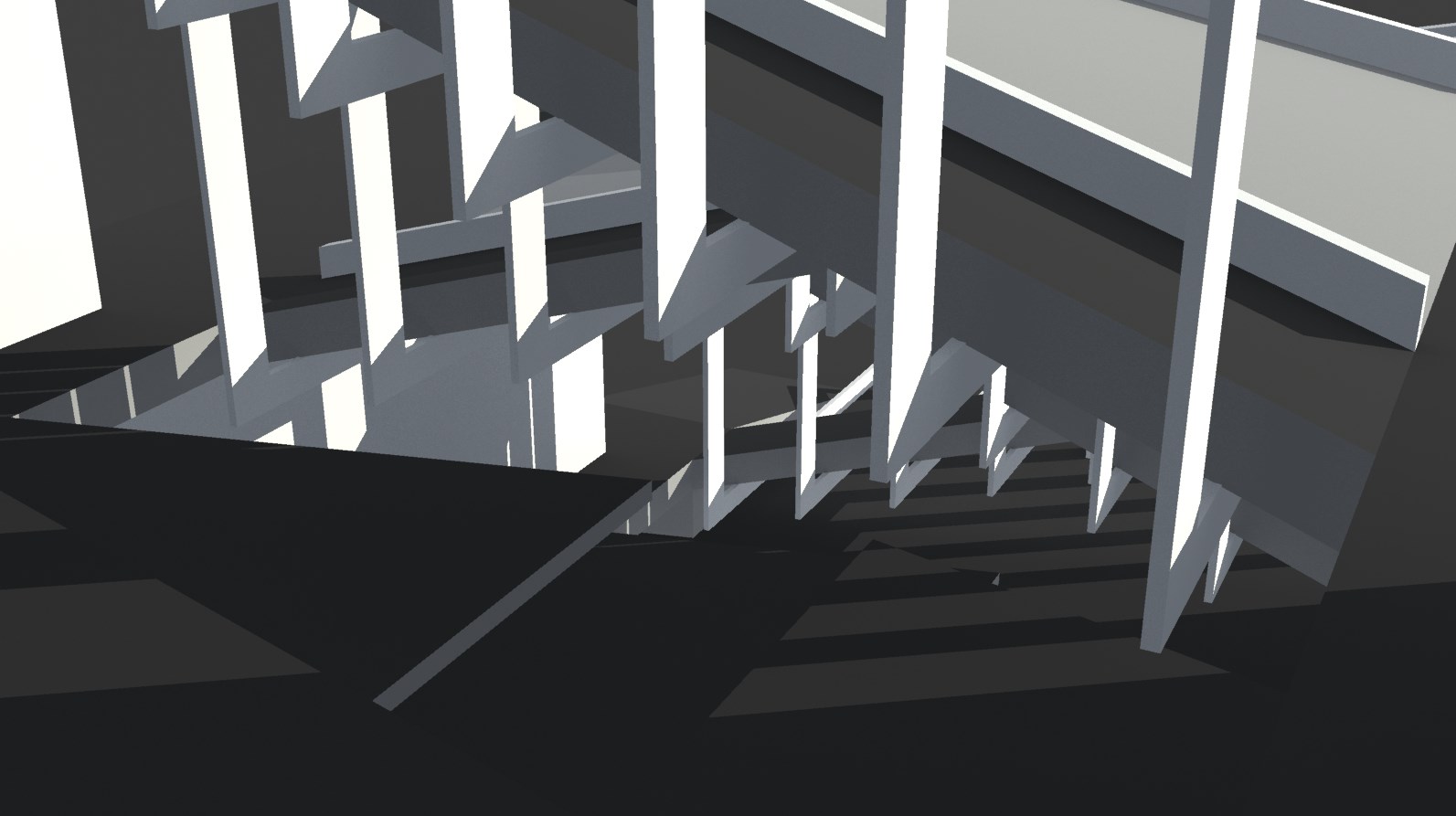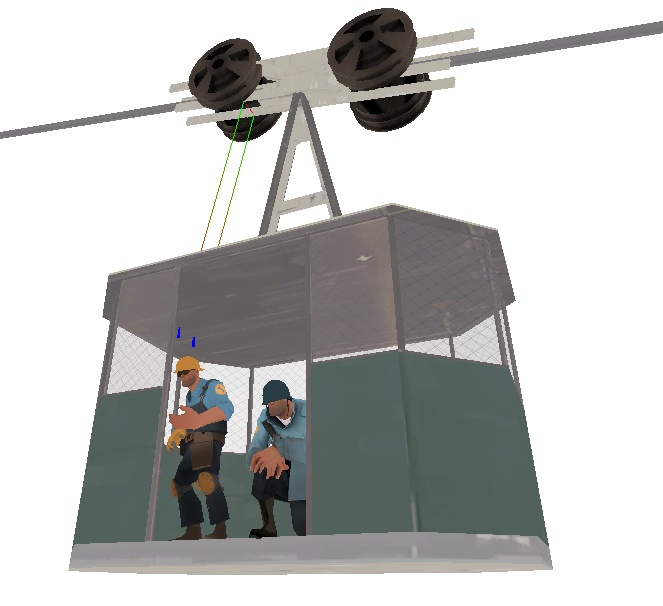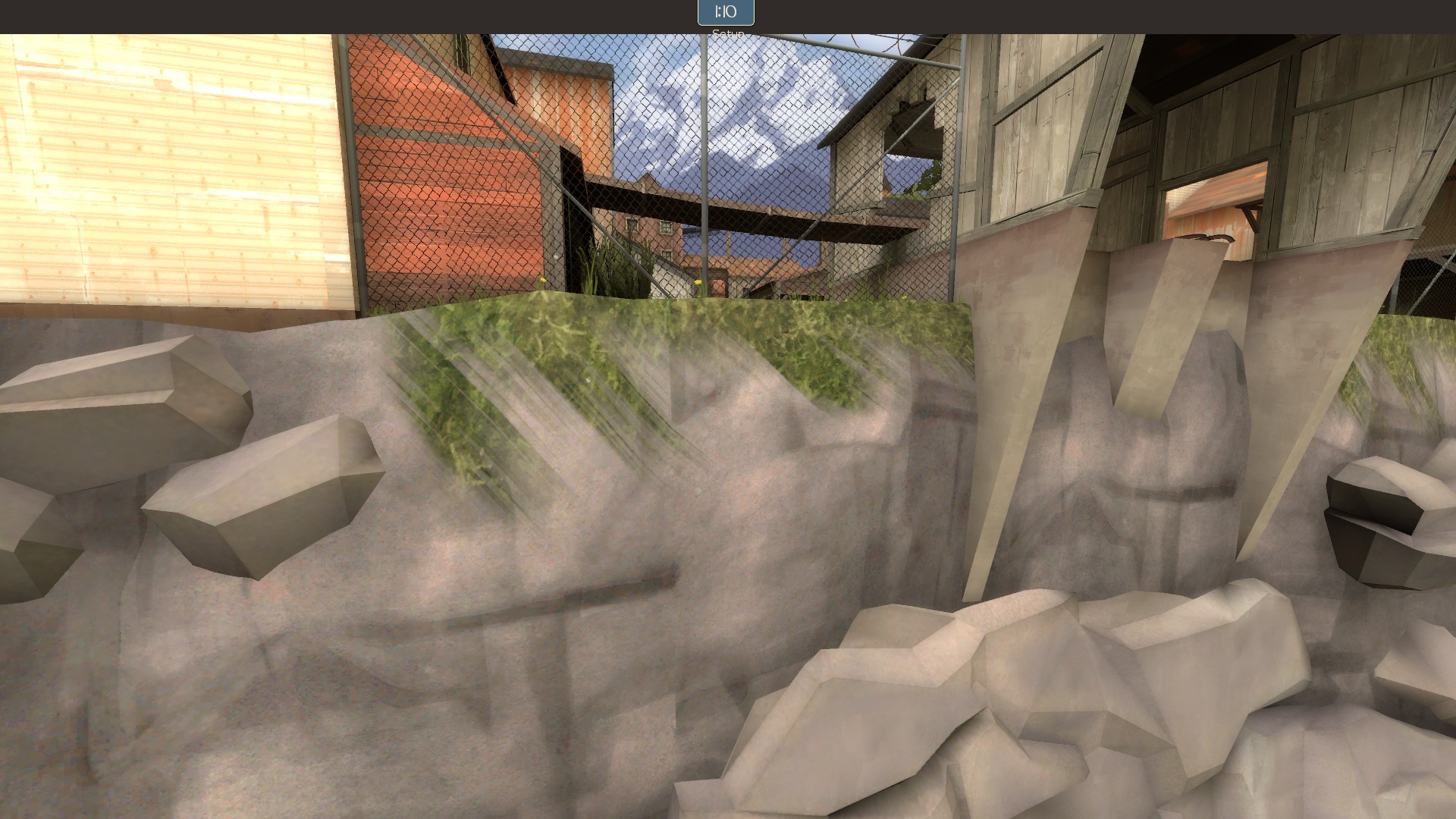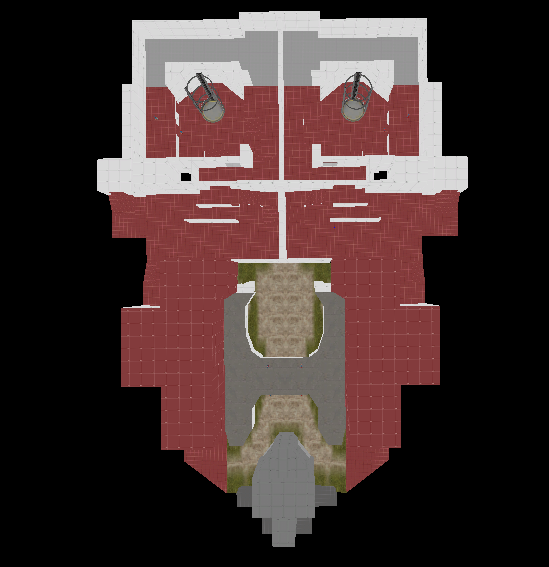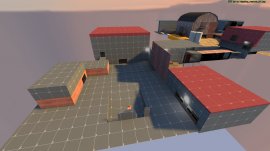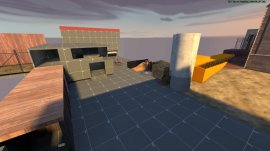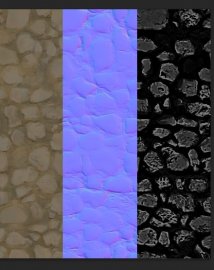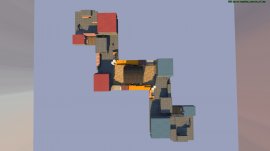I
think I'm getting ready to playtest this, after filling in holes and fixing some walls around stuff. Oh, and fixing up some logic.
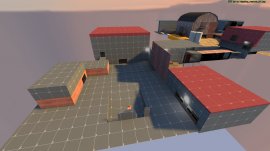
First spawn on the left side, flank on the right.

Lobby area between last and second cap, don't know if it's too plain.
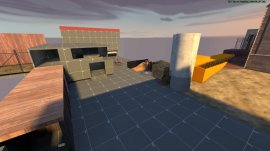
Second point, as you can see I'm awful with displacements. Tips are very welcome. Also need to add some tactical cover on the left side there, to make the flank less exposed. Unsure if this sightline is too nasty, too.

Also a house, mid point is inside the barn.

Now this, this is going to be ~fun~ to balance. It'll probably be widened up a bit and I'll possibly have to elevate the point so it's not too difficult to recapture. Although I want it to be more of a "control the barn, control the point" instead of "I'm first on the point so I have the advantage".
Any glaring messups or anything? Any criticism is welcome.
Oh, and I also changed the name to properly describe the map.