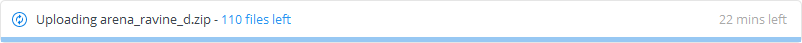IrishTaxIDriver
L6: Sharp Member
- Sep 27, 2008
- 271
- 150
They are easier to render compared to something that is rendered at it's full size. Although making extensive in world skybox is more frequent lately in valve maps. 3d sky is still there but in-world gets bigger.
The whole system feels like a way to get around the grid size and keep players away from the edge of the grid. Just because the scale is smaller doesn't mean it should be easier to render. It might be some weird BSP visleaf thing ultimately.