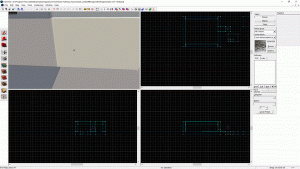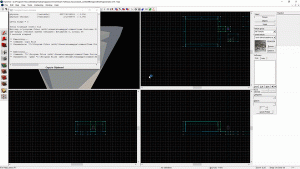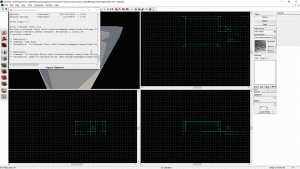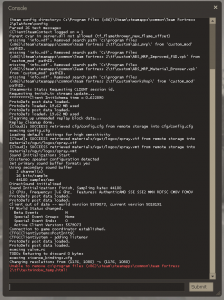- Jan 14, 2020
- 11
- 1
I'm new to map making and I've just created my first one but I've run into a wall. Any time I decide to run my map it brings up the grey background screen of TF2 and closes out without going further. Ive checked for leaks which there are none and have been around several threads but I can't seem to find the solution.
There is one error in the log which says
*** Error: Skybox vtf files for skybox/sky_tf2_04 weren't compiled with the same size texture and/or same flags!
Can't load skybox file skybox/sky_tf2_04 to build the default cubemap!
*** Error: Skybox vtf files for skybox/sky_tf2_04 weren't compiled with the same size texture and/or same flags!
Can't load skybox file skybox/sky_tf2_04 to build the default cubemap!
I tried using an hdr skybox but that made no difference.
This is the full log:
** Executing...
** Command: "C:\Program Files (x86)\Steam\steamapps\common\Team Fortress 2\bin\vbsp.exe"
** Parameters: -game "C:\Program Files (x86)\Steam\steamapps\common\Team Fortress 2\tf" "C:\Program Files (x86)\Steam\steamapps\common\Team Fortress 2\sourcesdk_content\tf\mapsrc\newmap.vmf"
Valve Software - vbsp.exe (Aug 2 2018)
12 threads
materialPath: C:\Program Files (x86)\Steam\steamapps\common\Team Fortress 2\tf\materials
Loading C:\Program Files (x86)\Steam\steamapps\common\Team Fortress 2\sourcesdk_content\tf\mapsrc\newmap.vmf
Patching WVT material: maps/newmap/brick/blendcobbletocobblesnow001_wvt_patch
fixing up env_cubemap materials on brush sides...
ProcessBlock_Thread: 0...1...2...3...4...5...6...7...8...9...10 (0)
**** leaked ****
Processing areas...done (0)
Building Faces...done (0)
FixTjuncs...
PruneNodes...
WriteBSP...
done (0)
*** Error: Skybox vtf files for skybox/sky_tf2_04 weren't compiled with the same size texture and/or same flags!
Can't load skybox file skybox/sky_tf2_04 to build the default cubemap!
*** Error: Skybox vtf files for skybox/sky_tf2_04 weren't compiled with the same size texture and/or same flags!
Can't load skybox file skybox/sky_tf2_04 to build the default cubemap!
Finding displacement neighbors...
Finding lightmap sample positions...
Displacement Alpha : 0...1...2...3...4...5...6...7...8...9...10
Building Physics collision data...
done (0) (574 bytes)
Placing detail props : 0...1...2...3...4...5...6...7...8...9...10
Compacting texture/material tables...
Reduced 6 texinfos to 3
Reduced 2 texdatas to 1 (88 bytes to 55)
Writing C:\Program Files (x86)\Steam\steamapps\common\Team Fortress 2\sourcesdk_content\tf\mapsrc\newmap.bsp
Wrote ZIP buffer, estimated size 575, actual size 495
0 seconds elapsed
** Executing...
** Command: "C:\Program Files (x86)\Steam\steamapps\common\Team Fortress 2\bin\vvis.exe"
** Parameters: -game "C:\Program Files (x86)\Steam\steamapps\common\Team Fortress 2\tf" "C:\Program Files (x86)\Steam\steamapps\common\Team Fortress 2\sourcesdk_content\tf\mapsrc\newmap"
Valve Software - vvis.exe (Aug 2 2018)
12 threads
reading c:\program files (x86)\steam\steamapps\common\team fortress 2\sourcesdk_content\tf\mapsrc\newmap.bsp
reading c:\program files (x86)\steam\steamapps\common\team fortress 2\sourcesdk_content\tf\mapsrc\newmap.prt
LoadPortals: couldn't read c:\program files (x86)\steam\steamapps\common\team fortress 2\sourcesdk_content\tf\mapsrc\newmap.prt
** Executing...
** Command: "C:\Program Files (x86)\Steam\steamapps\common\Team Fortress 2\bin\vrad.exe"
** Parameters: -game "C:\Program Files (x86)\Steam\steamapps\common\Team Fortress 2\tf" "C:\Program Files (x86)\Steam\steamapps\common\Team Fortress 2\sourcesdk_content\tf\mapsrc\newmap"
Valve Software - vrad.exe SSE (Jul 18 2018)
Valve Radiosity Simulator
12 threads
[Reading texlights from 'lights.rad']
unknown light specifier type - lights
[56 texlights parsed from 'lights.rad']
Loading c:\program files (x86)\steam\steamapps\common\team fortress 2\sourcesdk_content\tf\mapsrc\newmap.bsp
No vis information, direct lighting only.
Setting up ray-trace acceleration structure... Done (0.00 seconds)
178 faces
131015 square feet [18866176.00 square inches]
0 Displacements
0 Square Feet [0.00 Square Inches]
0 direct lights
BuildFacelights: 0...1...2...3...4...5...6...7...8...9...10 (0)
Build Patch/Sample Hash Table(s).....Done<0.0030 sec>
FinalLightFace: 0...1...2...3...4...5...6...7...8...9...10 (0)
FinalLightFace Done
0 of 0 (0% of) surface lights went in leaf ambient cubes.
ThreadComputeLeafAmbient: 0...1...2...3...4...5...6...7...8...9...10 (0)
Writing leaf ambient...done
Ready to Finish
Object names Objects/Maxobjs Memory / Maxmem Fullness
------------ --------------- --------------- --------
models 1/1024 48/49152 ( 0.1%)
brushes 1/8192 12/98304 ( 0.0%)
brushsides 6/65536 48/524288 ( 0.0%)
planes 36/65536 720/1310720 ( 0.1%)
vertexes 197/65536 2364/786432 ( 0.3%)
nodes 83/65536 2656/2097152 ( 0.1%)
texinfos 3/12288 216/884736 ( 0.0%)
texdata 1/2048 32/65536 ( 0.0%)
dispinfos 0/0 0/0 ( 0.0%)
disp_verts 0/0 0/0 ( 0.0%)
disp_tris 0/0 0/0 ( 0.0%)
disp_lmsamples 0/0 0/0 ( 0.0%)
faces 178/65536 9968/3670016 ( 0.3%)
hdr faces 0/65536 0/3670016 ( 0.0%)
origfaces 6/65536 336/3670016 ( 0.0%)
leaves 85/65536 2720/2097152 ( 0.1%)
leaffaces 178/65536 356/131072 ( 0.3%)
leafbrushes 16/65536 32/131072 ( 0.0%)
areas 1/256 8/2048 ( 0.4%)
surfedges 768/512000 3072/2048000 ( 0.1%)
edges 385/256000 1540/1024000 ( 0.2%)
LDR worldlights 0/8192 0/720896 ( 0.0%)
HDR worldlights 0/8192 0/720896 ( 0.0%)
leafwaterdata 0/32768 0/393216 ( 0.0%)
waterstrips 8/32768 80/327680 ( 0.0%)
waterverts 0/65536 0/786432 ( 0.0%)
waterindices 96/65536 192/131072 ( 0.1%)
cubemapsamples 0/1024 0/16384 ( 0.0%)
overlays 0/512 0/180224 ( 0.0%)
LDR lightdata [variable] 1299176/0 ( 0.0%)
HDR lightdata [variable] 0/0 ( 0.0%)
visdata [variable] 0/16777216 ( 0.0%)
entdata [variable] 247/393216 ( 0.1%)
LDR ambient table 85/65536 340/262144 ( 0.1%)
HDR ambient table 85/65536 340/262144 ( 0.1%)
LDR leaf ambient 68/65536 1904/1835008 ( 0.1%)
HDR leaf ambient 85/65536 2380/1835008 ( 0.1%)
occluders 0/0 0/0 ( 0.0%)
occluder polygons 0/0 0/0 ( 0.0%)
occluder vert ind 0/0 0/0 ( 0.0%)
detail props [variable] 1/12 ( 8.3%)
static props [variable] 1/12 ( 8.3%)
pakfile [variable] 495/0 ( 0.0%)
physics [variable] 574/4194304 ( 0.0%)
physics terrain [variable] 2/1048576 ( 0.0%)
Level flags = 0
Total triangle count: 388
Writing c:\program files (x86)\steam\steamapps\common\team fortress 2\sourcesdk_content\tf\mapsrc\newmap.bsp
0 seconds elapsed
** Executing...
** Command: Copy File
** Parameters: "C:\Program Files (x86)\Steam\steamapps\common\Team Fortress 2\sourcesdk_content\tf\mapsrc\newmap.bsp" "C:\Program Files (x86)\Steam\steamapps\common\Team Fortress 2\tf\maps\newmap.bsp"
** Executing...
** Command: "C:\Program Files (x86)\Steam\steamapps\common\Team Fortress 2\hl2.exe"
** Parameters: -game "C:\Program Files (x86)\Steam\steamapps\common\Team Fortress 2\tf" -windowed -noborder -w120 -h 1080 -novid +map "newmap" -steam
I'll also post a few videos in succession (due to the file size) of what happens if that helps. If anyone can help that would be really great.
There is one error in the log which says
*** Error: Skybox vtf files for skybox/sky_tf2_04 weren't compiled with the same size texture and/or same flags!
Can't load skybox file skybox/sky_tf2_04 to build the default cubemap!
*** Error: Skybox vtf files for skybox/sky_tf2_04 weren't compiled with the same size texture and/or same flags!
Can't load skybox file skybox/sky_tf2_04 to build the default cubemap!
I tried using an hdr skybox but that made no difference.
This is the full log:
** Executing...
** Command: "C:\Program Files (x86)\Steam\steamapps\common\Team Fortress 2\bin\vbsp.exe"
** Parameters: -game "C:\Program Files (x86)\Steam\steamapps\common\Team Fortress 2\tf" "C:\Program Files (x86)\Steam\steamapps\common\Team Fortress 2\sourcesdk_content\tf\mapsrc\newmap.vmf"
Valve Software - vbsp.exe (Aug 2 2018)
12 threads
materialPath: C:\Program Files (x86)\Steam\steamapps\common\Team Fortress 2\tf\materials
Loading C:\Program Files (x86)\Steam\steamapps\common\Team Fortress 2\sourcesdk_content\tf\mapsrc\newmap.vmf
Patching WVT material: maps/newmap/brick/blendcobbletocobblesnow001_wvt_patch
fixing up env_cubemap materials on brush sides...
ProcessBlock_Thread: 0...1...2...3...4...5...6...7...8...9...10 (0)
**** leaked ****
Processing areas...done (0)
Building Faces...done (0)
FixTjuncs...
PruneNodes...
WriteBSP...
done (0)
*** Error: Skybox vtf files for skybox/sky_tf2_04 weren't compiled with the same size texture and/or same flags!
Can't load skybox file skybox/sky_tf2_04 to build the default cubemap!
*** Error: Skybox vtf files for skybox/sky_tf2_04 weren't compiled with the same size texture and/or same flags!
Can't load skybox file skybox/sky_tf2_04 to build the default cubemap!
Finding displacement neighbors...
Finding lightmap sample positions...
Displacement Alpha : 0...1...2...3...4...5...6...7...8...9...10
Building Physics collision data...
done (0) (574 bytes)
Placing detail props : 0...1...2...3...4...5...6...7...8...9...10
Compacting texture/material tables...
Reduced 6 texinfos to 3
Reduced 2 texdatas to 1 (88 bytes to 55)
Writing C:\Program Files (x86)\Steam\steamapps\common\Team Fortress 2\sourcesdk_content\tf\mapsrc\newmap.bsp
Wrote ZIP buffer, estimated size 575, actual size 495
0 seconds elapsed
** Executing...
** Command: "C:\Program Files (x86)\Steam\steamapps\common\Team Fortress 2\bin\vvis.exe"
** Parameters: -game "C:\Program Files (x86)\Steam\steamapps\common\Team Fortress 2\tf" "C:\Program Files (x86)\Steam\steamapps\common\Team Fortress 2\sourcesdk_content\tf\mapsrc\newmap"
Valve Software - vvis.exe (Aug 2 2018)
12 threads
reading c:\program files (x86)\steam\steamapps\common\team fortress 2\sourcesdk_content\tf\mapsrc\newmap.bsp
reading c:\program files (x86)\steam\steamapps\common\team fortress 2\sourcesdk_content\tf\mapsrc\newmap.prt
LoadPortals: couldn't read c:\program files (x86)\steam\steamapps\common\team fortress 2\sourcesdk_content\tf\mapsrc\newmap.prt
** Executing...
** Command: "C:\Program Files (x86)\Steam\steamapps\common\Team Fortress 2\bin\vrad.exe"
** Parameters: -game "C:\Program Files (x86)\Steam\steamapps\common\Team Fortress 2\tf" "C:\Program Files (x86)\Steam\steamapps\common\Team Fortress 2\sourcesdk_content\tf\mapsrc\newmap"
Valve Software - vrad.exe SSE (Jul 18 2018)
Valve Radiosity Simulator
12 threads
[Reading texlights from 'lights.rad']
unknown light specifier type - lights
[56 texlights parsed from 'lights.rad']
Loading c:\program files (x86)\steam\steamapps\common\team fortress 2\sourcesdk_content\tf\mapsrc\newmap.bsp
No vis information, direct lighting only.
Setting up ray-trace acceleration structure... Done (0.00 seconds)
178 faces
131015 square feet [18866176.00 square inches]
0 Displacements
0 Square Feet [0.00 Square Inches]
0 direct lights
BuildFacelights: 0...1...2...3...4...5...6...7...8...9...10 (0)
Build Patch/Sample Hash Table(s).....Done<0.0030 sec>
FinalLightFace: 0...1...2...3...4...5...6...7...8...9...10 (0)
FinalLightFace Done
0 of 0 (0% of) surface lights went in leaf ambient cubes.
ThreadComputeLeafAmbient: 0...1...2...3...4...5...6...7...8...9...10 (0)
Writing leaf ambient...done
Ready to Finish
Object names Objects/Maxobjs Memory / Maxmem Fullness
------------ --------------- --------------- --------
models 1/1024 48/49152 ( 0.1%)
brushes 1/8192 12/98304 ( 0.0%)
brushsides 6/65536 48/524288 ( 0.0%)
planes 36/65536 720/1310720 ( 0.1%)
vertexes 197/65536 2364/786432 ( 0.3%)
nodes 83/65536 2656/2097152 ( 0.1%)
texinfos 3/12288 216/884736 ( 0.0%)
texdata 1/2048 32/65536 ( 0.0%)
dispinfos 0/0 0/0 ( 0.0%)
disp_verts 0/0 0/0 ( 0.0%)
disp_tris 0/0 0/0 ( 0.0%)
disp_lmsamples 0/0 0/0 ( 0.0%)
faces 178/65536 9968/3670016 ( 0.3%)
hdr faces 0/65536 0/3670016 ( 0.0%)
origfaces 6/65536 336/3670016 ( 0.0%)
leaves 85/65536 2720/2097152 ( 0.1%)
leaffaces 178/65536 356/131072 ( 0.3%)
leafbrushes 16/65536 32/131072 ( 0.0%)
areas 1/256 8/2048 ( 0.4%)
surfedges 768/512000 3072/2048000 ( 0.1%)
edges 385/256000 1540/1024000 ( 0.2%)
LDR worldlights 0/8192 0/720896 ( 0.0%)
HDR worldlights 0/8192 0/720896 ( 0.0%)
leafwaterdata 0/32768 0/393216 ( 0.0%)
waterstrips 8/32768 80/327680 ( 0.0%)
waterverts 0/65536 0/786432 ( 0.0%)
waterindices 96/65536 192/131072 ( 0.1%)
cubemapsamples 0/1024 0/16384 ( 0.0%)
overlays 0/512 0/180224 ( 0.0%)
LDR lightdata [variable] 1299176/0 ( 0.0%)
HDR lightdata [variable] 0/0 ( 0.0%)
visdata [variable] 0/16777216 ( 0.0%)
entdata [variable] 247/393216 ( 0.1%)
LDR ambient table 85/65536 340/262144 ( 0.1%)
HDR ambient table 85/65536 340/262144 ( 0.1%)
LDR leaf ambient 68/65536 1904/1835008 ( 0.1%)
HDR leaf ambient 85/65536 2380/1835008 ( 0.1%)
occluders 0/0 0/0 ( 0.0%)
occluder polygons 0/0 0/0 ( 0.0%)
occluder vert ind 0/0 0/0 ( 0.0%)
detail props [variable] 1/12 ( 8.3%)
static props [variable] 1/12 ( 8.3%)
pakfile [variable] 495/0 ( 0.0%)
physics [variable] 574/4194304 ( 0.0%)
physics terrain [variable] 2/1048576 ( 0.0%)
Level flags = 0
Total triangle count: 388
Writing c:\program files (x86)\steam\steamapps\common\team fortress 2\sourcesdk_content\tf\mapsrc\newmap.bsp
0 seconds elapsed
** Executing...
** Command: Copy File
** Parameters: "C:\Program Files (x86)\Steam\steamapps\common\Team Fortress 2\sourcesdk_content\tf\mapsrc\newmap.bsp" "C:\Program Files (x86)\Steam\steamapps\common\Team Fortress 2\tf\maps\newmap.bsp"
** Executing...
** Command: "C:\Program Files (x86)\Steam\steamapps\common\Team Fortress 2\hl2.exe"
** Parameters: -game "C:\Program Files (x86)\Steam\steamapps\common\Team Fortress 2\tf" -windowed -noborder -w120 -h 1080 -novid +map "newmap" -steam
I'll also post a few videos in succession (due to the file size) of what happens if that helps. If anyone can help that would be really great.