There are two ways to install custom content for use in hammer, and I'm going to attempt to explain the hows and whys of each here.
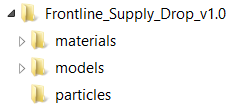
For the purposes of this, we're going to assume that the content pack is a root folder containing materials, models, etc subfolders. This is the standard structure for custom assets but you may find some that are two folders deep or just the models/ or materials/ subfolders. Hopefully you can figure out how these steps apply to those.
Adding To TF/Custom
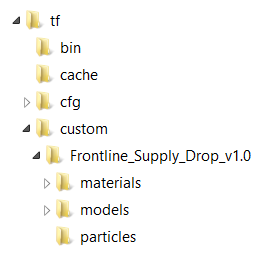
Pasting the root folder into tf/custom is by far the easiest method, and makes organisation of assets easier. It is also easier to maintain as, when a content pack is updated, you can simply delete the old version and add the new one.
The downside to this method is that certain packing tools won't find the custom folder automatically, and the assets will need to be located manually. This is not a problem if you are using CompilePal, CompilePal will find these assets regardless.
Merging With TF/
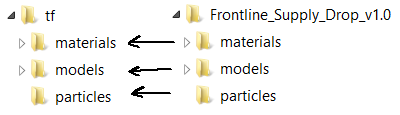
Pasting the subfolders into the tf/ folder, merging the models folder with tf/models, the materials folder with tf/materials, etc is the old-school method, it is also considered the more "professional" method by some. Doing this ensures the assets are all in the same place, and thus are easily located by packing programs such as VIDE.
The downside of this method is that assets become substantially more difficult to organise. Being mixed in with all the other custom assets makes it harder to trace the origin of, update or delete an asset, if you haven't been keeping a list of what assets belong to what packs/authors.
Hopefully you find this useful and figure out which method of installation is right for you.
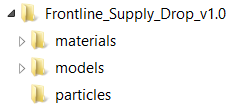
For the purposes of this, we're going to assume that the content pack is a root folder containing materials, models, etc subfolders. This is the standard structure for custom assets but you may find some that are two folders deep or just the models/ or materials/ subfolders. Hopefully you can figure out how these steps apply to those.
Adding To TF/Custom
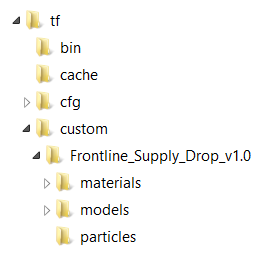
Pasting the root folder into tf/custom is by far the easiest method, and makes organisation of assets easier. It is also easier to maintain as, when a content pack is updated, you can simply delete the old version and add the new one.
The downside to this method is that certain packing tools won't find the custom folder automatically, and the assets will need to be located manually. This is not a problem if you are using CompilePal, CompilePal will find these assets regardless.
Merging With TF/
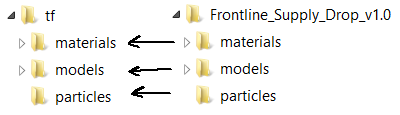
Pasting the subfolders into the tf/ folder, merging the models folder with tf/models, the materials folder with tf/materials, etc is the old-school method, it is also considered the more "professional" method by some. Doing this ensures the assets are all in the same place, and thus are easily located by packing programs such as VIDE.
The downside of this method is that assets become substantially more difficult to organise. Being mixed in with all the other custom assets makes it harder to trace the origin of, update or delete an asset, if you haven't been keeping a list of what assets belong to what packs/authors.
Hopefully you find this useful and figure out which method of installation is right for you.
Last edited:




