Oh I understand the principle of how and why it's done. And I had already given it a try, diving the map into quarters, with and without the skybox, (including the skybox on it own). Admittedly the only one I had not tried was a compile with the world brushes turned off.Henke is describing a process where you use the cordon tool to compile only half of the map, which tells you which half of the map the problem is on. You cut that half in half again and repeat the process until you can more or less identify what specific brush/entity is causing the issue.
You can also use visgroups to try and narrow things down. e.x. if you do a compile with just world brushes disabled and the problem goes away, then you know a world brush is causing the issue.
Help with "Material X does not support vertex format used by the mesh" error.
- Thread starter Werewolf
- Start date
You are using an out of date browser. It may not display this or other websites correctly.
You should upgrade or use an alternative browser.
You should upgrade or use an alternative browser.
And I now have to hold my hands up and declare I made a mistake here. I had accidently unchecked the 'copy file' checkbox in my compile setting so it kept loading the same older version of the map.Cordoning the map did nothing. Because it's all of the displacements. All 84 of them (77 of them in the main map, 7 in the skybox)
So I have been re-cordoning off the map and each time the displacements do render as normal with no errors in the console. I've also made my cordons overlap to various brushes get tested multiple times and so far none of them have failed to render. I've tested the whole map with the world brushes turned off in the visgroups. That one didn't render any displacements because there were none to render.
My problem now is I don't know how that helps me. Should I just make smaller and smaller cordons until I find a displacement that does not render?
If your displacements render as normal with no errors, then it sounds like your problem is more or less solved, though I might not be understanding, so I'll assume the issue is "Material does not support vertex format used by the mesh." That error refers to something using a material shader that it shouldn't, and both of the materials you mentioned as causing issues are blends - my best guess is that Propper doesn't know how to convert WorldVertexTransition materials to a model-friendly equivalent (I don't think one exists). Look for any Propper'd models using these materials and fix them.
It's not. I just recompiled the whole map without the cordon tool and the error came back. It's only when I compile smaller sections of the map that they render fine.If your displacements render as normal with no errors, then it sounds like your problem is more or less solved
Ah, ok. I'm surprised cordon hunting isn't working, and it makes me think that somehow the map is too complex overall - i.e. the error isn't caused by any particular problematic element itself, but just the sheer number of objects happening at once. This line in the compile is what makes me think that:
physics [variable] 3938469/4194304 (93.9%) VERY FULL!
Try hiding small portions of your map and progressively hide more and more until the error disappears, and then try it again starting somewhere else (i.e. hide different parts of the map). If the error disappears in both situations, then complexity is probably the issue. I can't really say that with any certainty though, I've not dealt with Source's limits much before.
physics [variable] 3938469/4194304 (93.9%) VERY FULL!
Try hiding small portions of your map and progressively hide more and more until the error disappears, and then try it again starting somewhere else (i.e. hide different parts of the map). If the error disappears in both situations, then complexity is probably the issue. I can't really say that with any certainty though, I've not dealt with Source's limits much before.
So after a few hours work, I have downgraded most of the displacements down to power of 2 and removed lots of smaller displacements. This has taken my physics 'stat' from 93.9% (very full) to 54.3% now.
And it STILL does not render any displacements properly.

I've even tried hiding all of the displacements on the main map, leaving only the 7x power of 2 displacements in the skybox. And it still failed.
Also off topic, but while looking for the above gif, I think I found one of @Crash 's cats on imgur:

And it STILL does not render any displacements properly.

I've even tried hiding all of the displacements on the main map, leaving only the 7x power of 2 displacements in the skybox. And it still failed.
Also off topic, but while looking for the above gif, I think I found one of @Crash 's cats on imgur:

Well I forked my map into a side branch for figuring out which displacement brush is the culprit, and I am still 100% certain it's all of them. If it's a displacement, it won't render. No matter what is done to the map, nothing is working.
Thanks for the help and all, but frankly this is going nowhere.
Thanks for the help and all, but frankly this is going nowhere.
I posted this on your reddit thread but i'll just put this here too.
I think your problem is displacements which you have resized or scaled in hammer by stretching them or even rotated ones that do not match the grid. Check that all of them do. Use vertex tool to move each displacement edge to grid.
Either that or they are very odd shaped, some of them. Images would be nice.
I think your problem is displacements which you have resized or scaled in hammer by stretching them or even rotated ones that do not match the grid. Check that all of them do. Use vertex tool to move each displacement edge to grid.
Either that or they are very odd shaped, some of them. Images would be nice.
That I can recall, none of them were resized. I created the brushes the sizes I needed them then created the displacements.I posted this on your reddit thread but i'll just put this here too.
I think your problem is displacements which you have resized or scaled in hammer by stretching them or even rotated ones that do not match the grid. Check that sll of them do. Use vertex tool to move each displacement edge to grid.
Either that or they are very odd shaped, some of them. Images would be nice.
I also has posted pictures under the spoiler of post #19, but here they are again:
Main map:
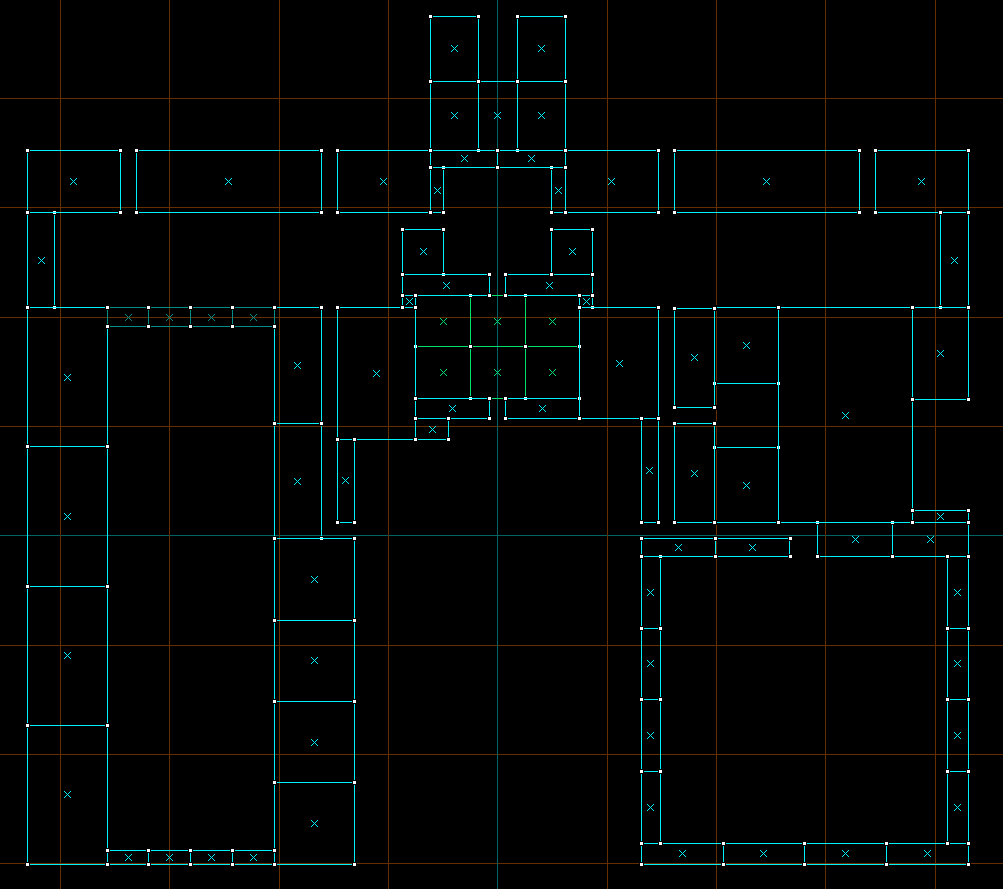
Skybox
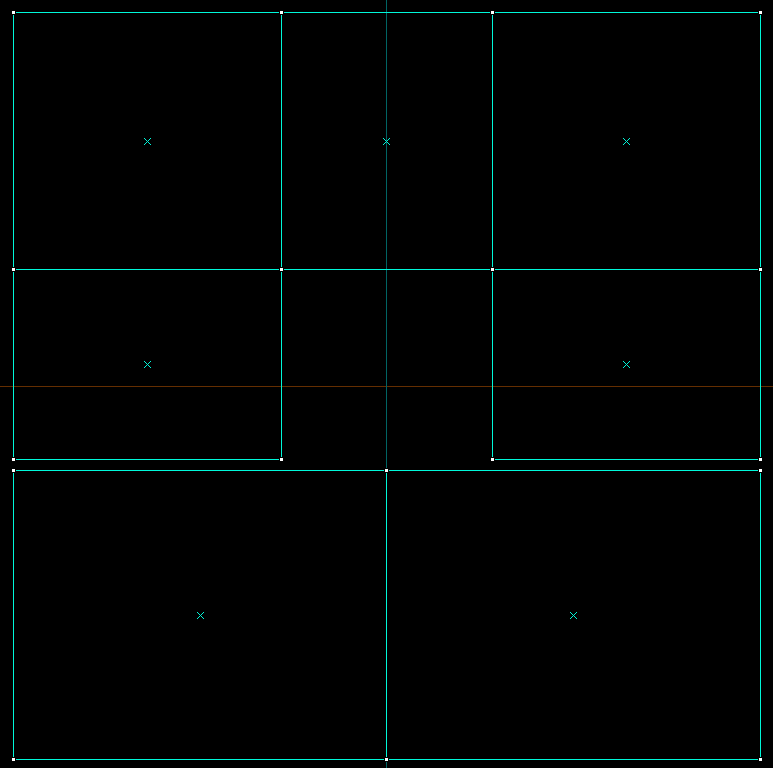
That's quite an old picture now. The skybox displacements all sewed together and they still failed to render.
Anyway the problem isn't with how they are being built, its the fact that until I type mat_specular 0[/] in the console, none of them render. They are there, just invisible.
Anyway the problem isn't with how they are being built, its the fact that until I type mat_specular 0[/] in the console, none of them render. They are there, just invisible.





