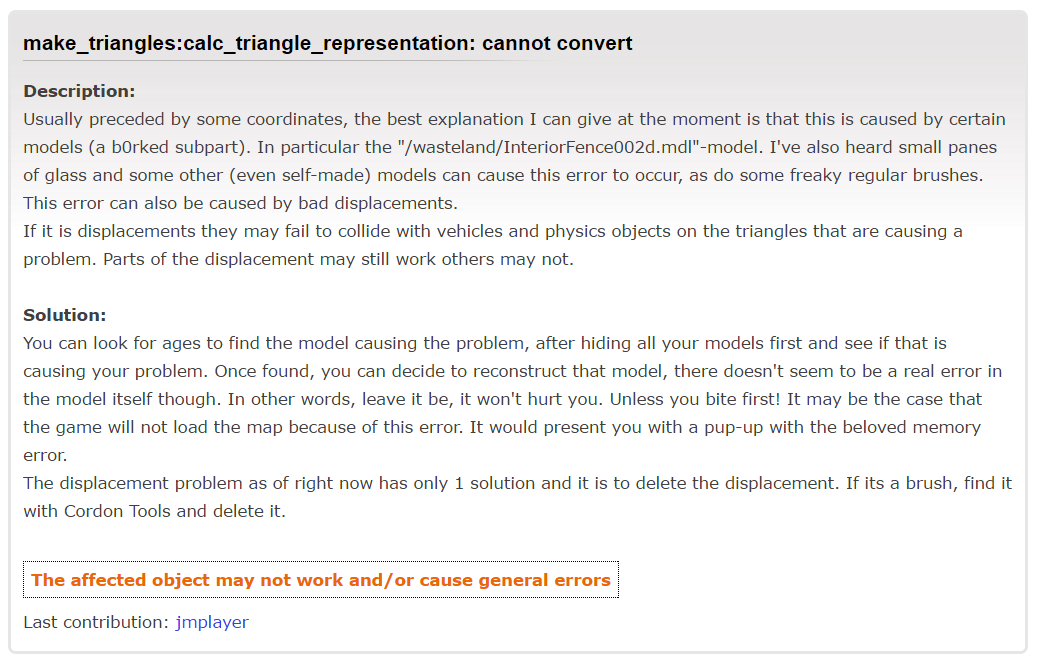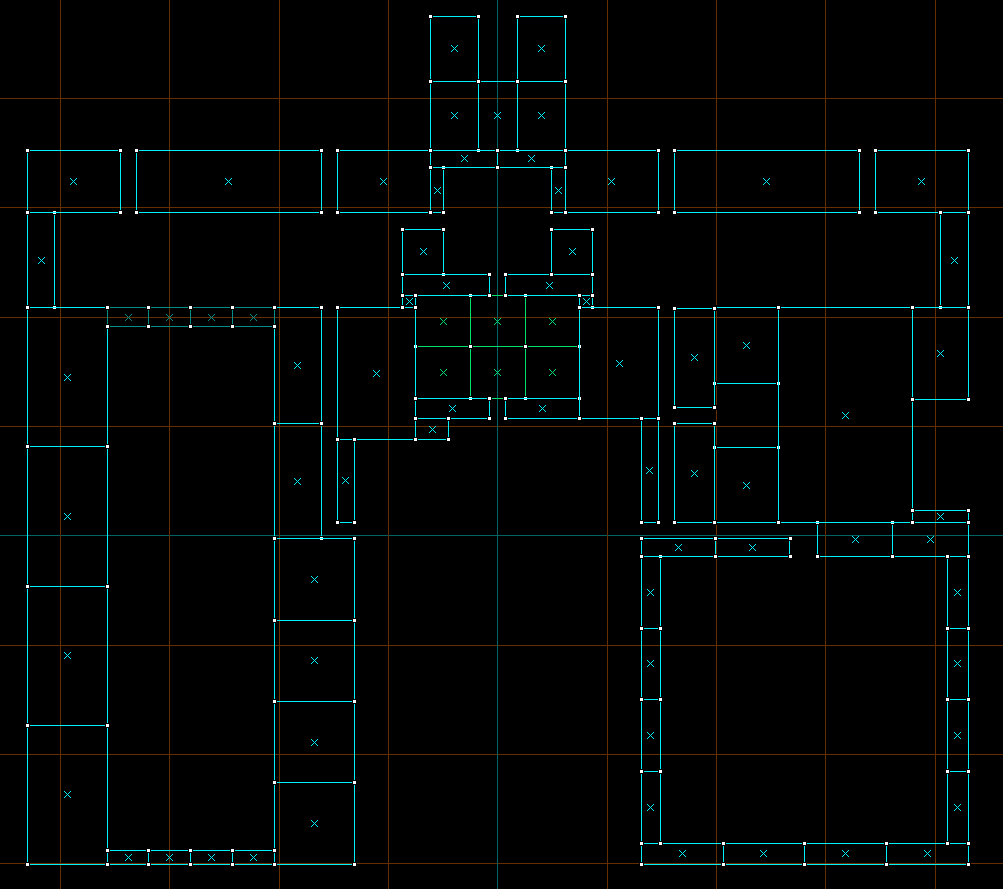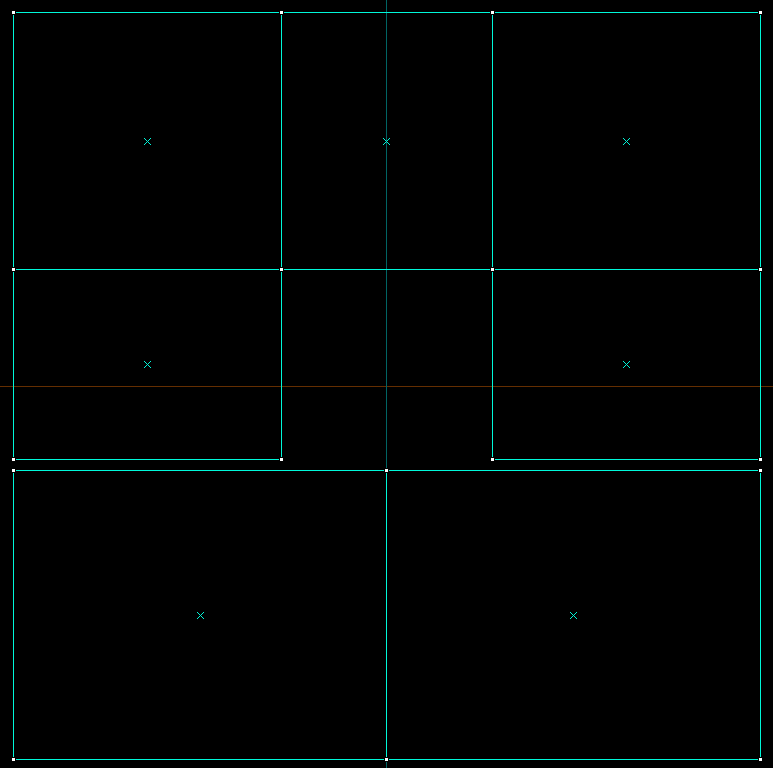** Executing...
** Command: "C:\Program Files (x86)\Steam\SteamApps\common\Team Fortress 2\bin\vbsp.exe"
** Parameters: -threads 3 -game "C:\Program Files (x86)\Steam\SteamApps\common\Team Fortress 2\tf" "c:\program files (x86)\steam\steamapps\common\team fortress 2\sourcesdk_content\tf\mapsrc\gmodtech_hotel_rc2"
Valve Software - vbsp.exe (Jul 26 2016)
3 threads
materialPath: C:\Program Files (x86)\Steam\SteamApps\common\Team Fortress 2\tf\materials
Loading c:\program files (x86)\steam\steamapps\common\team fortress 2\sourcesdk_content\tf\mapsrc\gmodtech_hotel_rc2.vmf
ConVarRef mat_reduceparticles doesn't point to an existing ConVar
Patching WVT material: maps/gmodtech_hotel_rc2/egypt/sand_floor_blend_04_wvt_patch
Patching WVT material: maps/gmodtech_hotel_rc2/maritime/nature/blendsandtosand_wvt_patch
fixing up env_cubemap materials on brush sides...
ProcessBlock_Thread: 0...1...2...3...4...5...6...7...8...9...10 (1)
ProcessBlock_Thread: 0...1...2...3...4...5...6...7...8...9...10 (0)
Processing areas...done (0)
Building Faces...done (0)
Chop Details...done (1)
Find Visible Detail Sides...
Merged 1368 detail faces...done (2)
Merging details...done (0)
FixTjuncs...
PruneNodes...
WriteBSP...
done (2)
writing c:\program files (x86)\steam\steamapps\common\team fortress 2\sourcesdk_content\tf\mapsrc\gmodtech_hotel_rc2.prt...Building visibility clusters...
done (0)
*** Error: Skybox vtf files for skybox/sky_goldnight_01 weren't compiled with the same size texture and/or same flags!
Can't load skybox file skybox/sky_goldnight_01 to build the default cubemap!
*** Error: Skybox vtf files for skybox/sky_goldnight_01 weren't compiled with the same size texture and/or same flags!
Can't load skybox file skybox/sky_goldnight_01 to build the default cubemap!
Finding displacement neighbors...
Finding lightmap sample positions...
Displacement Alpha : 0...1...2...3...4...5...6...7...8...9...10
Building Physics collision data...
WARNING: Map using power 4 displacements, terrain physics cannot be compressed, map will need additional memory and CPU.
done (4) (3938469 bytes)
Placing detail props : 0...1...2...3...4...5...6...7...8...9...10
Compacting texture/material tables...
Reduced 21040 texinfos to 8504
Reduced 886 texdatas to 775 (43423 bytes to 37648)
Writing c:\program files (x86)\steam\steamapps\common\team fortress 2\sourcesdk_content\tf\mapsrc\gmodtech_hotel_rc2.bsp
Wrote ZIP buffer, estimated size 279152, actual size 205104
34 seconds elapsed
-1.625600 -1.244600 0.000000
-1.625600 -0.990600 0.000000
-1.625600 -1.346200 0.000000
-1.574799 -1.346200 0.000000
make_triangles:calc_triangle_representation: Cannot convert
** Executing...
** Command: "C:\Program Files (x86)\Steam\SteamApps\common\Team Fortress 2\bin\vvis.exe"
** Parameters: -threads 3 -game "C:\Program Files (x86)\Steam\SteamApps\common\Team Fortress 2\tf" "c:\program files (x86)\steam\steamapps\common\team fortress 2\sourcesdk_content\tf\mapsrc\gmodtech_hotel_rc2"
Valve Software - vvis.exe (Jul 26 2016)
3 threads
reading c:\program files (x86)\steam\steamapps\common\team fortress 2\sourcesdk_content\tf\mapsrc\gmodtech_hotel_rc2.bsp
reading c:\program files (x86)\steam\steamapps\common\team fortress 2\sourcesdk_content\tf\mapsrc\gmodtech_hotel_rc2.prt
1734 portalclusters
4077 numportals
BasePortalVis: 0...1...2...3...4...5...6...7...8...9...10 (1)
PortalFlow: 0...1...2...3...4...5...6...7...8...9...10 (74)
Optimized: 5114 visible clusters (0.92%)
Total clusters visible: 553748
Average clusters visible: 319
Building PAS...
Average clusters audible: 1318
visdatasize:587108 compressed from 776832
writing c:\program files (x86)\steam\steamapps\common\team fortress 2\sourcesdk_content\tf\mapsrc\gmodtech_hotel_rc2.bsp
1 minute, 15 seconds elapsed
** Executing...
** Command: "C:\Program Files (x86)\Steam\SteamApps\common\Team Fortress 2\bin\vrad.exe"
** Parameters: -threads 3 -StaticPropLighting -StaticPropPolys -TextureShadows -lights "H:\Documents\Mapping\0. My Projects\GmT_Hotel\gmt_hotel.rad" -ldr -final -game "C:\Program Files (x86)\Steam\SteamApps\common\Team Fortress 2\tf" "c:\program files (x86)\steam\steamapps\common\team fortress 2\sourcesdk_content\tf\mapsrc\gmodtech_hotel_rc2"
Valve Software - vrad.exe SSE (Jul 26 2016)
Valve Radiosity Simulator
3 threads
[Reading texlights from 'lights.rad']
unknown light specifier type - lights
[56 texlights parsed from 'lights.rad']
[Reading texlights from 'H:\Documents\Mapping\0. My Projects\GmT_Hotel\gmt_hotel.rad']
[3 texlights parsed from 'H:\Documents\Mapping\0. My Projects\GmT_Hotel\gmt_hotel.rad']
Loading c:\program files (x86)\steam\steamapps\common\team fortress 2\sourcesdk_content\tf\mapsrc\gmodtech_hotel_rc2.bsp
Loaded alpha texture materials\Models\props_gameplay\security_fence_alpha.vtf
Setting up ray-trace acceleration structure... Done (53.71 seconds)
24812 faces
10225463 square feet [1472466688.00 square inches]
117 Displacements
211184 Square Feet [30410552.00 Square Inches]
24812 patches before subdivision
530674 patches after subdivision
sun extent from map=0.000000
1899 direct lights
BuildFacelights: 0...1...2...3...4...5...6...7...8...9...10 (1629)
BuildVisLeafs: 0...1...2...3...4...5...6...7...8...9...10 (260)
transfers 89878133, max 2973
transfer lists: 685.7 megs
GatherLight: 0...1...2...3...4...5...6...7...8...9...10 (0)
Bounce #1 added RGB(3945086, 3082570, 2349936)
GatherLight: 0...1...2...3...4...5...6...7...8...9...10 (0)
Bounce #2 added RGB(1848238, 1502426, 1086838)
GatherLight: 0...1...2...3...4...5...6...7...8...9...10 (0)
Bounce #3 added RGB(767556, 592624, 442267)
GatherLight: 0...1...2...3...4...5...6...7...8...9...10 (0)
Bounce #4 added RGB(439468, 337569, 248897)
GatherLight: 0...1...2...3...4...5...6...7...8...9...10 (0)
Bounce #5 added RGB(230308, 168904, 121459)
GatherLight: 0...1...2...3...4...5...6...7...8...9...10 (0)
Bounce #6 added RGB(138615, 101409, 72193)
GatherLight: 0...1...2...3...4...5...6...7...8...9...10 (0)
Bounce #7 added RGB(77987, 55107, 37860)
GatherLight: 0...1...2...3...4...5...6...7...8...9...10 (0)
Bounce #8 added RGB(47958, 33864, 23067)
GatherLight: 0...1...2...3...4...5...6...7...8...9...10 (0)
Bounce #9 added RGB(28119, 19310, 12762)
GatherLight: 0...1...2...3...4...5...6...7...8...9...10 (1)
Bounce #10 added RGB(17526, 12037, 7892)
GatherLight: 0...1...2...3...4...5...6...7...8...9...10 (0)
Bounce #11 added RGB(10592, 7129, 4563)
GatherLight: 0...1...2...3...4...5...6...7...8...9...10 (1)
Bounce #12 added RGB(6677, 4495, 2856)
GatherLight: 0...1...2...3...4...5...6...7...8...9...10 (0)
Bounce #13 added RGB(4132, 2745, 1711)
GatherLight: 0...1...2...3...4...5...6...7...8...9...10 (1)
Bounce #14 added RGB(2632, 1750, 1083)
GatherLight: 0...1...2...3...4...5...6...7...8...9...10 (0)
Bounce #15 added RGB(1661, 1095, 667)
GatherLight: 0...1...2...3...4...5...6...7...8...9...10 (1)
Bounce #16 added RGB(1069, 706, 427)
GatherLight: 0...1...2...3...4...5...6...7...8...9...10 (0)
Bounce #17 added RGB(686, 451, 269)
GatherLight: 0...1...2...3...4...5...6...7...8...9...10 (1)
Bounce #18 added RGB(446, 293, 173)
GatherLight: 0...1...2...3...4...5...6...7...8...9...10 (0)
Bounce #19 added RGB(290, 190, 111)
GatherLight: 0...1...2...3...4...5...6...7...8...9...10 (1)
Bounce #20 added RGB(190, 125, 72)
GatherLight: 0...1...2...3...4...5...6...7...8...9...10 (0)
Bounce #21 added RGB(125, 82, 47)
GatherLight: 0...1...2...3...4...5...6...7...8...9...10 (1)
Bounce #22 added RGB(83, 54, 31)
GatherLight: 0...1...2...3...4...5...6...7...8...9...10 (0)
Bounce #23 added RGB(55, 36, 20)
GatherLight: 0...1...2...3...4...5...6...7...8...9...10 (1)
Bounce #24 added RGB(37, 24, 13)
GatherLight: 0...1...2...3...4...5...6...7...8...9...10 (0)
Bounce #25 added RGB(25, 16, 9)
GatherLight: 0...1...2...3...4...5...6...7...8...9...10 (1)
Bounce #26 added RGB(17, 11, 6)
GatherLight: 0...1...2...3...4...5...6...7...8...9...10 (0)
Bounce #27 added RGB(11, 7, 4)
GatherLight: 0...1...2...3...4...5...6...7...8...9...10 (1)
Bounce #28 added RGB(8, 5, 3)
GatherLight: 0...1...2...3...4...5...6...7...8...9...10 (0)
Bounce #29 added RGB(5, 3, 2)
GatherLight: 0...1...2...3...4...5...6...7...8...9...10 (1)
Bounce #30 added RGB(3, 2, 1)
GatherLight: 0...1...2...3...4...5...6...7...8...9...10 (0)
Bounce #31 added RGB(2, 2, 1)
GatherLight: 0...1...2...3...4...5...6...7...8...9...10 (1)
Bounce #32 added RGB(2, 1, 0)
GatherLight: 0...1...2...3...4...5...6...7...8...9...10 (0)
Bounce #33 added RGB(1, 1, 0)
GatherLight: 0...1...2...3...4...5...6...7...8...9...10 (1)
Bounce #34 added RGB(1, 0, 0)
Build Patch/Sample Hash Table(s).....Done<0.2539 sec>
FinalLightFace: 0...1...2...3...4...5...6...7...8...9...10 (23)
FinalLightFace Done
1332 of 1332 (100% of) surface lights went in leaf ambient cubes.
ThreadComputeLeafAmbient: 0...1...2...3...4...5...6...7...8...9...10 (179)
Writing leaf ambient...done
Computing static prop lighting : 0ThreadComputeStaticPropLighting: 0...1...2...3...4...5...6...7...8...9...10 (1589)
Ready to Finish
Object names Objects/Maxobjs Memory / Maxmem Fullness
------------ --------------- --------------- --------
models 517/1024 24816/49152 (50.5%)
brushes 6141/8192 73692/98304 (75.0%)
brushsides 42407/65536 339256/524288 (64.7%)
planes 15210/65536 304200/1310720 (23.2%)
vertexes 38689/65536 464268/786432 (59.0%)
nodes 8941/65536 286112/2097152 (13.6%)
texinfos 8504/12288 612288/884736 (69.2%)
texdata 775/2048 24800/65536 (37.8%)
dispinfos 117/0 20592/0 ( 0.0%)
disp_verts 9141/0 182820/0 ( 0.0%)
disp_tris 14592/0 29184/0 ( 0.0%)
disp_lmsamples 650889/0 650889/0 ( 0.0%)
faces 24812/65536 1389472/3670016 (37.9%)
hdr faces 0/65536 0/3670016 ( 0.0%)
origfaces 16461/65536 921816/3670016 (25.1%)
leaves 9459/65536 302688/2097152 (14.4%)
leaffaces 28743/65536 57486/131072 (43.9%)
leafbrushes 10573/65536 21146/131072 (16.1%)
areas 71/256 568/2048 (27.7%)
surfedges 181564/512000 726256/2048000 (35.5%)
edges 112196/256000 448784/1024000 (43.8%)
LDR worldlights 1899/8192 167112/720896 (23.2%)
HDR worldlights 0/8192 0/720896 ( 0.0%)
leafwaterdata 26/32768 312/393216 ( 0.1%)
waterstrips 1929/32768 19290/327680 ( 5.9%)
waterverts 0/65536 0/786432 ( 0.0%)
waterindices 41088/65536 82176/131072 (62.7%)
cubemapsamples 86/1024 1376/16384 ( 8.4%)
overlays 230/512 80960/180224 (44.9%)
LDR lightdata [variable] 35356068/0 ( 0.0%)
HDR lightdata [variable] 0/0 ( 0.0%)
visdata [variable] 587108/16777216 ( 3.5%)
entdata [variable] 714135/393216 (181.6%) VERY FULL!
LDR ambient table 9459/65536 37836/262144 (14.4%)
HDR ambient table 9459/65536 37836/262144 (14.4%)
LDR leaf ambient 29021/65536 812588/1835008 (44.3%)
HDR leaf ambient 9459/65536 264852/1835008 (14.4%)
occluders 6/0 240/0 ( 0.0%)
occluder polygons 10/0 120/0 ( 0.0%)
occluder vert ind 40/0 160/0 ( 0.0%)
detail props [variable] 1/12 ( 8.3%)
static props [variable] 1/204958 ( 0.0%)
pakfile [variable] 43688572/0 ( 0.0%)
physics [variable] 3938469/4194304 (93.9%) VERY FULL!
physics terrain [variable] 0/1048576 ( 0.0%)
Level flags = 1
Total triangle count: 65727
Writing c:\program files (x86)\steam\steamapps\common\team fortress 2\sourcesdk_content\tf\mapsrc\gmodtech_hotel_rc2.bsp
1 hour, 2 minutes, 36 seconds elapsed
** Executing...
** Command: C:\Program Files (x86)\Steam\steamapps\common\Team Fortress 2\bin\bspzip.exe
** Parameters: -addorupdatelist "c:\program files (x86)\steam\steamapps\common\team fortress 2\sourcesdk_content\tf\mapsrc\gmodtech_hotel_rc2" "H:\Documents\Mapping\0. My Projects\GmT_Hotel\gmodtech_hotel-bspzip.txt" "c:\program files (x86)\steam\steamapps\common\team fortress 2\sourcesdk_content\tf\mapsrc\gmodtech_hotel_rc2"
[*BspZip Section removed*]
** Executing...
** Command: Copy File
** Parameters: "c:\program files (x86)\steam\steamapps\common\team fortress 2\sourcesdk_content\tf\mapsrc\gmodtech_hotel_rc2.bsp" "C:\Program Files (x86)\Steam\SteamApps\common\Team Fortress 2\tf\download\maps\gmodtech_hotel_rc2.bsp"
** Executing...
** Command: "C:\Program Files (x86)\Steam\SteamApps\common\Team Fortress 2\hl2.exe"
** Parameters: -hijack -heapsize 4194304 -novid -noborder -dev -allowdebug -game "C:\Program Files (x86)\Steam\SteamApps\common\Team Fortress 2\tf" +map "gmodtech_hotel_rc2"