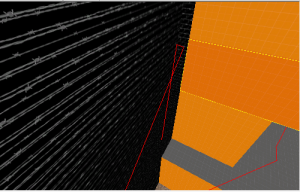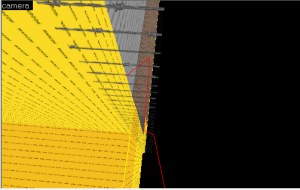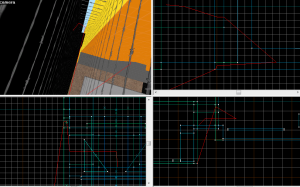- Aug 6, 2020
- 12
- 0
So i have been using Hammer for about a month or so, and i've kept getting this problem when i make a map. So basically when i compile my map, it says that i have a leak and of course like anyone else, i'll use the 'Load Pointfile' tool to find the Leak. But as soon as the red line was made, it straight up went trough some walls.
Pictures :
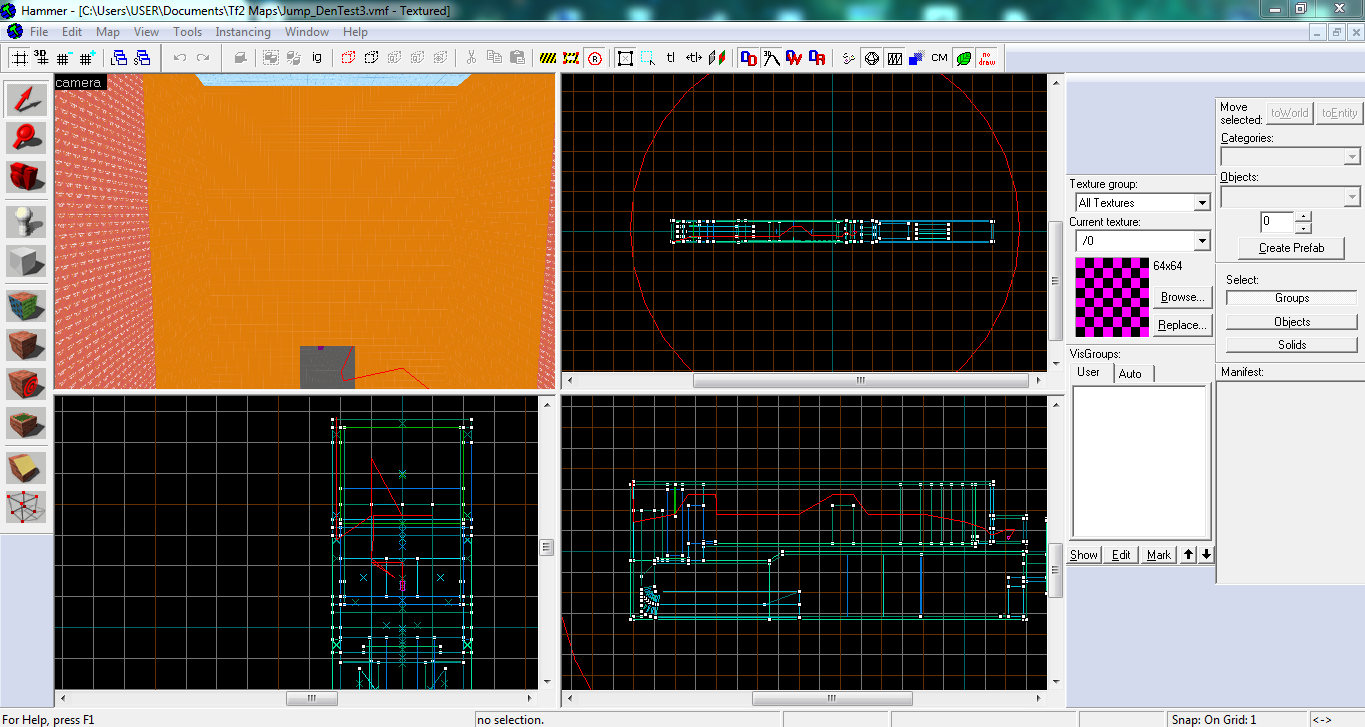
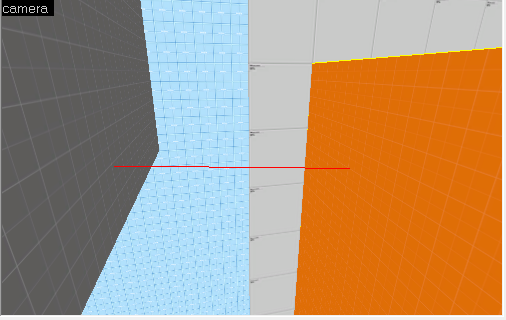
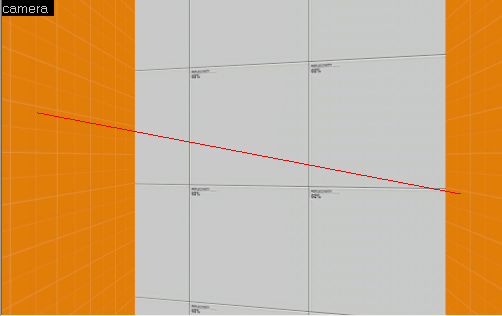
Compile Log :
** Executing...
** Command: "D:\Steam\steamapps\common\Team Fortress 2\bin\vbsp.exe"
** Parameters: -game "D:\Steam\steamapps\common\Team Fortress 2\tf" "C:\Users\USER\Documents\Tf2 Maps\Jump_DenTest3.vmf"
Valve Software - vbsp.exe (May 21 2020)
4 threads
MSG_FILEWRITE - Filesystem was asked to write to 'C:\Users\USER\Documents\Tf2 Maps\Jump_DenTest3.log', but we don't own that location. Allowing.
materialPath: D:\Steam\steamapps\common\Team Fortress 2\tf\materials
Loading C:\Users\USER\Documents\Tf2 Maps\Jump_DenTest3.vmf
Patching WVT material: maps/jump_dentest3/dev/dev_blendmeasure_wvt_patch
fixing up env_cubemap materials on brush sides...
ProcessBlock_Thread: 0...1...2...3...4...5...6...7...8...9...10 (0)
**** leaked ****
Entity info_player_teamspawn (1088.00 5.46 312.00) leaked!
Processing areas...done (0)
Building Faces...done (0)
Chop Details...done (0)
Find Visible Detail Sides...done (0)
Merging details...done (0)
FixTjuncs...
PruneNodes...
WriteBSP...
done (0)
Creating default LDR cubemaps for env_cubemap using skybox materials:
skybox/sky_day01_01*.vmt
! Run buildcubemaps in the engine to get the correct cube maps.
Creating default HDR cubemaps for env_cubemap using skybox materials:
skybox/sky_day01_01*.vmt
! Run buildcubemaps in the engine to get the correct cube maps.
Finding displacement neighbors...
Finding lightmap sample positions...
Displacement Alpha : 0...1...2...3...4...5...6...7...8...9...10
Building Physics collision data...
done (0) (25958 bytes)
Placing detail props : 0...1...2...3...4...5...6...7...8...9...10
Compacting texture/material tables...
Reduced 124 texinfos to 56
Reduced 12 texdatas to 10 (287 bytes to 244)
Writing C:\Users\USER\Documents\Tf2 Maps\Jump_DenTest3.bsp
MSG_FILEWRITE - Filesystem was asked to write to 'C:\Users\USER\Documents\Tf2 Maps\Jump_DenTest3.bsp', but we don't own that location. Allowing.
Wrote ZIP buffer, estimated size 106374, actual size 106026
0 seconds elapsed
** Executing...
** Command: Copy File
** Parameters: "C:\Users\USER\Documents\Tf2 Maps\Jump_DenTest3.bsp" "D:\Steam\steamapps\common\Team Fortress 2\tf\maps\Jump_DenTest3.bsp"
Pictures :
Compile Log :
** Executing...
** Command: "D:\Steam\steamapps\common\Team Fortress 2\bin\vbsp.exe"
** Parameters: -game "D:\Steam\steamapps\common\Team Fortress 2\tf" "C:\Users\USER\Documents\Tf2 Maps\Jump_DenTest3.vmf"
Valve Software - vbsp.exe (May 21 2020)
4 threads
MSG_FILEWRITE - Filesystem was asked to write to 'C:\Users\USER\Documents\Tf2 Maps\Jump_DenTest3.log', but we don't own that location. Allowing.
materialPath: D:\Steam\steamapps\common\Team Fortress 2\tf\materials
Loading C:\Users\USER\Documents\Tf2 Maps\Jump_DenTest3.vmf
Patching WVT material: maps/jump_dentest3/dev/dev_blendmeasure_wvt_patch
fixing up env_cubemap materials on brush sides...
ProcessBlock_Thread: 0...1...2...3...4...5...6...7...8...9...10 (0)
**** leaked ****
Entity info_player_teamspawn (1088.00 5.46 312.00) leaked!
Processing areas...done (0)
Building Faces...done (0)
Chop Details...done (0)
Find Visible Detail Sides...done (0)
Merging details...done (0)
FixTjuncs...
PruneNodes...
WriteBSP...
done (0)
Creating default LDR cubemaps for env_cubemap using skybox materials:
skybox/sky_day01_01*.vmt
! Run buildcubemaps in the engine to get the correct cube maps.
Creating default HDR cubemaps for env_cubemap using skybox materials:
skybox/sky_day01_01*.vmt
! Run buildcubemaps in the engine to get the correct cube maps.
Finding displacement neighbors...
Finding lightmap sample positions...
Displacement Alpha : 0...1...2...3...4...5...6...7...8...9...10
Building Physics collision data...
done (0) (25958 bytes)
Placing detail props : 0...1...2...3...4...5...6...7...8...9...10
Compacting texture/material tables...
Reduced 124 texinfos to 56
Reduced 12 texdatas to 10 (287 bytes to 244)
Writing C:\Users\USER\Documents\Tf2 Maps\Jump_DenTest3.bsp
MSG_FILEWRITE - Filesystem was asked to write to 'C:\Users\USER\Documents\Tf2 Maps\Jump_DenTest3.bsp', but we don't own that location. Allowing.
Wrote ZIP buffer, estimated size 106374, actual size 106026
0 seconds elapsed
** Executing...
** Command: Copy File
** Parameters: "C:\Users\USER\Documents\Tf2 Maps\Jump_DenTest3.bsp" "D:\Steam\steamapps\common\Team Fortress 2\tf\maps\Jump_DenTest3.bsp"