Alright, I'm signed up! I am super nervous, but I have been preparing for the past two weeks and its been all I can think about. I'll be streaming my nonsense, all except for when I am compiling as it'll just take up cpu power. Gotta squeeze all them gigawatts out of my computer for maximum speed!
The Summer 2016 7.2 Hour Contest!
- Thread starter LeSwordfish
- Start date
You are using an out of date browser. It may not display this or other websites correctly.
You should upgrade or use an alternative browser.
You should upgrade or use an alternative browser.
Malachite Man
L6: Sharp Member
- Oct 16, 2015
- 395
- 254
@LeSwordfish I kinda miscalculated my timezones and if that's not a great deal, could you change my time to 1200? (or do I just fill another form and you'll delete previous one?)
if you want to be using the 72h clock for this contest again, you can. set it up with geit's instructions
The only problem ofc is that the overlay is incorrect for the 7.2h contest. we can fix that.
First download this image and edit it to your liking http://magic.geit.uk/countdown/new_cd/background.png
To make it use your new image you'll have to input some custom css in your streaming program's browser plugin.
Paste in this custom css
change the url in there to point to your overlay and you're good to go
Reposting this:
So, there's a new countdown for this 72hr contest - it's much larger so it should look a little nicer when it's scaled about in your streams, it's also slightly more customizable than the old one.
It looks like this:
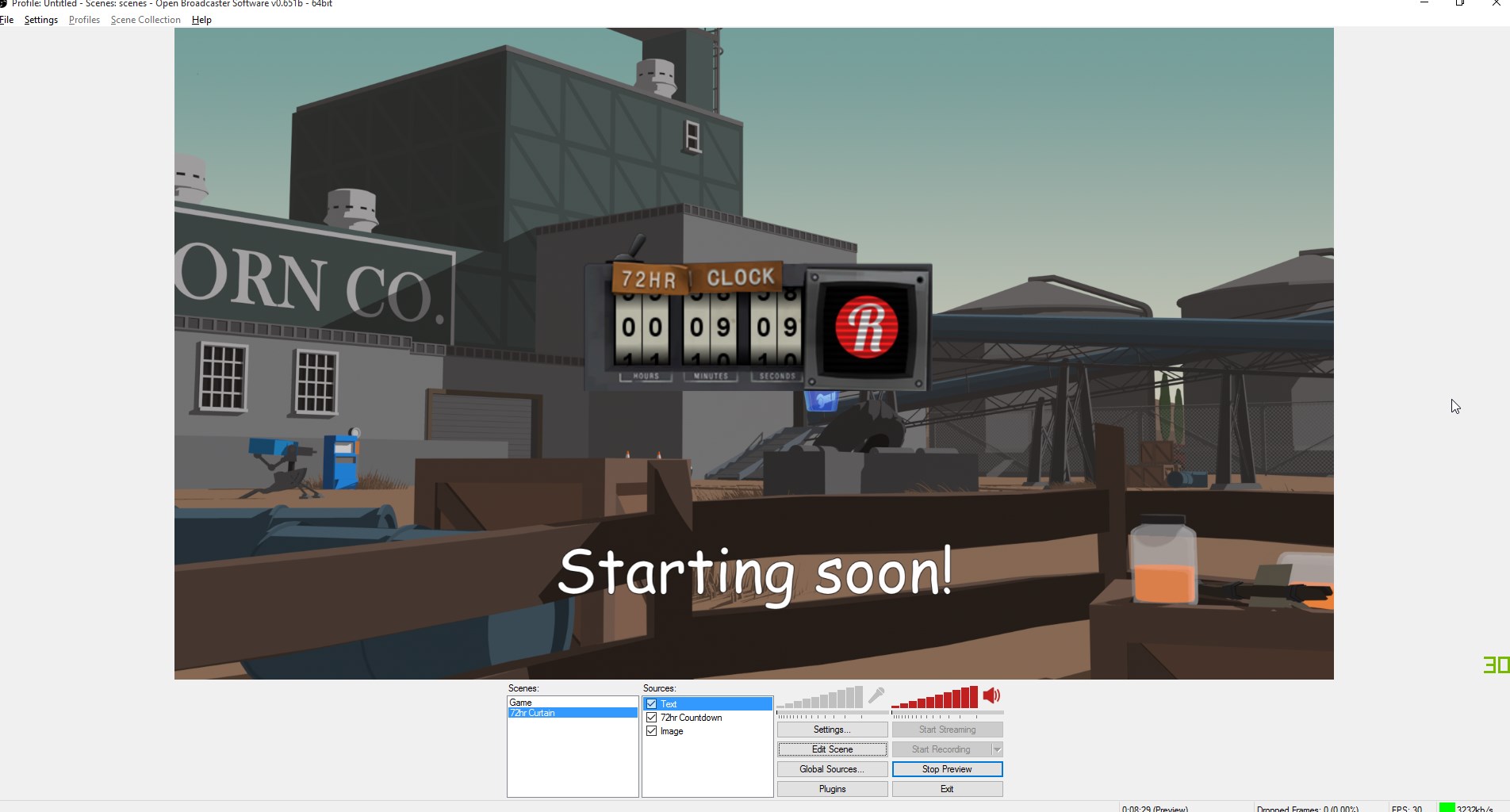
Some steps
Here are some of the customization options available, these work by appending to the URL's Query String (these are case sensitive!):
- Download & Install & Setup OBS
- Install this plugin for OBS: https://obsproject.com/forum/resources/clr-browser-source-plugin.22/ using the guide here: https://obsproject.com/forum/threads/how-to-install-obs-plugins.4912/
- Start OBS
- Right click your sources section and press Add->CLR Browser
- Name it whatever you like and click OK
- The URL is http://magic.geit.co.uk/countdown/new_cd , width 320 and height 150 -- all other settings are as normal (http://geit.uk/uploads/HJup2U.png )
- Click OK
- Click Preview Scene - done!
- You can press "Edit Scene" to modify its position, scale and clipping.
Example link: http://magic.geit.uk/countdown/new_...ttp://geit.uk/uploads/tv_bg.png&TVColor=black
- noaudio stops audio from playing
- targetTime changes the time the countdown is counting down to. Use the following values for the alternate weekends:
- 18th Jan- 1453140000
- 25th Jan -1453744800
- Any other unix timestamp within the next 24.8 days should work.
- TVImage - A Link to an image to use as the TV background
- TVColor - The background color of the TV, set to transparent if you'd like to put something dynamic under the screen in your stream.
- transform - Advanced, this uses CSS transforms to allow you to change the size, rotation and shape of the countdown. You can use any of the values here: http://www.w3schools.com/cssref/css3_pr_transform.asp - for example "transform=rotate(-10deg) translate(0, 50px)" gives the clock a slight rotation. You will need to modify the height/width to make this fit.
The only problem ofc is that the overlay is incorrect for the 7.2h contest. we can fix that.
First download this image and edit it to your liking http://magic.geit.uk/countdown/new_cd/background.png
To make it use your new image you'll have to input some custom css in your streaming program's browser plugin.
Paste in this custom css
Code:
#countdown .countdown-overlay{background: url(http://magic.geit.uk/countdown/new_cd/background.png) transparent no-repeat;}change the url in there to point to your overlay and you're good to go
Well, you forgot about one thing. Time part of the clock. It's designed forif you want to be using the 72h clock for this contest again, you can. set it up with geit's instructions
The only problem ofc is that the overlay is incorrect for the 7.2h contest. we can fix that.
First download this image and edit it to your liking http://magic.geit.uk/countdown/new_cd/background.png
To make it use your new image you'll have to input some custom css in your streaming program's browser plugin.
Paste in this custom css
Code:#countdown .countdown-overlay{background: url(http://magic.geit.uk/countdown/new_cd/background.png) transparent no-repeat;}
change the url in there to point to your overlay and you're good to go
Edit: Custom timestamps work, but then still it's 72 hour clock, not 7hr 12min one.
Last edited:
How do you identify the time it will use for the countdown?if you want to be using the 72h clock for this contest again, you can. set it up with geit's instructions
The only problem ofc is that the overlay is incorrect for the 7.2h contest. we can fix that.
First download this image and edit it to your liking http://magic.geit.uk/countdown/new_cd/background.png
To make it use your new image you'll have to input some custom css in your streaming program's browser plugin.
Paste in this custom css
Code:#countdown .countdown-overlay{background: url(http://magic.geit.uk/countdown/new_cd/background.png) transparent no-repeat;}
change the url in there to point to your overlay and you're good to go
Edit: Ninja'd
oh, right. your url should specify a target time like so
you get that weird number by converting your finish time with a site like this http://www.epochconverter.com/
Code:
http://magic.geit.uk/countdown/new_cd/?targetTime=1472339520you get that weird number by converting your finish time with a site like this http://www.epochconverter.com/
also with invasion prop technically they are in game but packed into the maps so could i make something like this? http://steamcommunity.com/sharedfiles/filedetails/?id=749950422
Sorry, didn't knowIt's been about 12 hours since Swordfish posted that he'll post the sheet in 24 hours.
Do I have to choose my time before the 1st weekend?
Not if you're entering on the second weekend.
@LeSwordfish I kinda miscalculated my timezones and if that's not a great deal, could you change my time to 1200? (or do I just fill another form and you'll delete previous one?)
hey can i get a reschedule on 7.2 hour contest? i set the time for 2pm midwest on saturday but i needed it to switch on sunday and to let you know im doing detail catagory
If you want to change your time, just submit a new time for the same weekend - i'll take the most recent one.
also with invasion prop technically they are in game but packed into the maps so could i make something like this? http://steamcommunity.com/sharedfiles/filedetails/?id=749950422
You can use the invasion props, yes, they're publically released... somewhere.
Week One Schedule!
Here is the schedule for the first weekend - if you're entering this weekend and you're not on this schedule, PM me! I've included Stream details as links - click a person's name for their stream details.
To reiterate how this will work - you post your final map in the submission thread, before the end time listed below. You may not edit your entry after this time. As always, times are in UTC. If you want some reference for that, the time this post was made is 22:47 in UTC
Start Time | Participants | End Time
Bakscratch
, Lovres |07:12
01:00 | Mikroscopic , Moonrat | 08:12
05:00 | Uncuepa |12:12
06:00 |Diva Dan | 13:12
07:00 |Dadema | 14:12
08:00 | Dworzo , Malachite Man (aka rexel.exe)| 15:12
09:00 | Dr Lambda | 16:12
10:00 |HolySnickerPuffs|17:12
11:00 | ScotOfTheDay (aka Sc0T) | 18:12
12:00 | Jeddyk | 19:12
13:00 | NickTF (aka Nick) | 20:12
14:00| Imperialist, leprecan, Zloykotara (aka Cattus Ex) | 21:12
16:00| 14bit , Cargo_Tokens, KubeKing , NotUrAFaget, Yrr|23:12
18:00|Cytostolic, Idolon |01:12 (Sunday)
20:00|Funnystuf|03:12
22:00|RodionJenga|05:12
23:00| DaveKillerish |06:12
Sunday |
00:00| yoseph (aka Red Robot) |07:12
10:00|FGD5|17:12
11:00|Another Bad Pun (aka abp), worMatty|18:12
14:00| andonin (aka Infernal Tryhard) SC PL (aka Ducktape),|21:12
15:00|Hi5TBone| 22:12
17:00|ibex|00:12 (Monday)
21:00| Bakscratch , Paper Shadow|04:12
22:00|Cascadial|05:12
The submission thread is here! For a submission you will need a download and a screenshot, though you will not need a thread on tf2m.
As a reminder, if you require a grace period, contact me ASAP. The point of this is a speedmapping event, so I will only be handing out grace period for gamebreaking technical issues - forget your control point? You can have one. Forget clipping? Guess your map has a whole unexpected verticality, hope it plays well.
I'll be asleep for the first few hours - if you need any help or testing, get in touch with a staff member who is around - your best bets are @Crash and @Freyja.
Here is the schedule for the first weekend - if you're entering this weekend and you're not on this schedule, PM me! I've included Stream details as links - click a person's name for their stream details.
To reiterate how this will work - you post your final map in the submission thread, before the end time listed below. You may not edit your entry after this time. As always, times are in UTC. If you want some reference for that, the time this post was made is 22:47 in UTC
Saturday
00:00 |
01:00 | Mikroscopic , Moonrat | 08:12
05:00 | Uncuepa |12:12
06:00 |Diva Dan | 13:12
07:00 |Dadema | 14:12
08:00 | Dworzo , Malachite Man (aka rexel.exe)| 15:12
09:00 | Dr Lambda | 16:12
10:00 |HolySnickerPuffs|17:12
11:00 | ScotOfTheDay (aka Sc0T) | 18:12
12:00 | Jeddyk | 19:12
13:00 | NickTF (aka Nick) | 20:12
14:00| Imperialist, leprecan, Zloykotara (aka Cattus Ex) | 21:12
16:00| 14bit , Cargo_Tokens, KubeKing , NotUrAFaget, Yrr|23:12
18:00|Cytostolic, Idolon |01:12 (Sunday)
20:00|Funnystuf|03:12
22:00|RodionJenga|05:12
23:00| DaveKillerish |06:12
Sunday |
00:00| yoseph (aka Red Robot) |07:12
10:00|FGD5|17:12
11:00|Another Bad Pun (aka abp), worMatty|18:12
14:00| andonin (aka Infernal Tryhard) SC PL (aka Ducktape),|21:12
15:00|Hi5TBone| 22:12
17:00|ibex|00:12 (Monday)
21:00| Bakscratch , Paper Shadow|04:12
22:00|Cascadial|05:12
The submission thread is here! For a submission you will need a download and a screenshot, though you will not need a thread on tf2m.
As a reminder, if you require a grace period, contact me ASAP. The point of this is a speedmapping event, so I will only be handing out grace period for gamebreaking technical issues - forget your control point? You can have one. Forget clipping? Guess your map has a whole unexpected verticality, hope it plays well.
I'll be asleep for the first few hours - if you need any help or testing, get in touch with a staff member who is around - your best bets are @Crash and @Freyja.
Last edited:
Malachite Man
L6: Sharp Member
- Oct 16, 2015
- 395
- 254





