Can you quickly tell me which 2 blend materials are being used?
blendgroundtograss007_nodetail and blendrockgroundwallforest.
Can you quickly tell me which 2 blend materials are being used?
1. Blends can only use a single ssbump, or one to two normal maps.
2. Using an ssbump as a normal will result in the texture looking brighter.
blendrockgroundwallforest uses a normal map for the cliff with an ssbump for the grass, and $ssbump was not enabled. This results in the grass being brighter than usual.
So, use blendrockgroundwallforest001, which doesn't have any normals, or create your own blend to make use of normals. You'll need to get a flat normal for the grass to prevent an unnatural shadow seam between the displacements.


Did you repack it to reduce file size ?I'm working on a new map, and it's almost ready for release. But then I compiled it with Compile Pal X.
When I compiled it normally, it was about 2k-3k kilobytes. About an average size for an A1. But when I compiled/packed it with CPX, this happened.

It's the second largest map in my game, right behind snowplow.
How.
Been working on a small Pokémon fangame. I've just been making (non-final) maps so far. This one is my favorite. Route 3. Top area still incomplete.
What engine are you using to make it?
Been working on a small Pokémon fangame. I've just been making (non-final) maps so far. This one is my favorite. Route 3. Top area still incomplete.
RPG Maker XP + Pokémon Essentials.What engine are you using to make it?
So is this based off of Gen 3? I hope so....RPG Maker XP + Pokémon Essentials.
It looks like ye olde flatscreen, I'd keep it that way.^ Im thinking of making that glass a mirror, but it can lower fps, should I leave it like it is now? ^