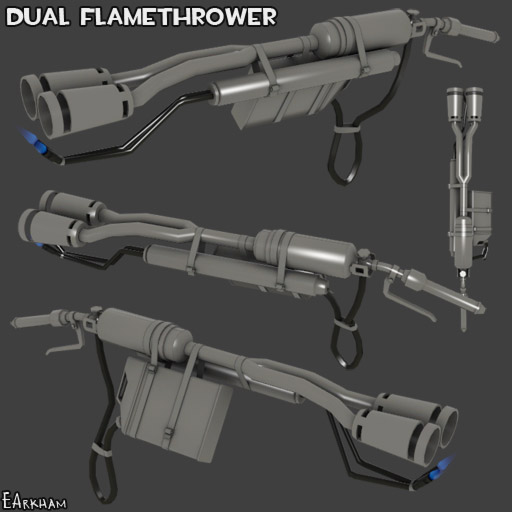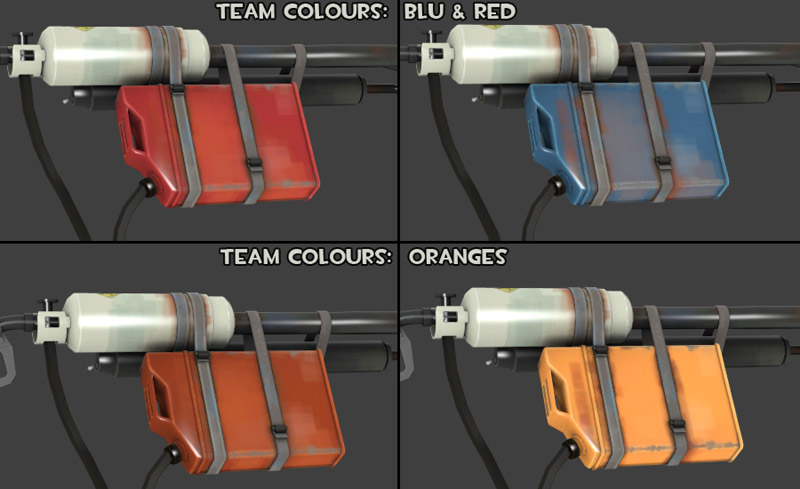multiple objects is just an object group that gets selected as one. choose the object selection where it says Groups Objects Solids to select individual objects
all the skyboxes are that way. maps just hide it behind geometry.
you can keep the displacements the way they are and just displace them into desired position
Thanks! I am now able to study lights without any problems.
Huh, that's odd. Well, thanks for that knowledge, too.
By displace I suppose you mean move by using paint geometry? It'll create some stretches and squashes, but since it'll all be snowy it will most likely not be too noticable. I guess I can park a truck there as well. Thanks!
You people need to stop being so good at detailing.
In other news, here's the outside of my WiP blue spawn.
[Images]
It's very ugly, and I'm really not sure what to do about it. Also, please ignore the floating control points.
Oh, yeah, that is a horrible monstrosity that burns my eyes. I am very superior to you in skill.
Seriously though, I don't really see the problem. Stick some company decals and scatter a few barrels here and there, and it will look official. If you want, you could stick beams in the corners of the walls.
So... I just deleted the whole cliff-y part of my map once again, because I kept getting invalid solids. It was definitely not due to excessive splitting, and a few of the faulty brushes were definitely not concave. I created cubic brushes, adjusted the corners in ways that resulted in trapezoid faces, turned a handful of faces per brush into displacement faces and then painted the geometry on those faces. What did I do wrong?