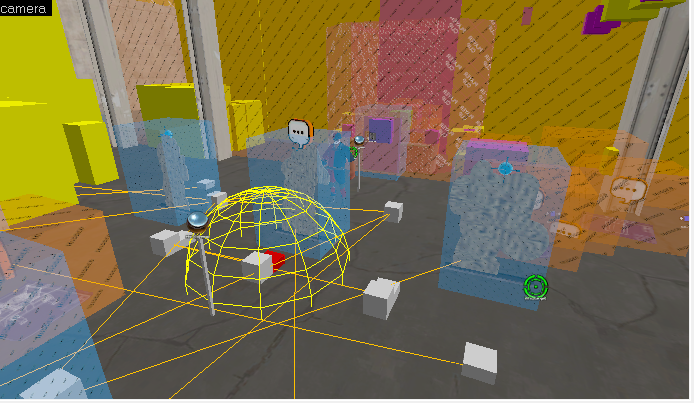EntranceJew
L1: Registered
- Dec 8, 2015
- 4
- 3
Ah, interesting situation there. It is originally an HL2 material, but the TF content has a new VTF that the HL2 VMT then uses. Almost looks like they just ran it through a posterize filter with some manual blending.
https://dl.dropboxusercontent.com/u/98931/pics/hl2mw3a.jpg
https://dl.dropboxusercontent.com/u/98931/pics/tf2mw3a.jpg
Maybe I need to look for more TF2-vtfs-used-for-HL2-vmts to keyword... that sound time consuming.
I'm bringing this back from a couple pages ago because I wrote a script that can parse VMF files and root around in certain properties / tags as lua structures. It's not 100% and there's probably a VMF out there that can break it, but with vmf.lua I was able to dump all the instances of each material in ctf_2fort_d.vmf with a count. More accurately, it's the value of every key named "material" but it could be refined to only allow from parents of solids and the sort. It could very likely be made into some sort of service but I thought I'd share because it could be useful for scanning for things.
I was putting together a repo for these files along with fixes for the last couple pages but I'm not so sure how useful that would be if it had to be baked down into an installer with .vpks. Having a repo would make it a little easier to collaborate fixes, though.