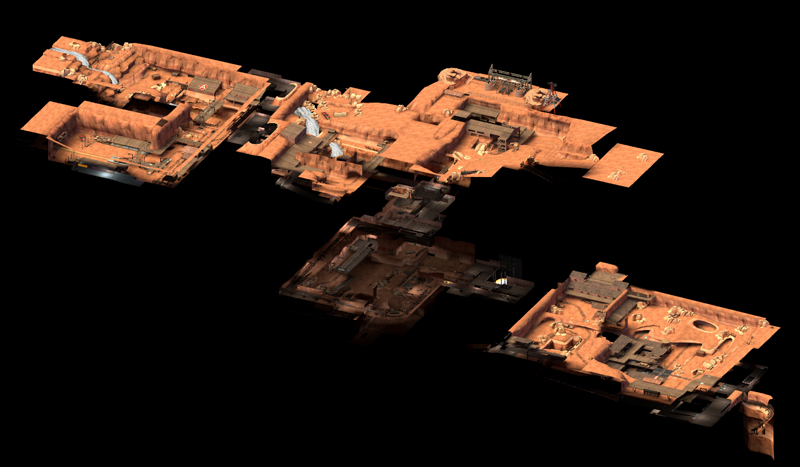[TIP] Taking Isometric Screenshots
- Thread starter phi
- Start date
You are using an out of date browser. It may not display this or other websites correctly.
You should upgrade or use an alternative browser.
You should upgrade or use an alternative browser.
Kill_the_Bug
aa
- Oct 6, 2008
- 1,969
- 451
Kill_the_Bug
aa
- Oct 6, 2008
- 1,969
- 451
Ok so I tried this last night and it works - but it seems like when I try to get more of a top down angle it seems liek everything in the map is compressing to a level plane - is this what happens or am I doing something wrong? (The map I'm doing is pretty large)
- Jul 31, 2011
- 872
- 1,021
Because of the way the orthagonal view works, things will distort when viewed at an angle. You can't do anything about that.
Kill_the_Bug
aa
- Oct 6, 2008
- 1,969
- 451
Kill_the_Bug
aa
- Oct 6, 2008
- 1,969
- 451
Is the lighting supposed to look that way? I would also zoom in just a touch - you have about 1 in either side and you don't really need the bottom parts - it would really help you bring out the details 
Is the lighting supposed to look that way? I would also zoom in just a touch - you have about 1 in either side and you don't really need the bottom parts - it would really help you bring out the details
Will try. But toggling fog didn't change appearance.
Fish 2.0
L6: Sharp Member
- Nov 22, 2012
- 324
- 262
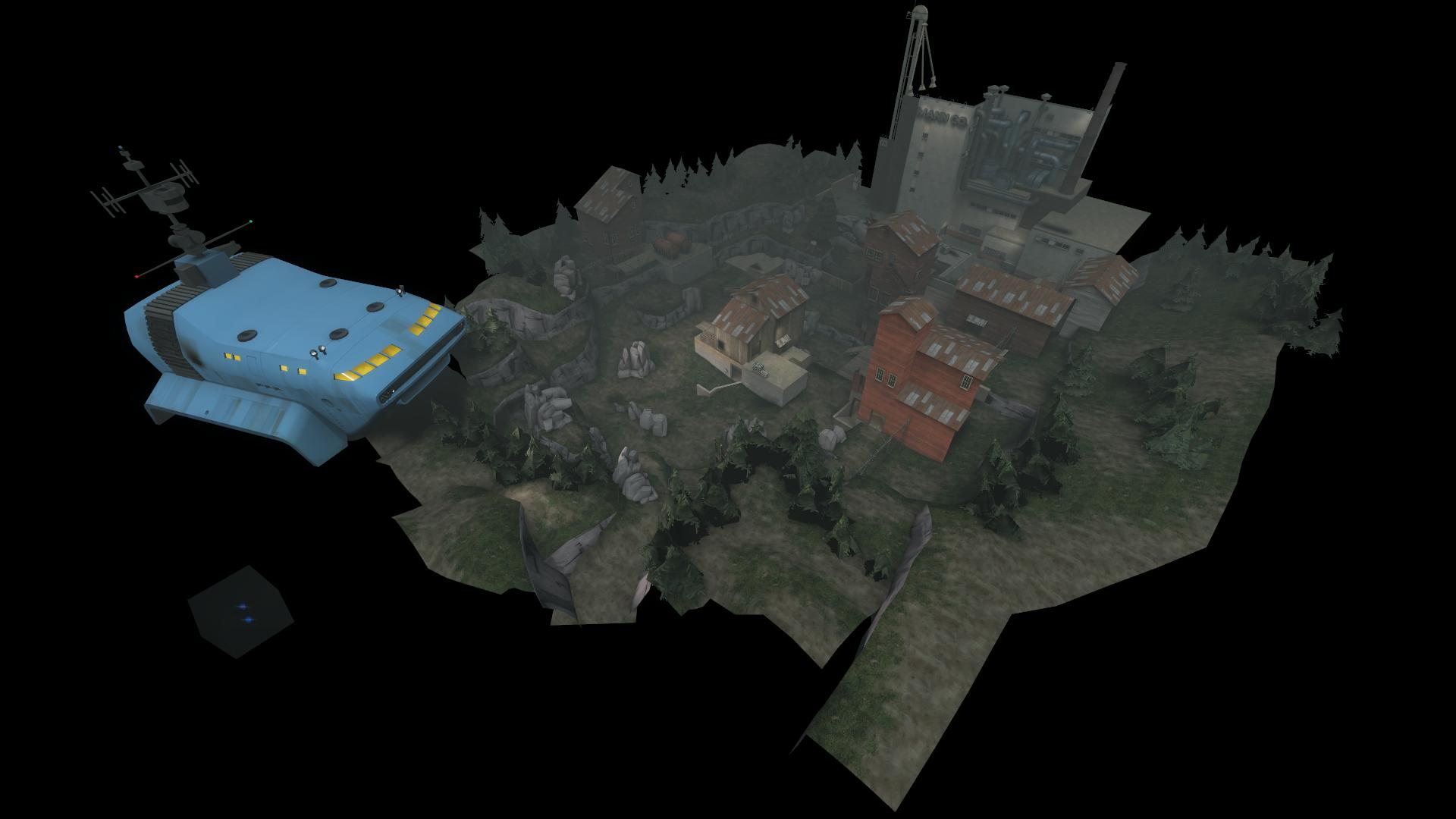
Hmm... Still relatively foggy despite having disabled fog_enable.
That doesn't look like it's orthographic.
nightwatch
aa
- Sep 7, 2012
- 638
- 501
This is old but still an important resource, so I don't feel bad bumping with:
How do I prevent back-faces from culling? I get faces culling away if they're "behind" my "position", but the position isn't where the camera actually is at all!
This happens because the engine is still using your player location to compute visibility. I haven't tried it buy I imagine that if you turn on the first person world model then you'll be able to see yourself while in this mode. I'm not sure if there's a way to "render everything " but that would probably be the only way. Perhaps try noclipping to above the map before entering the overview mode?
Additionally, if you're having problems with render distance, setting r_mapextents, cl_maxrenderable_dist and r_propsmaxdist all to 99999 might render things better. Haven't exactly tested this myself so if you do please inform me if this works.
Wareya, did you try this? It's posted a few pages back, but as said, untested.
Hey, just wanted to add some information. When taking
isometric screenshots, i use the following commands (I actually created a cfg for it that does it automatically, then i play around with c_orthowidth and height.)
Unless you have it in your autoexec, you need to do this after you're finished to be able to play:
Basically i just added the command to open area portals and disable vis to prevent things from disappearing on the screenshot. Please note that these commands can be quite performance-lowering, i had my pc hardcrash once while executing the cfg.
Please not that you still can use your movement keys and the mouse to change perspective and brushes rendered. The rule of thumb is: The further away you are (s-Key), the more likely it is that an overlaying brush will be rendered.
Example: If you're pretty close, it will render the floor in front of a house, even if the house would be in front of the floor from an isometric perspective. If you go further away by pressing S, it will render the roof of the house instead.
isometric screenshots, i use the following commands (I actually created a cfg for it that does it automatically, then i play around with c_orthowidth and height.)
Code:
sv_cheats 1 //Enable cheats
r_portalsopenall 1 //Open all area portals
r_novis 1 //Disable vis
thirdperson //Switch to 3rd person
camortho //Switch to ortho cam mode
c_orthowidth 5000
c_orthoheight 5000
cl_drawhud 0 // Disable hud
r_drawviewmodel 0 // Disable viewmodels
crosshair 0 // Disable crosshair
jpeg_quality 100 // Maximum screenshot qualityUnless you have it in your autoexec, you need to do this after you're finished to be able to play:
Code:
cl_drawhud 1 //Re-Enable HUD
r_drawviewmodel 1 // Re-Enable Viewmodel
crosshair 1 //Re-Enable CrosshairBasically i just added the command to open area portals and disable vis to prevent things from disappearing on the screenshot. Please note that these commands can be quite performance-lowering, i had my pc hardcrash once while executing the cfg.
Please not that you still can use your movement keys and the mouse to change perspective and brushes rendered. The rule of thumb is: The further away you are (s-Key), the more likely it is that an overlaying brush will be rendered.
Example: If you're pretty close, it will render the floor in front of a house, even if the house would be in front of the floor from an isometric perspective. If you go further away by pressing S, it will render the roof of the house instead.
Last edited:
They don't render in 3rdperson anyway, does it make any sense?r_drawviewmodel 0 // Disable viewmodels