Make sure its origin isn't inside anything. Still though, you could use an existing entity as its "Lighting Origin"; either that or spawn a "info_lighting" entity on a well-lit spot, give it a name and use it as the door's Lighting Origin. Keep in mind that this will override the door's environmental lighting and shadows drawn On it, using the same lighting settings/color on all its sides.