Dev Textures Help
- Thread starter TMB
- Start date
You are using an out of date browser. It may not display this or other websites correctly.
You should upgrade or use an alternative browser.
You should upgrade or use an alternative browser.
How do they look now? I'll gladly pass you the files, but I'm curious on how they look to you now.
Ok, here some images:How do they look now? I'll gladly pass you the files, but I'm curious on how they look to you now.
They are the same but brighter..
And btw, can be all the customdev folder pls?
You can just delete the files in the customdev folder and it will use the original ones from the VPK.
Wait, i deleted the folder and now looks like before, but says that the location of the texture is still in the older folder... but that folder doesnt exist now... how it works?You can just delete the files in the customdev folder and it will use the original ones from the VPK.
Ill act like i understand that..You override the VPK when ever you make a folder with the same name.
Ok, thanks!
Yes, but i dont like them so im gonna replace it for the originals, in fact im uploading right now the map with other name...is this on cp_theory cause tyler was using custom ones that were brighter iirc
You're not getting away that easily!Ill act like i understand that..
Ok, i think i understand it, thanks!You're not getting away that easily!How it works is that the VPKs (which are kind of like ZIP files) have a fake folder structure inside them that matches the folder structure inside /tf/, and when the engine needs a file — for example, materials/models/props_badlands/barrel01.vmt — it looks first for a real file with that name and location. If it can't find one, it checks if one was packed into the map. And if there's not one there, it finally checks in the VPK. This makes it easy to replace stock assets with modded versions because all you have to do is know where to put them.




