I am making my detail map for the High and Low contest, and am building a river out of displacements. There is a lot of fog, an the river is far down a canyon, so it isn't the focus of attention, and doesn't need extreme detail. However I cannot get the textures to meet up. The displacements are sewn and I have beveled the edges slightly. I am using the tf2 waterfall texture. This meeting point is where two displacements meet at an almost right angle, but I have another where the displacements are parallel, and there still is a noticeable line. I would prefer to fix this rather than covering it up.
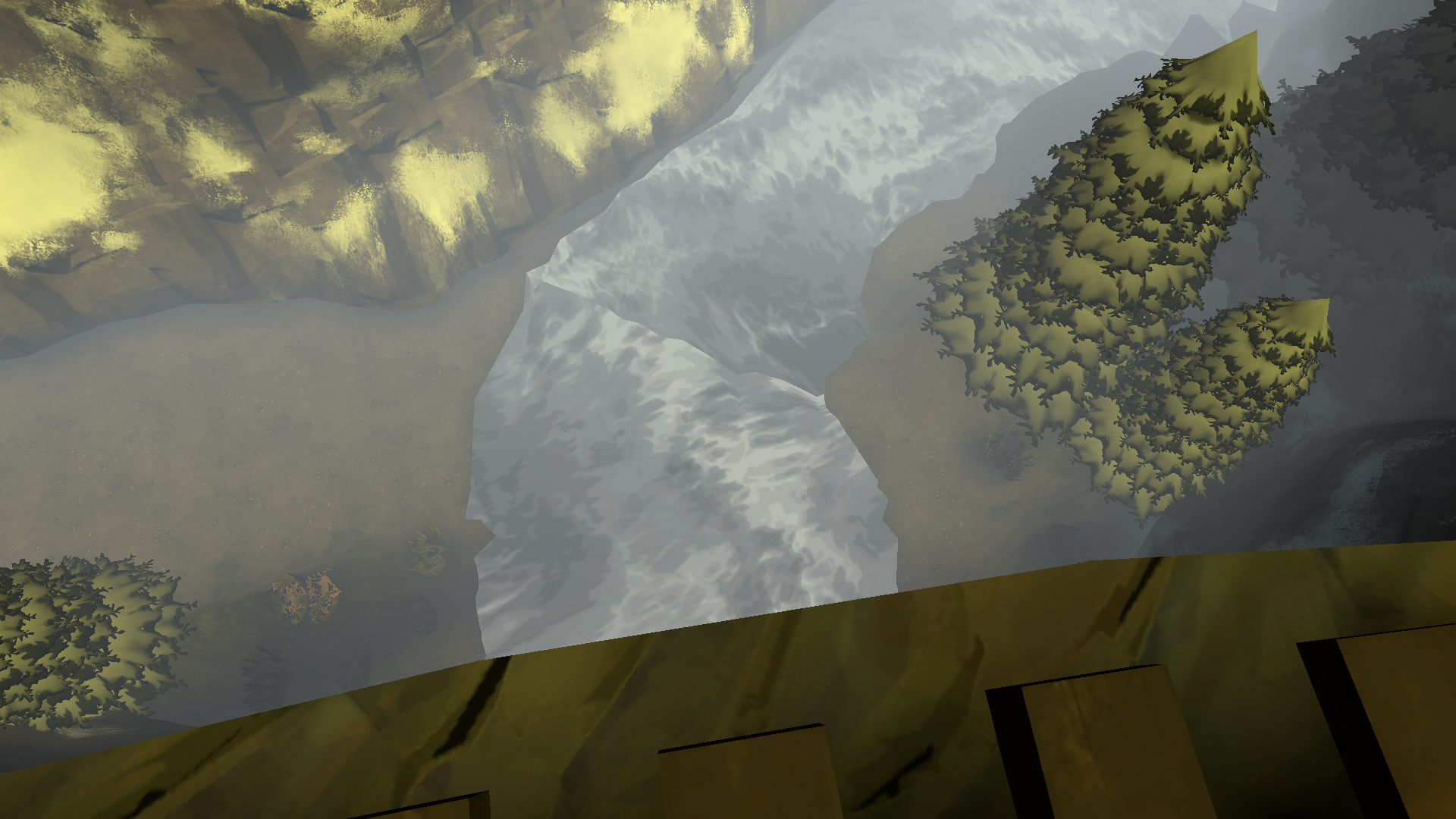 The river passes in and out of the skybox, and is so long that I would prefer to not make it one large displacement.
The river passes in and out of the skybox, and is so long that I would prefer to not make it one large displacement.

