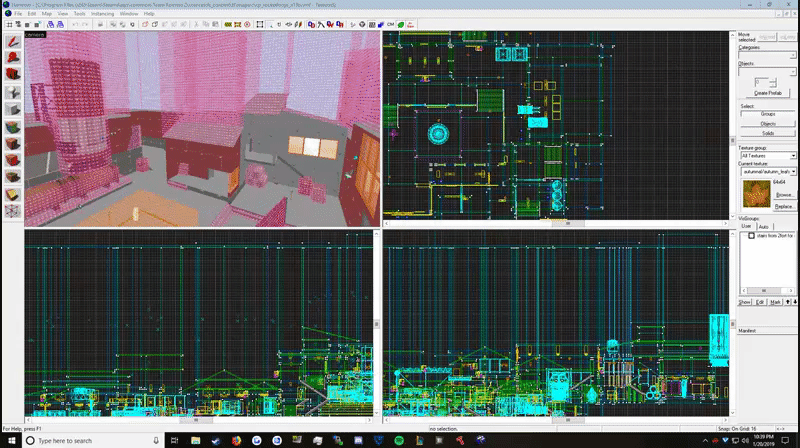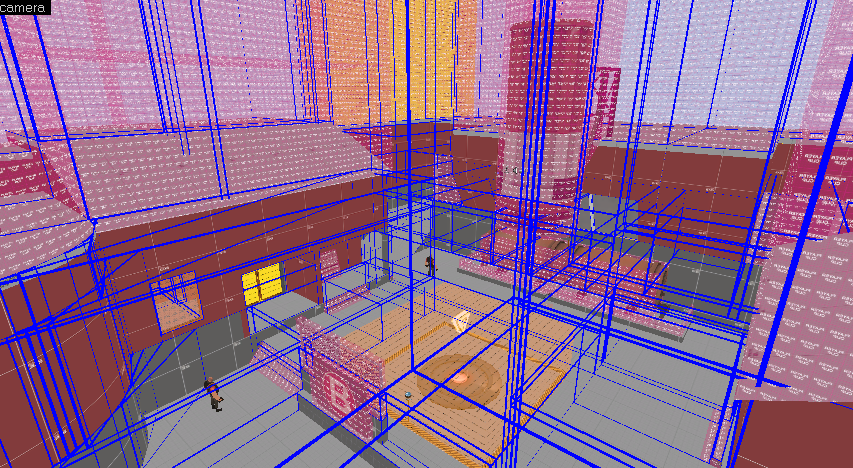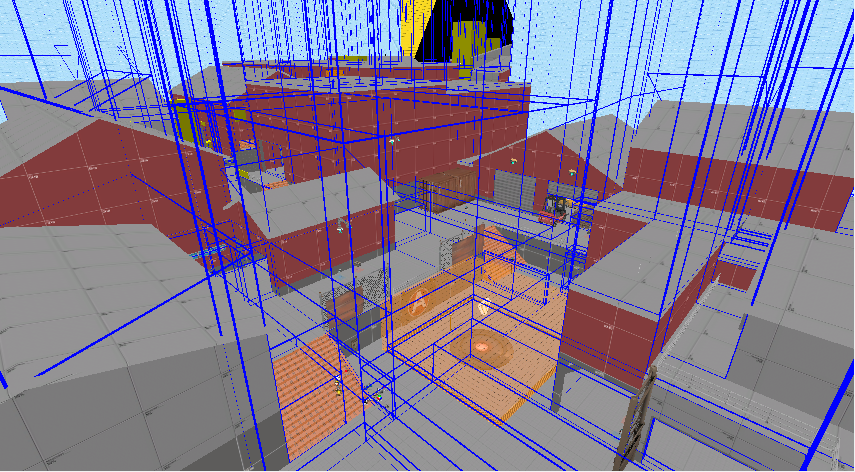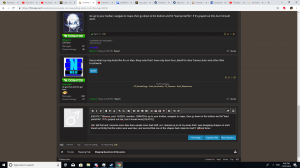- Oct 27, 2018
- 21
- 0
This only happens on 1 map and its the one I have been working on the map, does have a big open level area, since its not done yet, but when I go and run the map it loads for a bit and then when it gets to PortalFlow:.....0.......1.......2 it starts not responding, but it doesn't load TF2 up at all
I don't know what it oculd be I loaded the same map before, without issues but hte last thing I did was add textures and make some slopes on the water so you wouldn't get stuck
Any ideas?
I don't know what it oculd be I loaded the same map before, without issues but hte last thing I did was add textures and make some slopes on the water so you wouldn't get stuck
Any ideas?