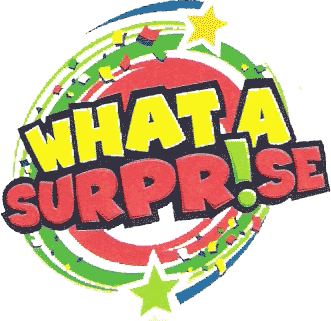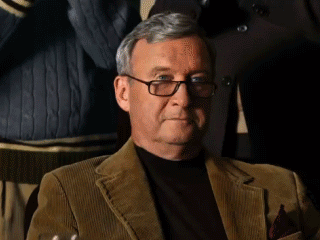Go check out the update page!
It's that time of year, all you Ghouls and Goblins! It's Halloween! [Sound of Thunder] And this year, some of us here at TF2Maps.net put together something special for everyone, the first ever TF2 Maps.net Haunted H'ween Map pack! [Sound of a women shrieking] This pack covers almost every gametype, and is sure to put a smile on your face and a few grey hairs on your head.
I'd like to thank everyone involved and who contributed, and a big thanks to everyone who ran the Night of the Living update, for without them, this pack wouldn't have been broadcasted as far as it did (and this pack would've been released about 5 days ago).
Anyways, enjoy the maps, enjoy Halloween and have a good time playing. They will be played for the next couple weeks at this IP 70.42.74.31:27015
**It appears AyesDyef was omitted from the thank-you's on our page. He'll be added, but until then, he'll be thanked here. He did the animations of the haunted tools in backlot!**
If you have any questions/comments/concerns/feedback/rants/etc please leave them here.
How to install the maps
1. Go to "My computer"
2. Double click on your "C: " drive (Also called Local Disk (C
3. Go to "Program Files" - (if you are on a 64Bit computer, go to Program Files (x86)
4. Open the Steam folder in Program Files.
5. Open the following folders in order:
steamapps - [YOUR STEAM USERNAME] - team fortress 2 - tf - maps
6. Place ALL files in the hweenmaps folder provided in the maps folder you just opened. (this includes 10 .bsp files, and 2 .nav files)
How to install maps onto MacOSX:
Follow this file directory,
users/username/library/applications support/steam/steamapps/steam username/teamfortress 2/tf/maps
or use spot light to find the tf/maps folder.
Last edited: