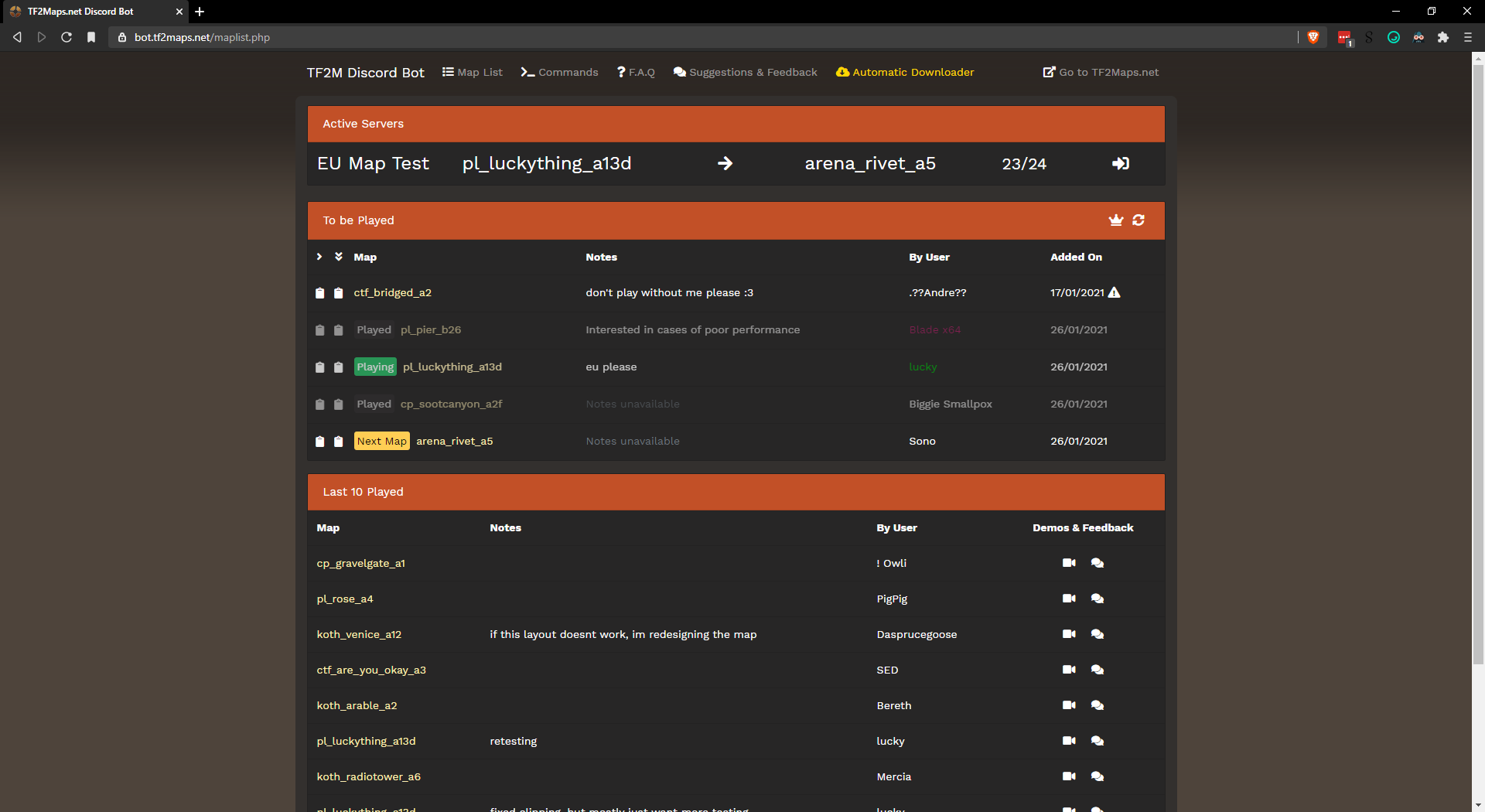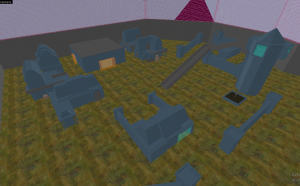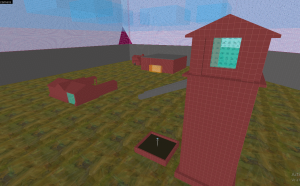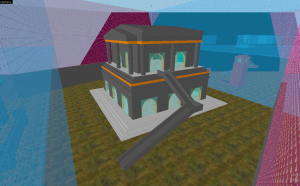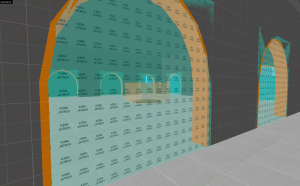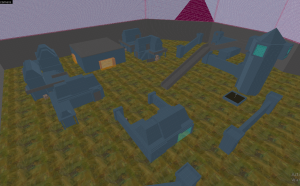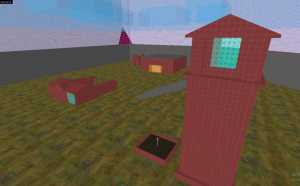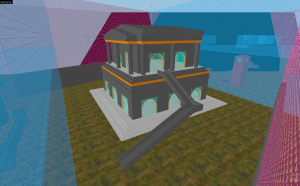Mystic Monkey
L5: Dapper Member
- Jan 24, 2011
- 224
- 12
Throughout the year I've been working on my first payload race map called plr_chemicals. I've been on/off with it given I've been stumped here and there given it never functions as I hoped.
In the last few days I just figured out you're suppose to just have the one control point for each round and now I made some progress.


I still have some problems with it. The RED bombcart refuses to move despite it's railway line being visable on the HUD.
The BLU bombcart works fine, but it's railway line is not visable on the HUD.
If I can get round one to work, I'll begin on round two and three.
In the last few days I just figured out you're suppose to just have the one control point for each round and now I made some progress.


I still have some problems with it. The RED bombcart refuses to move despite it's railway line being visable on the HUD.
The BLU bombcart works fine, but it's railway line is not visable on the HUD.
If I can get round one to work, I'll begin on round two and three.