Sel
Banned
- Feb 18, 2009
- 1,239
- 2,570
UV unwrapping right now is my nightmare as well.

Well yeah, I mean if all you're gonna do is press ctrl+a and flatten mapping, then that would be pretty nightmarish!
UV unwrapping right now is my nightmare as well.

Well yeah, I mean if all you're gonna do is press ctrl+a and flatten mapping, then that would be pretty nightmarish!
My MO with unwrapping is to iterate down every single option Blender has and decide which one is the least shitty. Sometimes it's a plain unwrap, sometimes it's smart uv project, sometimes it's cylindrical projection.
Usually that gets me about 80% of the way there. That last 20% really sucks though.
for me, unless the object is really simple, smart uv project never works. it always gives me results like above.
Yeah I'll just run down to the corner store and spend $3500 on software. :O
Blender's a pain sometimes but at least I don't have to take out a loan to use it legally.
gross poor person
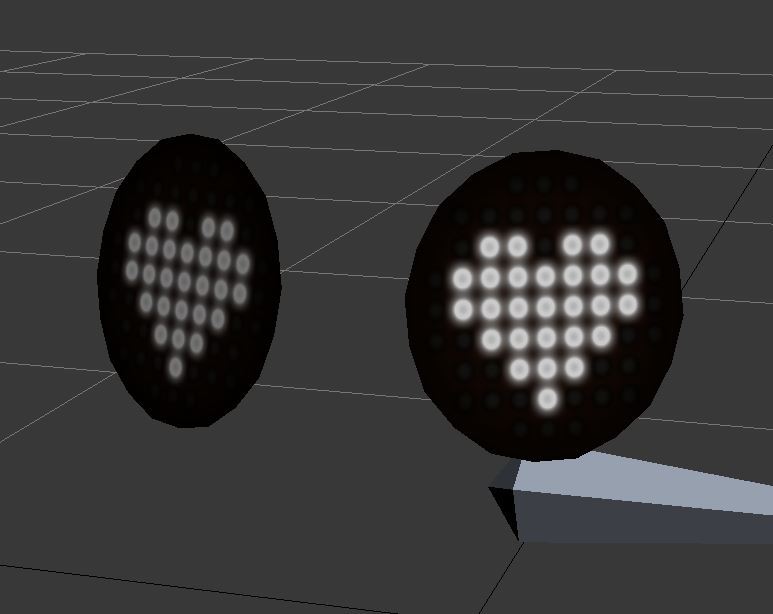
Which is why all of you should listen to everything I say as if it were the truth (because it is, even if it isn't).
