Timesaving: Hammer's shortcuts.
- Thread starter YM
- Start date
You are using an out of date browser. It may not display this or other websites correctly.
You should upgrade or use an alternative browser.
You should upgrade or use an alternative browser.
T1000
L1: Registered
- May 7, 2011
- 10
- 12
Hello Everyone, I made another printer friendly file. Here--->http://www.4shared.com/document/K9-c2n9u/ShortcutList.html
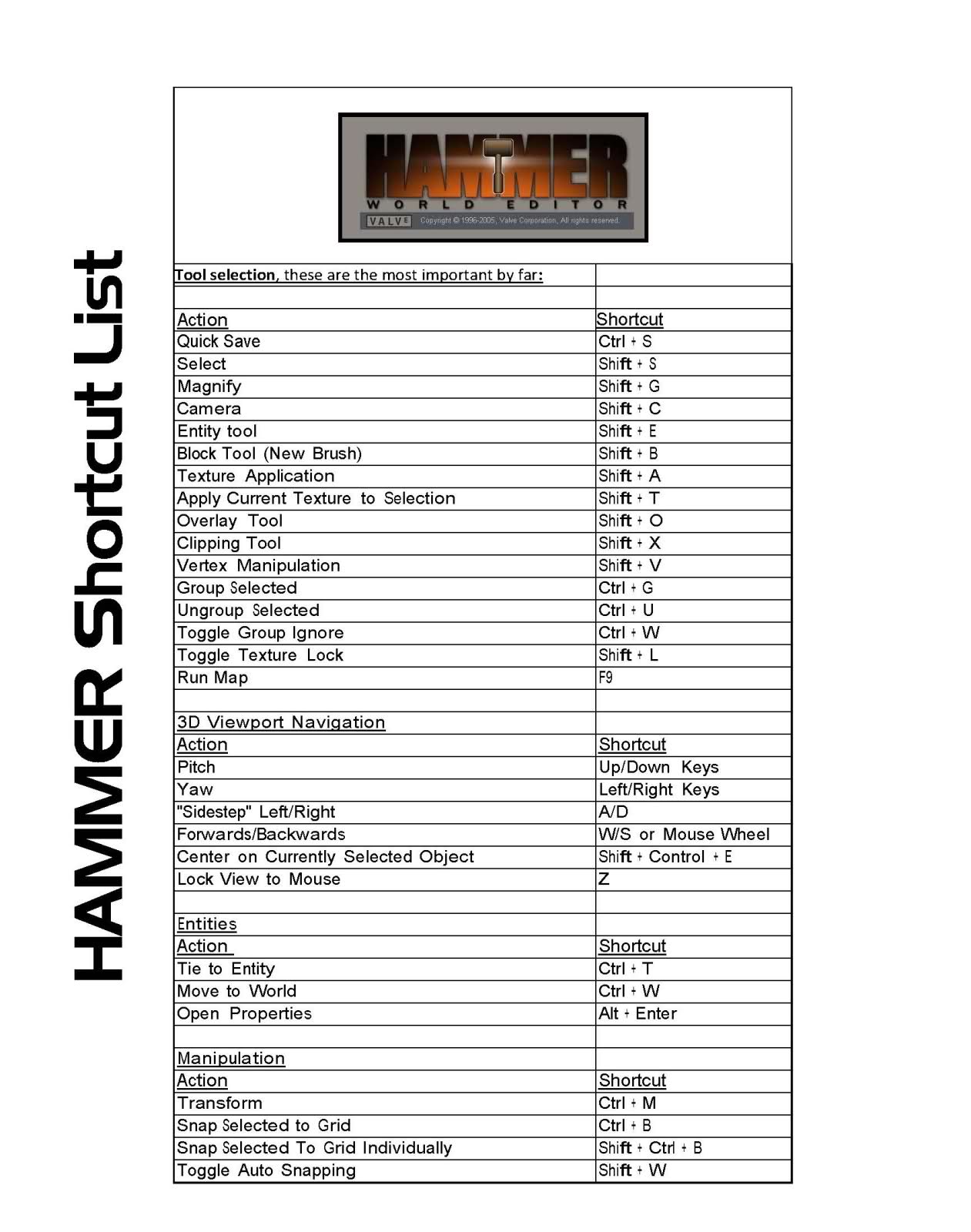
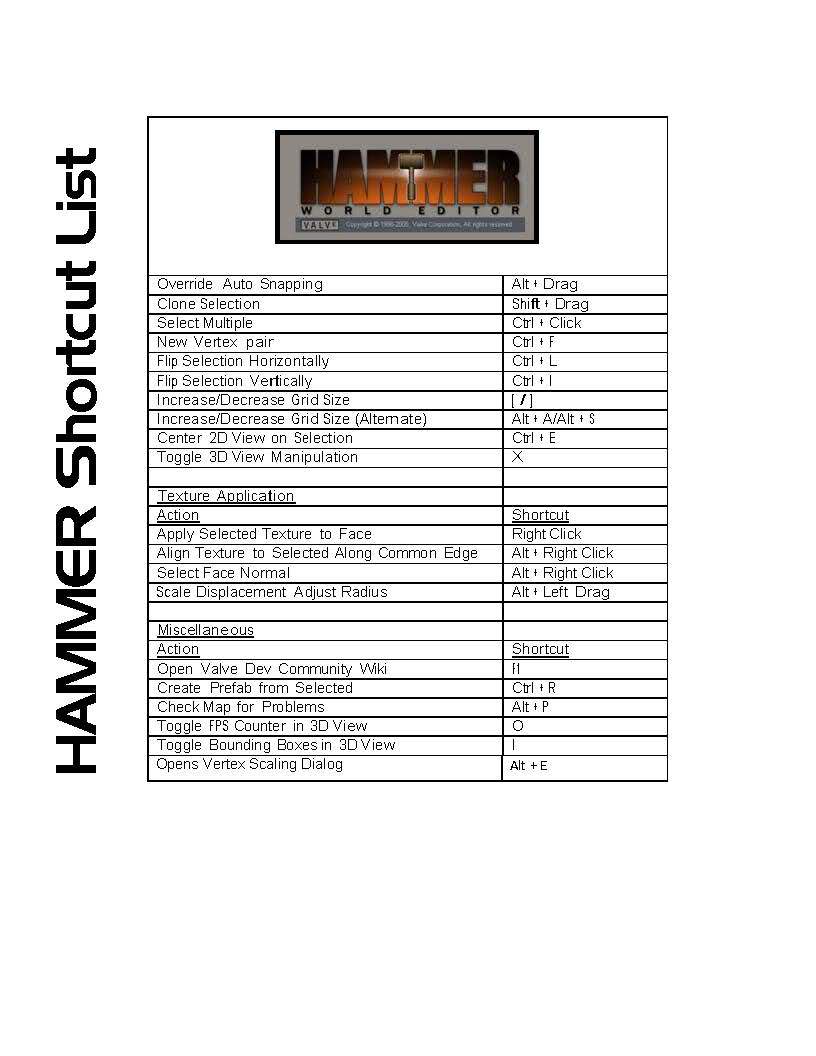
Tell Me what you think...
This is my first post. ***Edited*** Added pictures
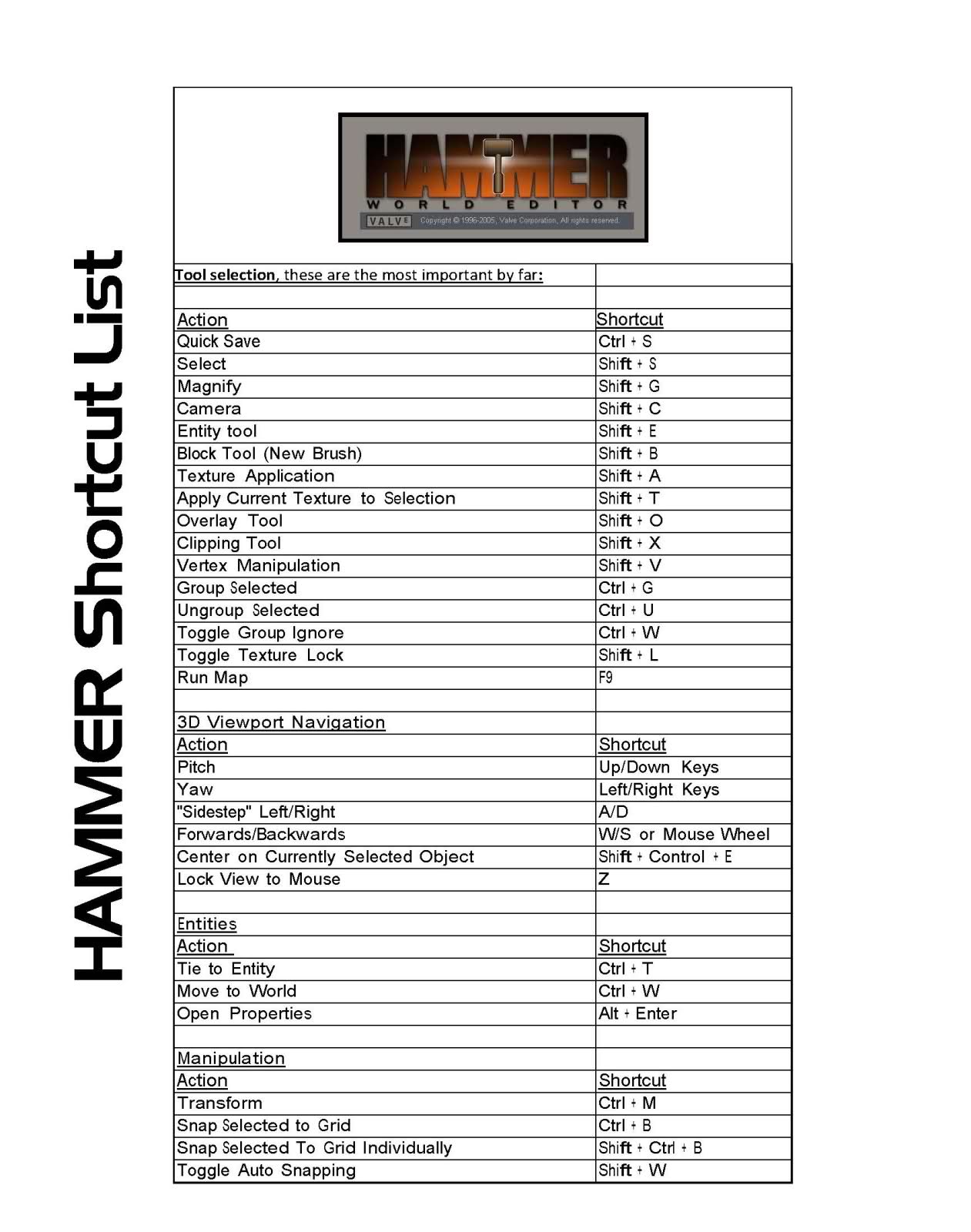
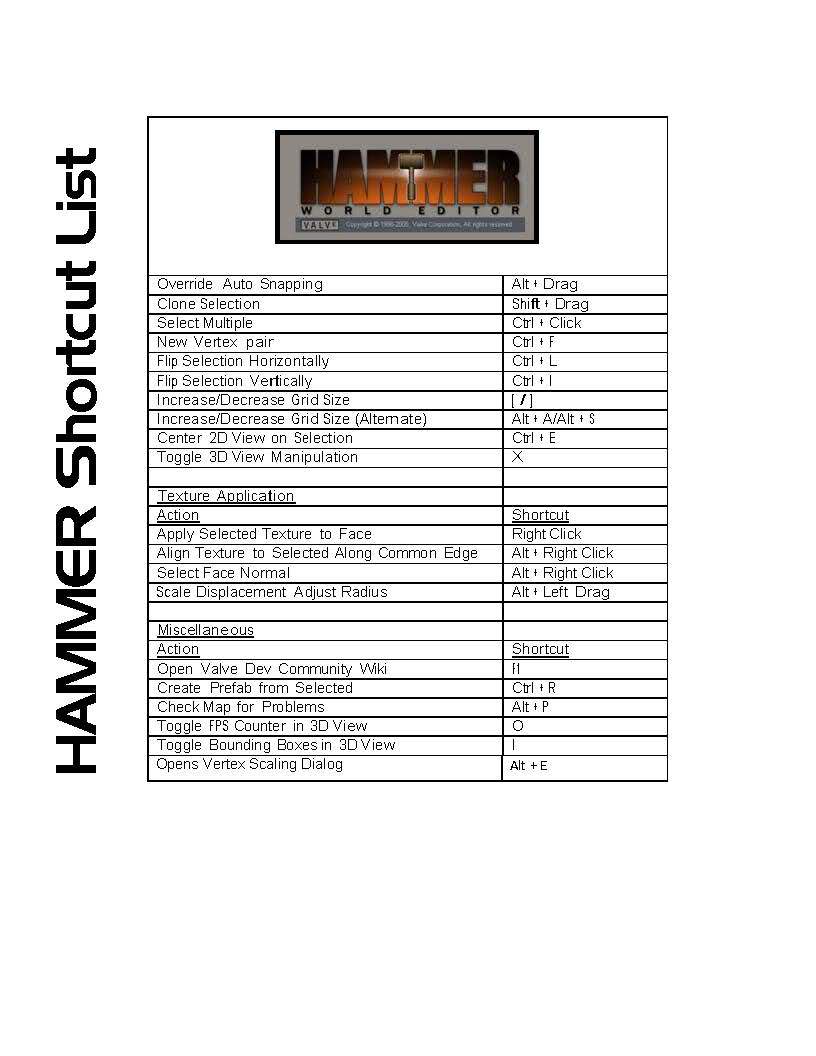
Tell Me what you think...
This is my first post. ***Edited*** Added pictures
Last edited:
Forwards/backwards w/s keys/mouse wheel
i gues this is not exactly correct, the mouse wheel zooms in and out, but it dont change the point of rotation like w/s do!
It doesn't zoom for me, are you sure you're not in magnifine glass mode? If i need to get around quickly i hit w+scroll my mouse wheel forwards; i can shoot around at triple movement speed.
Hello Everyone, I made another printer friendly file. Here--->http://www.4shared.com/document/K9-c2n9u/ShortcutList.html
Tell Me what you think...
This is my first post. ***Edited*** Added pictures
That display font is obnoxious; if it's for print you can afford to make it smaller and combine them into 1 A4 sheet but you'll only really need to remember 5 of these.
z for camera
ctrl + t for tieing entities
ctrl + shift + w for "to world"
shift for clone object
shift + e for focusing 2d views on selection (saves a ton of manual camera adjustments)
and alt + click for applying aligned textures to angled geometry.
These are the ones i use regularly.
If you need to know more, a print off is only useful if you're offline otherwise it's only 1 shortcut and google-VDC wiki search away. It's not even like these are a necessity; besides those 5/6 that i listed your work speed wont be incredibly increased by knowing even more and certainly not to the point where you have to browse down a piece of paper for a hot-key combination as opposed to just going to the menu drop down and pick the option off the window right there. Which, FYI, the majority of which have the hot-key next to their names.
Last edited:
It doesn't zoom for me, are you sure you're not in magnifine glass mode? If i need to get around quickly i hit w+scroll my mouse wheel forwards; i can shoot around at triple movement speed.
your right, i mixed it up with the autodesk xsi 3d view and post this without testing.
Randdalf
aa
- Feb 14, 2008
- 1,051
- 932
Here are some other very useful ones that I've been using recently.
h - quickhides selected objects
u - unhides all quickhidden objects
ctrl+h - hide all objects except the ones selected
As maps can get very messy very quickly, if I'm doing fiddly tasks like making detail beams, I'll select the walls, ceiling etc. and press ctrl+h, then I can easily create the beams and bring everything back with u.
h - quickhides selected objects
u - unhides all quickhidden objects
ctrl+h - hide all objects except the ones selected
As maps can get very messy very quickly, if I'm doing fiddly tasks like making detail beams, I'll select the walls, ceiling etc. and press ctrl+h, then I can easily create the beams and bring everything back with u.
clayton
L1: Registered
- Jun 17, 2011
- 44
- 23
a few i haven't seen in this thread which i use a lot:
shift+Q deselects current selection (dangerously next to shift+W! so be careful)
F8 toggles lasso select
shift+right-click applies the current texture to all of a brush's faces
very useful thread, thanks.
shift+Q deselects current selection (dangerously next to shift+W! so be careful)
F8 toggles lasso select
shift+right-click applies the current texture to all of a brush's faces
very useful thread, thanks.
takabuschik
aa
- Apr 14, 2013
- 662
- 344
ctrl+a to resize all 4 windows back to their original size (like the opposite of ctrl+z- toggle the selected (clicked on) window fullsize)
Welp, as long as Ray's got this one necro'd, might as well throw out that I made an Excel version of this, if you, like me, work that way
Plus it's got Sevin's list of in-game commands on the back, so that's cool I guess
Why not take a look?
Plus it's got Sevin's list of in-game commands on the back, so that's cool I guess
Why not take a look?
Bleeding Weeb
L1: Registered
- Jun 29, 2019
- 1
- 0
umm hi i am new to mapping and i cant find how to change grid scale "or i am just blind" so i hope you can help me
n8five484
L5: Dapper Member
- Nov 17, 2016
- 207
- 204
umm hi i am new to mapping and i cant find how to change grid scale "or i am just blind" so i hope you can help me
You click on this to make grid size bigger
and this to make it smaller
"[" makes the grid size smaller and "]" makes the grid size bigger




