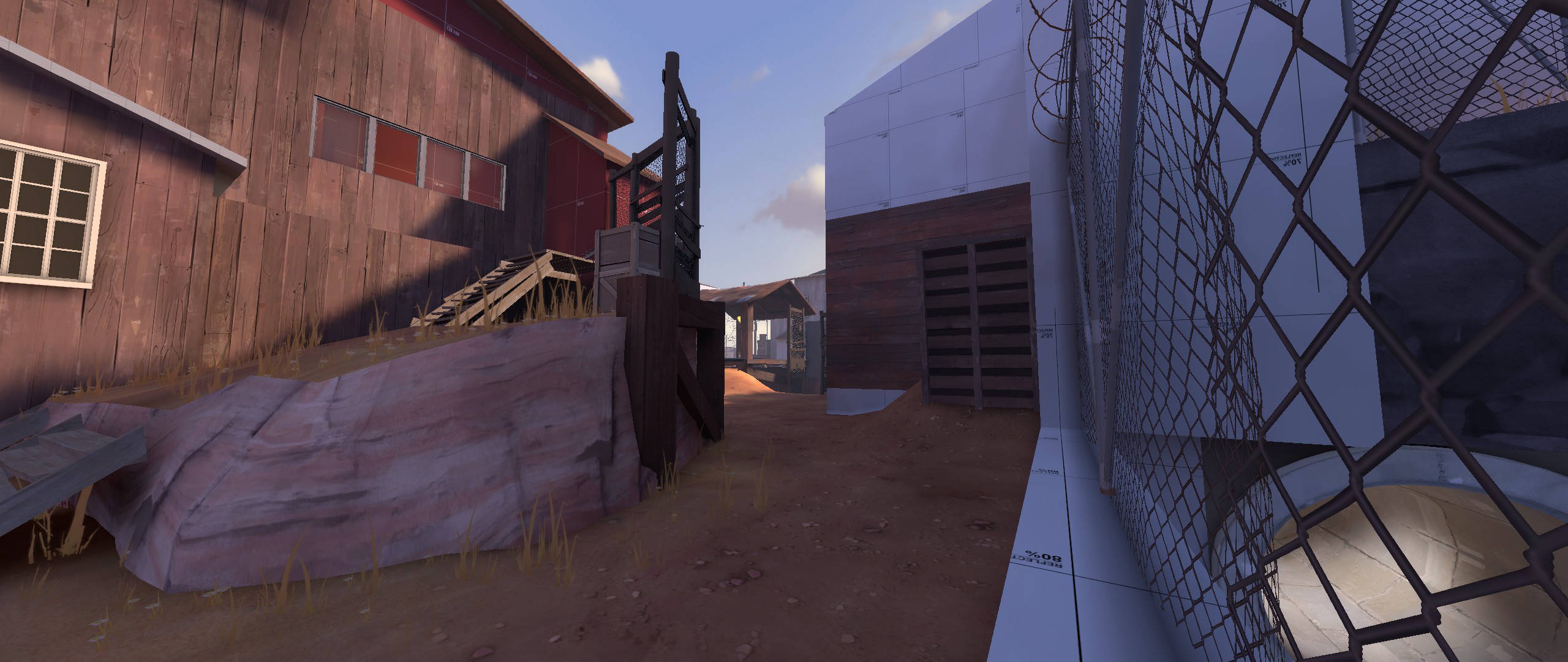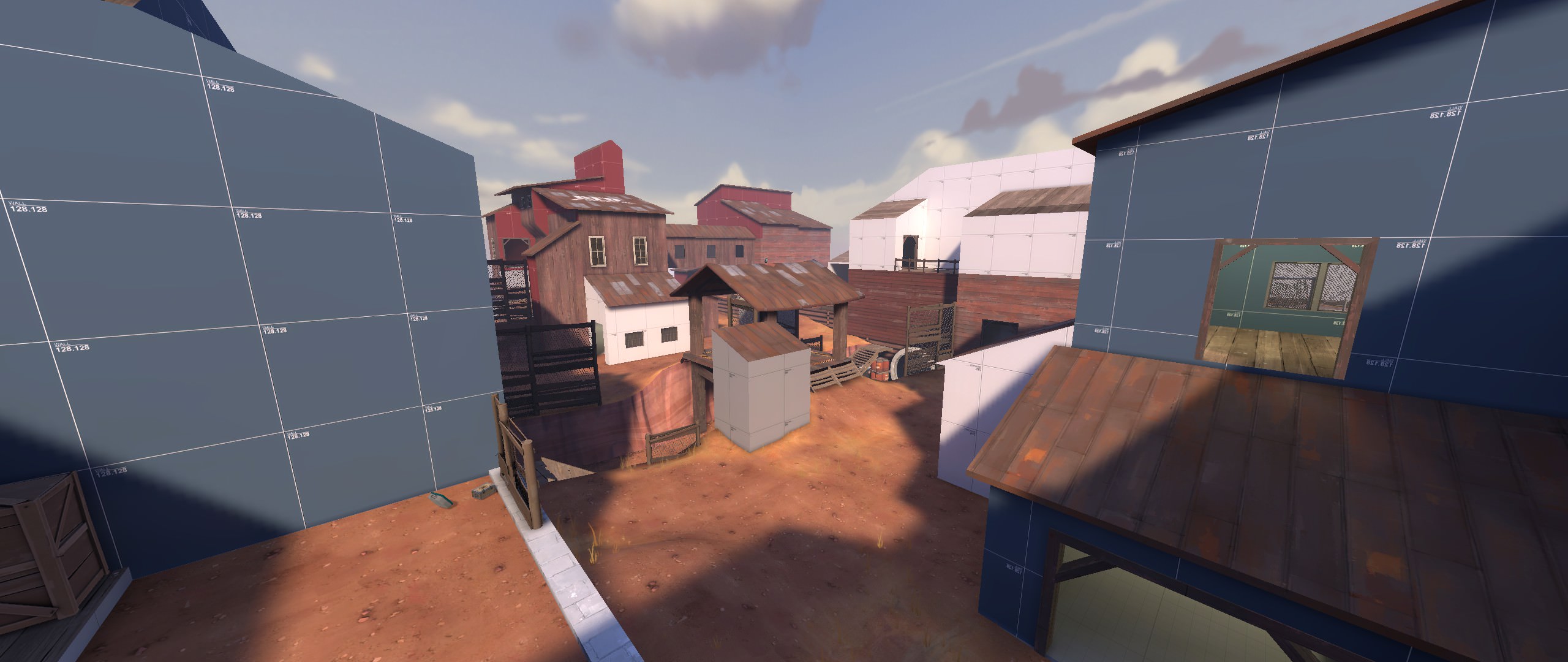Pro tip: dont compile with HDR. Its sounds like a great addition to hammer that everyone should use, but its honestly not all that. It can make your game gorgeous but It makes light colors very bright, and entering different areas shifts the brightness of the game in an unsightly manner. If you couldn't already tell, official TeamFortress 2 maps dont often use Default HDR lighting for the reasons I've listed, people often compile with *custom HDR settings for a pitch perfect compile. Heck I still use it from time-to-time with special scenes that only exist to look pretty.
Also I've noticed that some of your props have some funny lighting. A great way to fix this is to use the compilers Expert mode with some special commands. Heres a resource I've used and often use when hammer decides to forget my compile settings:
http://www.nodraw.net/2010/12/lighting-compile-options/
I highly suggest reading the whole thing, but if your feeling lazy and dont wanna do too much reading, then on the website just scroll down to the "How do we use these features?" section. There it will tell you how to do it.-ofcourse. I found it a little confusing my first time trying it out. So FYI the compile menu screenshot on the website, ignore the unchecked boxes. You only need the checked ones. Do that and it may help alot of your props. Though sometimes some props look funky with this, and you may have to set other special settings described on the webpage under the "Wait, there's more!" section.
Thats all I've got for you, good luck. Neat map btw!