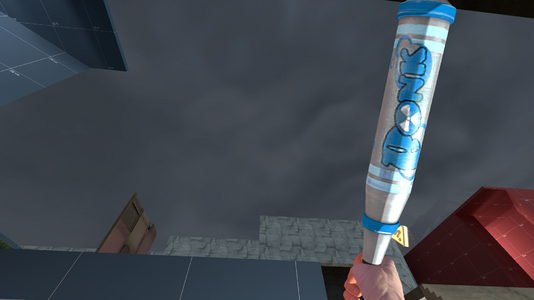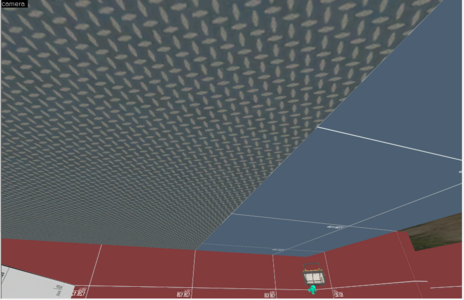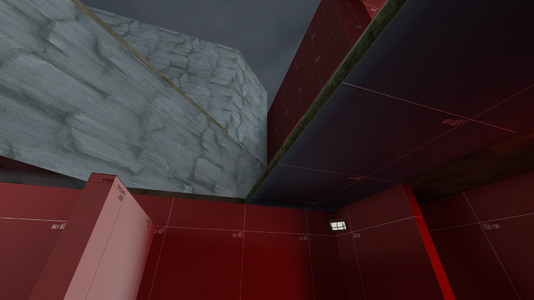- Aug 17, 2022
- 17
- 0
I am a very new mapper (I am working on my first TF2 map, though I have general game dev knowledge) and one of the things I noticed in pretty much any quality community map (using the pro versions of Valve maps as reference) is that there seem to be paths built into the texture similar to what you see here in Sawmill. Aesthetically wise, my map is pretty similar to Sawmill (it uses the exact same environmental lighting and I use nature/blendgroundtograss008 which I think is the same), but whenever I use that blended texture, I just get the dirt part and that's it, and I don't know how to make the patchy grass areas to lead the player through certain areas. A screenshot of what I'm referring to is this (it's a gyazo link but even if you don't click it I feel I described what I'm talking about well enough). Anyway point being how do I do this pathing? I can't seem to find anything about it anywhere and I thought the texture being a blend and all it would be a bit more intuitive.