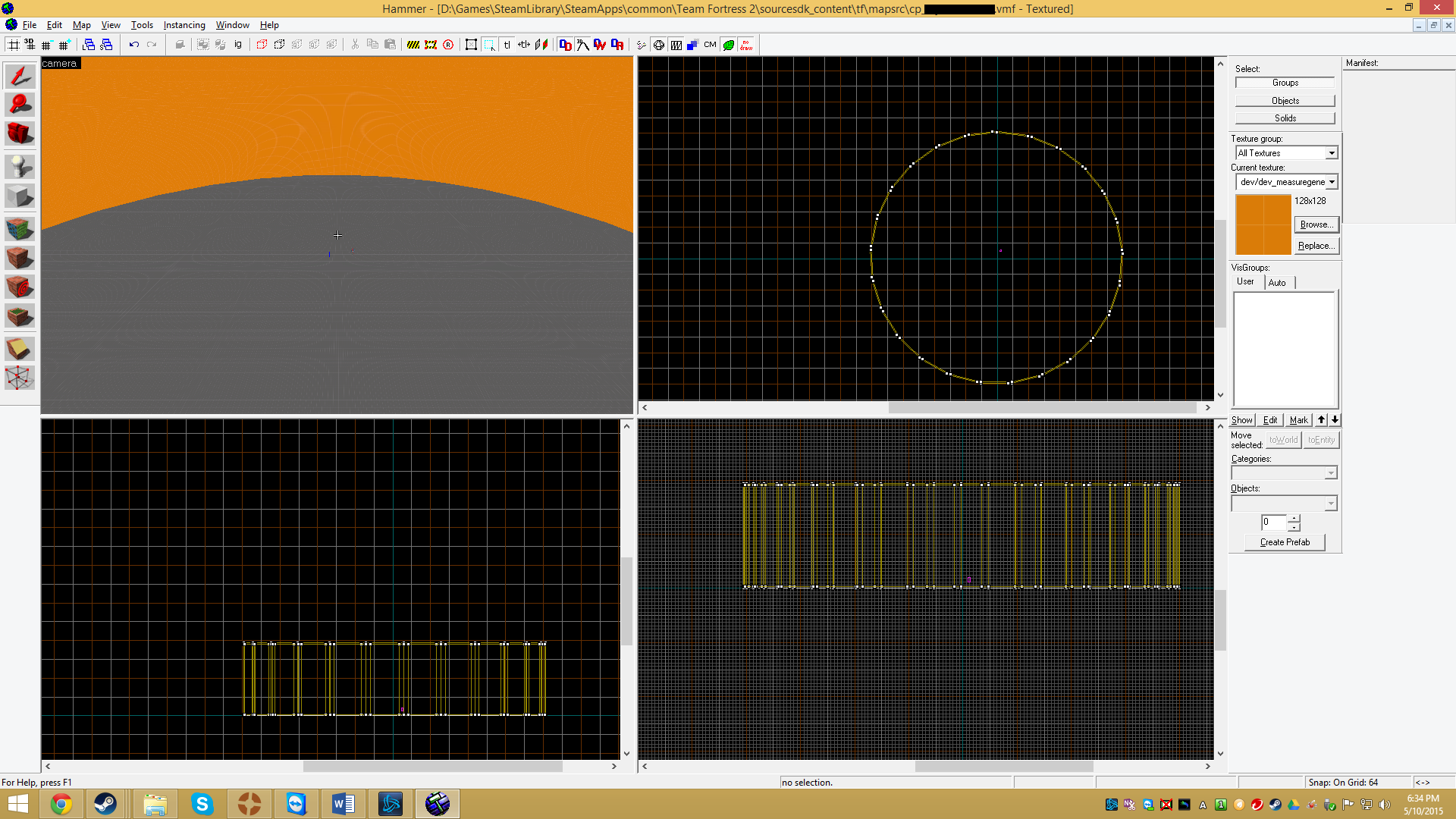Basically I am trying to make a map that is essentially a giant circle, but hopefully it'll be more interesting than just that.
Anyway the best I've managed is to make a octagon. Any way to do this within hammer? I mean with just the octagon I could give the illusion of a circle, but the real thing would be preferred.
Anyway the best I've managed is to make a octagon. Any way to do this within hammer? I mean with just the octagon I could give the illusion of a circle, but the real thing would be preferred.