Hi, all!
It's me again, with another nooby question!
So, I shambled together my very first map over the past two weeks, and I've pretty much finished the first Alpha stage. However, upon a compile, the Compile Process Window tells me there's an entity that's leaking.
Thanks to Crash's Compiler & Errors tutorial on YouTube, I was able to go to the entity's location and load its pointfile.
But... there's no entity there.
According to the Compile Process Window, the entity that leaked was a trigger_multiple. Its apparent location is actually outside the map.
The problem is, no entity shows up and the pointfile is literally just a line lying about in the void, which is no help. Here's a pic:
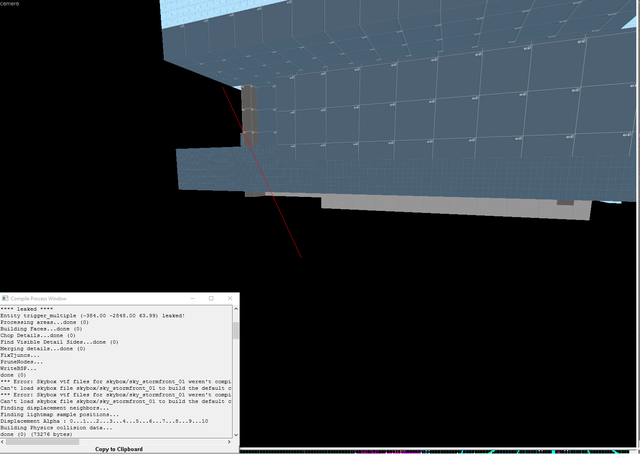
So... uh, yeah... I really don't know what to do about it, or if it actually is causing the map to leak or not.
I really want to upload the map here when it's in a playable state, so any suggestions would be greatly appreciated! ^.^
It's me again, with another nooby question!
So, I shambled together my very first map over the past two weeks, and I've pretty much finished the first Alpha stage. However, upon a compile, the Compile Process Window tells me there's an entity that's leaking.
Thanks to Crash's Compiler & Errors tutorial on YouTube, I was able to go to the entity's location and load its pointfile.
But... there's no entity there.
According to the Compile Process Window, the entity that leaked was a trigger_multiple. Its apparent location is actually outside the map.
The problem is, no entity shows up and the pointfile is literally just a line lying about in the void, which is no help. Here's a pic:
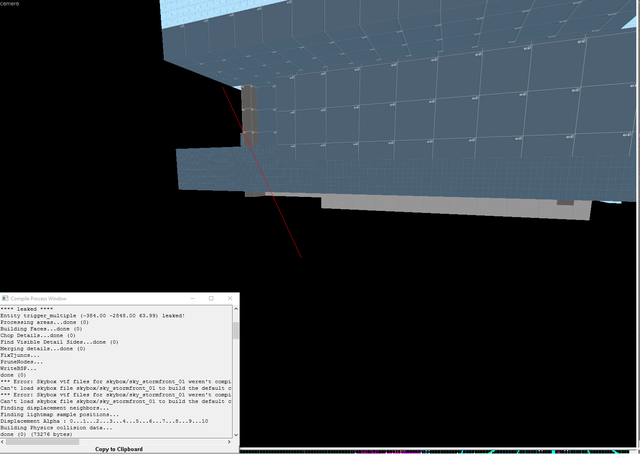
So... uh, yeah... I really don't know what to do about it, or if it actually is causing the map to leak or not.
I really want to upload the map here when it's in a playable state, so any suggestions would be greatly appreciated! ^.^





