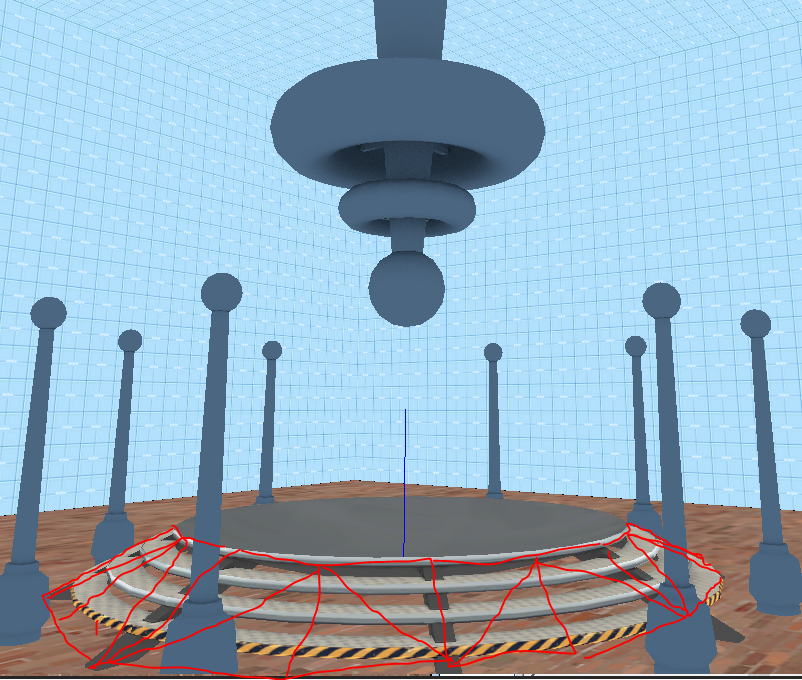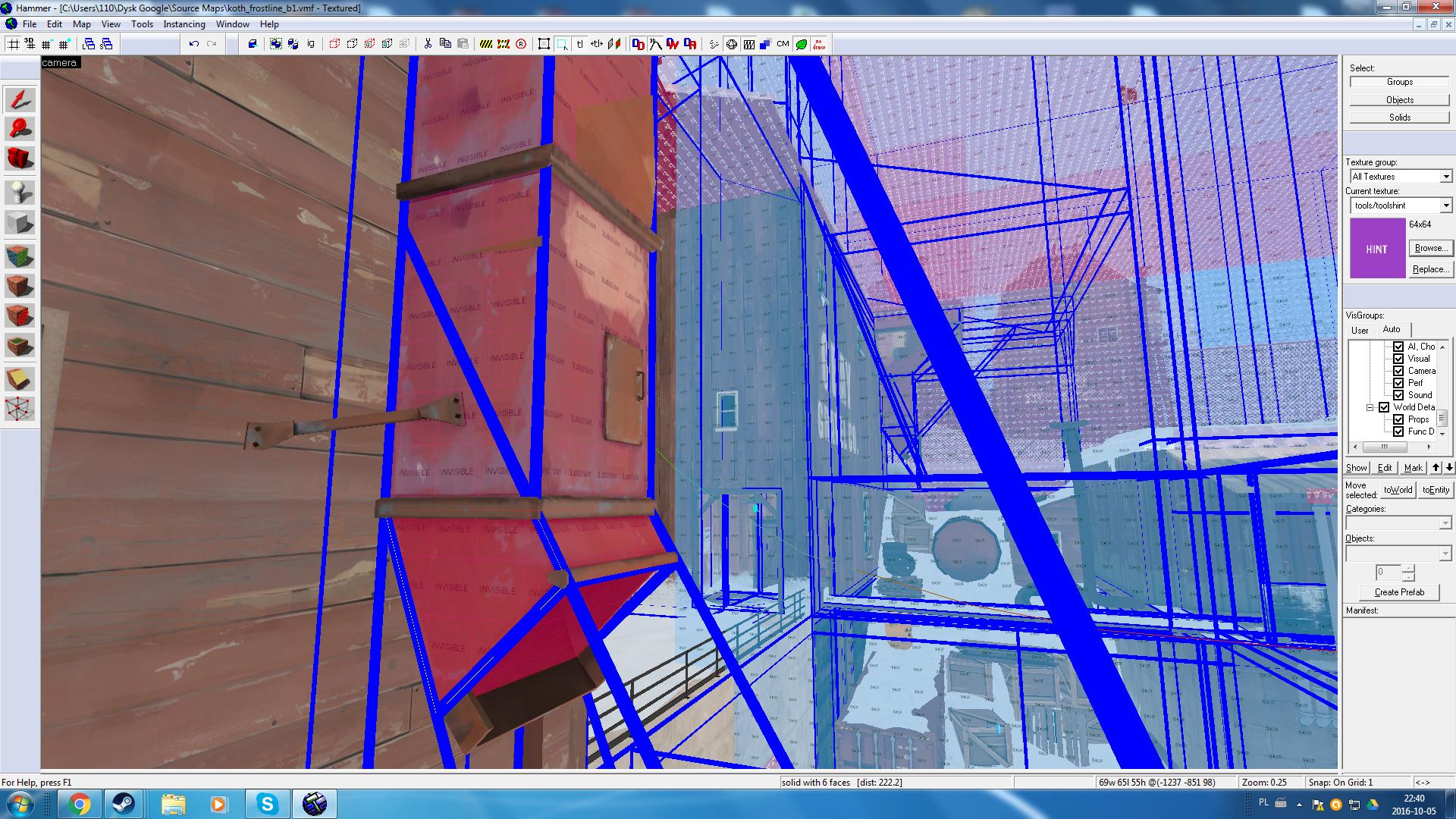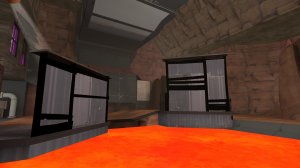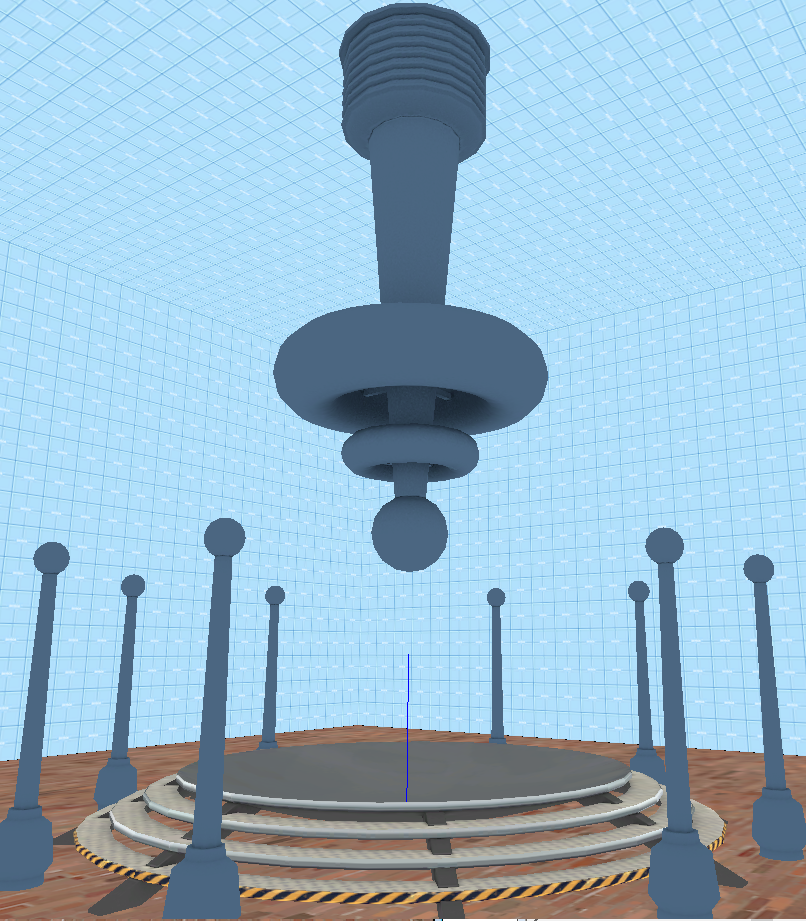
First models for tf2 done!
Now to figure out why the collision model on the concave cap platform is all messed up :v
WARNING: COSTLY COLLISION MODEL!!!! (215 parts - 40 allowed)
oops
You need a max of 4 collision meshes for that. Just make cylinders (simpler ones than make up the steps -- those are, what, 32 sides? So use 16 or maybe even 12) and stack them. Bottom one touches the ground if you don't want pills rolling under it, and each of the others extends down to the one under it.