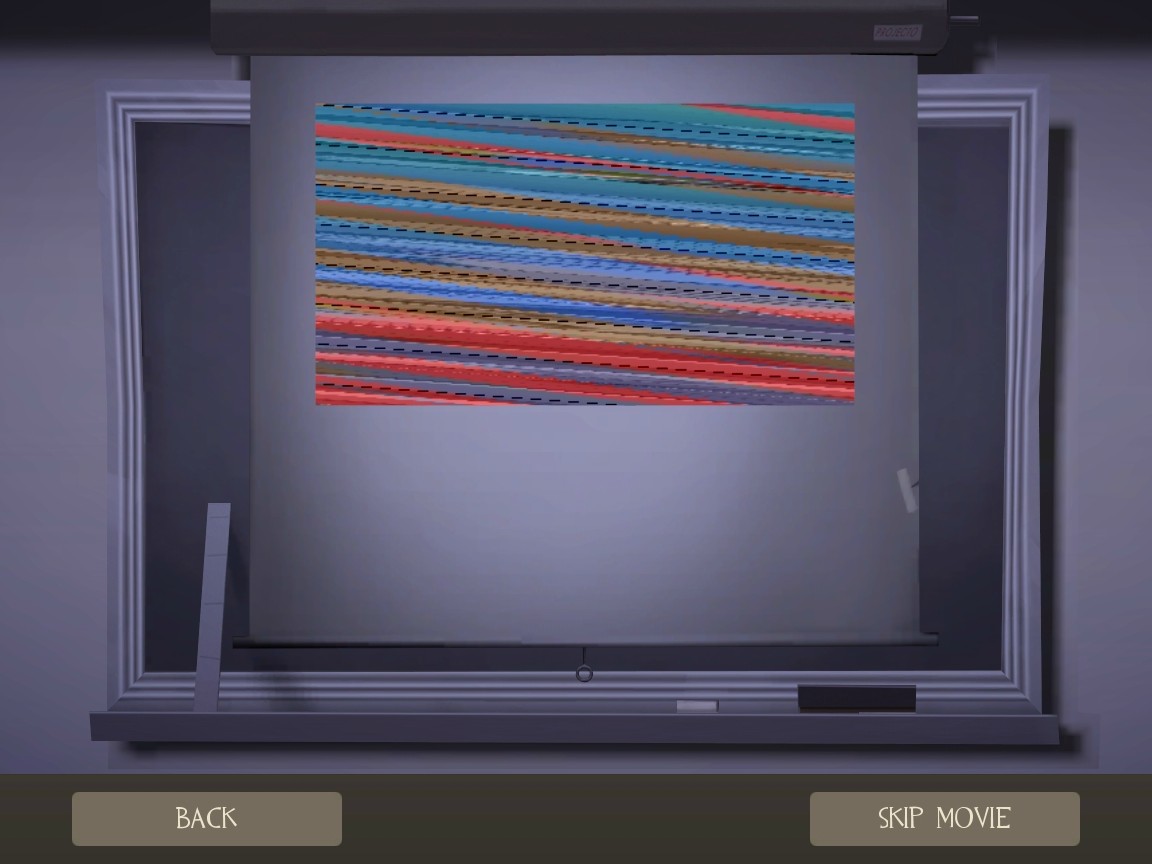We've certainly seen the little "instructional" movies that comes with VALVe TF2 maps. Here's how you can make your own!
First Step: RECORD YOURSELF PLAYING THE LEVEL
First, you'll need a tool to record yourself playing the level. You can use
FRAPS, but it has a 30 second record limit. It'll save the files as AVI.
Although you can record a demo file, you can't convert the demo file into a real video file (not that I've found). That's why you'll need FRAPS.
Optional: If you have a video editor program, it's a good idea to maybe edit different AVI clip files together.
Optional: If you want to add a bit of the music from the VALVe video files You can find three TV tuned sound files in
%SteamDir%steamapps%username%team fortress 2tfsoundui that are perfect for the little video.
Second Step: CONVERT THE INFIDEL! uh... I mean THE VIDEO FILE
TF2 will play BIK (Bink) files.
You can get the RAD Video Tools here, which will allow you to convert many different video file types into BINK.
Supposedly, TF2 plays uncompressed AVI files. I tried but it didn't work for me. I had to convert them to BIK files.
Third Step: EMBED YOU VIDEO
Next place your BIK video into
%SteamDir%steamapps%username%team fortress 2tfmedia directory. Make sure you name your video file the same name as your map, so TF2 knows which it belongs to. Thus, if your map is called
CTF_brownstone_beta make sure the video file is also called
CTF_brownstone_beta.
Fourth Step: Enjoy a little movie
Now your map should have an option to "Watch Movie". Huzzah!
If you want to test this without going to all this hassle, go to
%SteamDir%steamapps%username%team fortress 2tfmedia, copy and rename one of the VALVe BIK movie to the name of your map, and you'll see it plays.
I'm in the middle of editing some AVI files of me playing my map, and I'll post up a real video later. If you absolutely, positively want proof that this works, and you've downloaded my map
CTF_brownstone_beta, then download
CTF_brownstone_beta.BIK (20MB) and place it in the directory mentioned above. It isn't the finished video, but it works ;D.
Fell free to post any questions or comments. Good luck!