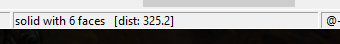- Dec 26, 2016
- 28
- 4
When I compile my map, it says that the entity nearest to the leak (wherever that actually is) has leaked. It can be a trigger, a spawn point, or any other entity. However I am unable to actually find where the entity is. The pointfile shows the line going from the leaking entity to one of the walls of the room, then out to a point in the void, and then back at a fixed point which is where the leak presumably is, however this point is in the middle of the void so I'm not sure what I can do about this.
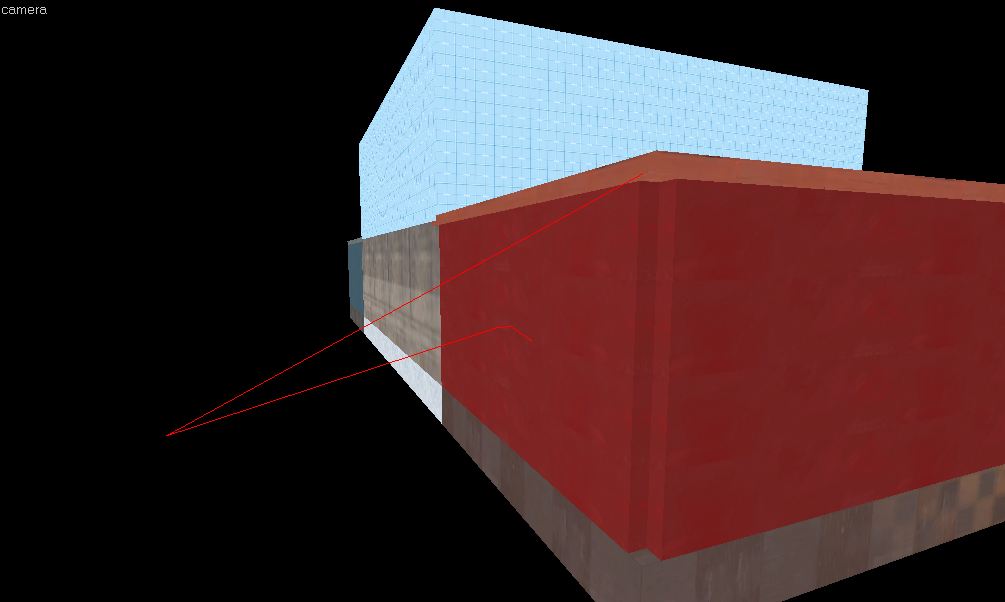
I've tried replacing the walls and ceiling, deleting the entities, and even redoing the skybox as some of it was overlapping, but it hasn't worked. If someone can take a look at the .vsf and then fix the problem for me it would be greatly appreciated. If anyone is willing to do this I'll email the .vsf to them.
I've tried replacing the walls and ceiling, deleting the entities, and even redoing the skybox as some of it was overlapping, but it hasn't worked. If someone can take a look at the .vsf and then fix the problem for me it would be greatly appreciated. If anyone is willing to do this I'll email the .vsf to them.