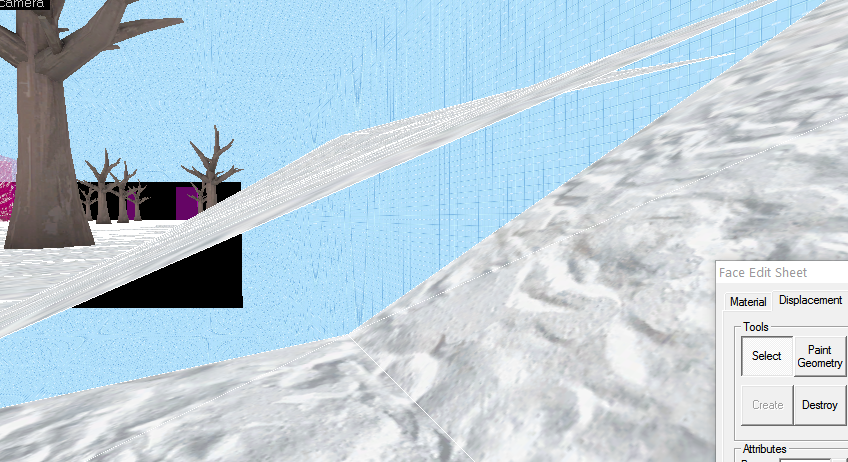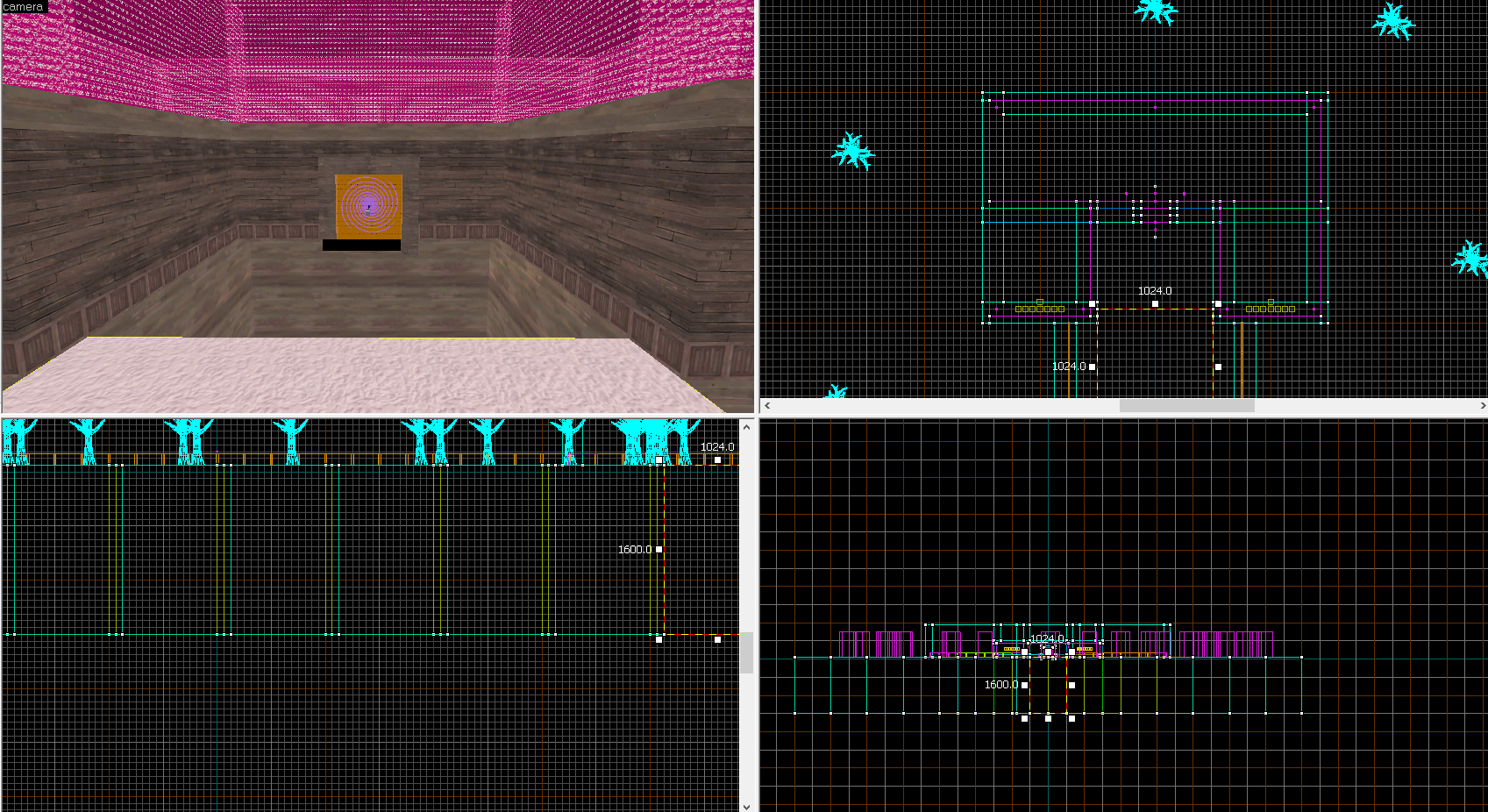You are using an out of date browser. It may not display this or other websites correctly.
You should upgrade or use an alternative browser.
You should upgrade or use an alternative browser.
It's because you turned the entire brush into a displacement, and the hidden faces beneath the top surface are confusing the lighting process. When you have the face edit tool open, be sure to select only the faces you want to displace before hitting "Create". You can delete displacement faces after the fact with the "Destroy" button.
That's caused by you making all the faces of a brush a displacement. Only select the face of a brush that you actually want to displace when you create a displacement.
What you can do now is select all the displacements, deselect the top faces then hit "Destroy" so that only the top face of a displacement is a displacement.
What you can do now is select all the displacements, deselect the top faces then hit "Destroy" so that only the top face of a displacement is a displacement.
Then your displacements must not be sewable. They have to follow specific rules to be able to sew with one another - see this section of the VDC wiki page.
Judging from the first screenshot, your displacement faces are a lot bigger than they should be, and could use some cleaning up. I recommend creating your ground as a grid of 512x512 (or smaller) brushes, with a power of 2 or 3 depending on the resolution you need. This will ensure that the displacements all sew with each other, and gives you room to break up your flat ground with ramps, cliff walls, or raised sections.
Judging from the first screenshot, your displacement faces are a lot bigger than they should be, and could use some cleaning up. I recommend creating your ground as a grid of 512x512 (or smaller) brushes, with a power of 2 or 3 depending on the resolution you need. This will ensure that the displacements all sew with each other, and gives you room to break up your flat ground with ramps, cliff walls, or raised sections.
Yeah, something like that, but you can go smaller or make rectangles if you have to. It's only a suggestion, but I'd say it's good practice to have a neat grid of smaller ground brushes instead of a few big ones for the reasons in my last post.
- Jan 11, 2017
- 46
- 2
alright, so i guess i'll just have to puzzle?Yeah, something like that, but you can go smaller or make rectangles if you have to. It's only a suggestion, but I'd say it's good practice to have a neat grid of ground brushes instead of single, big brushes, for the reasons in my last post.
- Jan 11, 2017
- 46
- 2
Make sure you turn off "fast" under VRAD in the compile settings.
Everything has always been on normal.that's a result of fast vrad you guys
That's a good way to put italright, so i guess i'll just have to puzzle?
I mean yeah, that's another cause of this problem, but I made a guess based on the wording of the guy's original question and his response suggests I was right.that's a result of fast vrad you guys
Only the edges have to line up. You can use a 1024 x anything brush, as long as the edges next to each other are the same length.
Ah, sorry, I didn't mean to imply that you can only use certain brush sizes - the 512x512 was more of a size guideline (i.e. try not to go bigger). The idea is that you make your ground out of smaller brushes with their edges aligned so that they remain sewable. They can be weird sizes, rectangles, whatever. As long as it's like a patchwork quilt, you can more easily do interesting stuff with your ground.