Slammin' Source Tools V2 - compilers - Slartibarty's Slammin' Source Tools, updated to work with tf2 + patched vrad.exe
Some of you will have heard of the Slammin' Source Tools from a facepunch thread. You can read up on all the improvements it has over the stock hammer editor or compiling tools under this link.
A drawback of the tools was that they wouldn't work for tf2 without installing the Source SDK base 2013 Multiplayer tools - this patch remedies that, and you can now use the tools as-is with tf2 - no external source downloads required.
This method override no files in the tf2 directories, and you can choose to use only the hammer or the compile tools based on preferences. I would personally recommend only using the slammin' compilers if you really need to, however the vrad_patch.exe is highly recommended as it is identical to stock VRAD aside from being multithreaded - this gives compiles that are far shorter than with stock hammer, and the faster your CPU the greater the benefits.
Slammin' hammer: https://tf2maps.net/downloads/slammin-source-tools-v2-hammer.9286/
VRAD patch: https://tf2maps.net/downloads/vrad-patch.9288/
Improvements to the tools over the normal Slammin' Source Tools:
*No external SDK download needed - you just drag and drop the files into your Team Fortress 2 install, set up a shortcut, and you can start using them straight away
*vrad_patch included - a simple edit of the stock vrad.exe, the only change being multithreading. This means compiles are far faster than normal vrad's for both HDR and LDR, without any disadvantages
Install instructions:
*Move the contents of the /bin/ folder to /Team Fortress 2/bin/
**Your path should be /Team Fortress 2/bin/<.exe and .dll files> after this
*In hammer, go to Tools -> Options -> Build Configurations, and set up the path to whichever modified compilers you wish to use.
*Compile your map
NOTE: if using VRAD with stock hammer and you encounter issues such as no lightmaps being generated and no light bouncing, try using this build of hammer instead.
NOTE: be wary when using a mix-and-match of slammin' compilers with other compile tools (like stock vrad with slammin' vbsp and vvis) - it may cause issues with the compile despite no clear errors
Full credits to Ficool2 for this patch, and slartibarty for the original Slammin' Source Tools.
Simple speed comparison, note this is not representive of the benefits on all maps and CPUs:
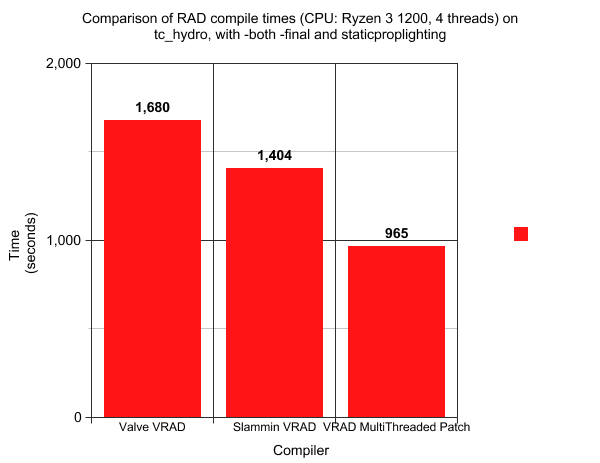
Some of you will have heard of the Slammin' Source Tools from a facepunch thread. You can read up on all the improvements it has over the stock hammer editor or compiling tools under this link.
A drawback of the tools was that they wouldn't work for tf2 without installing the Source SDK base 2013 Multiplayer tools - this patch remedies that, and you can now use the tools as-is with tf2 - no external source downloads required.
This method override no files in the tf2 directories, and you can choose to use only the hammer or the compile tools based on preferences. I would personally recommend only using the slammin' compilers if you really need to, however the vrad_patch.exe is highly recommended as it is identical to stock VRAD aside from being multithreaded - this gives compiles that are far shorter than with stock hammer, and the faster your CPU the greater the benefits.
Slammin' hammer: https://tf2maps.net/downloads/slammin-source-tools-v2-hammer.9286/
VRAD patch: https://tf2maps.net/downloads/vrad-patch.9288/
Improvements to the tools over the normal Slammin' Source Tools:
*No external SDK download needed - you just drag and drop the files into your Team Fortress 2 install, set up a shortcut, and you can start using them straight away
*vrad_patch included - a simple edit of the stock vrad.exe, the only change being multithreading. This means compiles are far faster than normal vrad's for both HDR and LDR, without any disadvantages
Install instructions:
*Move the contents of the /bin/ folder to /Team Fortress 2/bin/
**Your path should be /Team Fortress 2/bin/<.exe and .dll files> after this
*In hammer, go to Tools -> Options -> Build Configurations, and set up the path to whichever modified compilers you wish to use.
*Compile your map
NOTE: if using VRAD with stock hammer and you encounter issues such as no lightmaps being generated and no light bouncing, try using this build of hammer instead.
NOTE: be wary when using a mix-and-match of slammin' compilers with other compile tools (like stock vrad with slammin' vbsp and vvis) - it may cause issues with the compile despite no clear errors
Full credits to Ficool2 for this patch, and slartibarty for the original Slammin' Source Tools.
Simple speed comparison, note this is not representive of the benefits on all maps and CPUs:
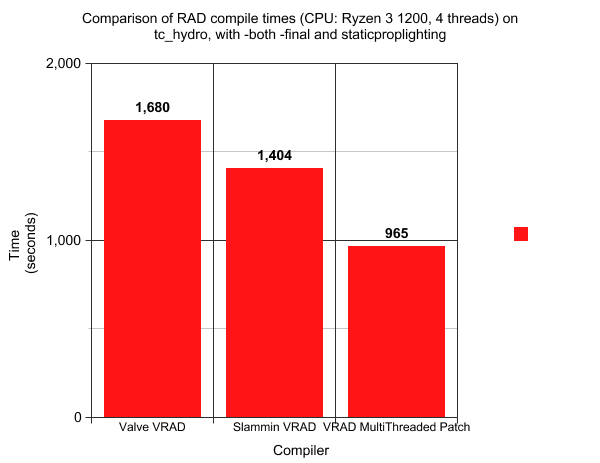
Last edited:





