I'm working on a mvm-map lately, but I have a problem. When my tank spawns the game always crashes and gives the error: "Out of memory or address space. texture quality settings may be too high."
However, I've run Tf2 for probably 3 years now, without any crash due to memory lack.
I found this thread (https://tf2maps.net/threads/mvm-tank-crashes-server-on-custom-map.21837/), where Freyja lists these possible problems.
1. Check the path track: I checked the path track completly. There aren't any loops, breaks or multiple connections, but I noticed that deleting the last 10 tracks or so stops the problem.(I have 44 nodes in total) So I went over to:
2. Check the nav mesh: I checked the hole nav mesh and especially the area where deleting the tracks to the hatch solved the problem. I changed the geometry, rebuild the mesh and also edited it without any success.
3. Check if the tank is properly set up in the pop file: I used this test popfile before without any problems and didn't change anything in it.
But if you want to check it, here it is:
4. Check if the starting node is set correctly in the popfile: I checked it, it's the right one. The tank spawns and moves correctly if I delete the last ten nodes leading to the hatch.
Here are some picks of the area, where delting the nodes solved the problem:
The area, that seems to have a problem in the nav mesh in hammer (I already destroyed the displacements, where the tanks move up to simplify the nav mesh):
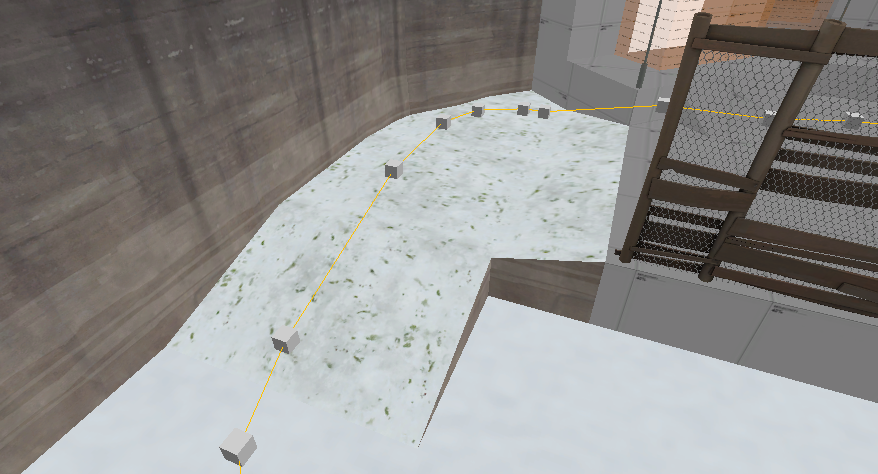
The area in-game with nav_mesh on:
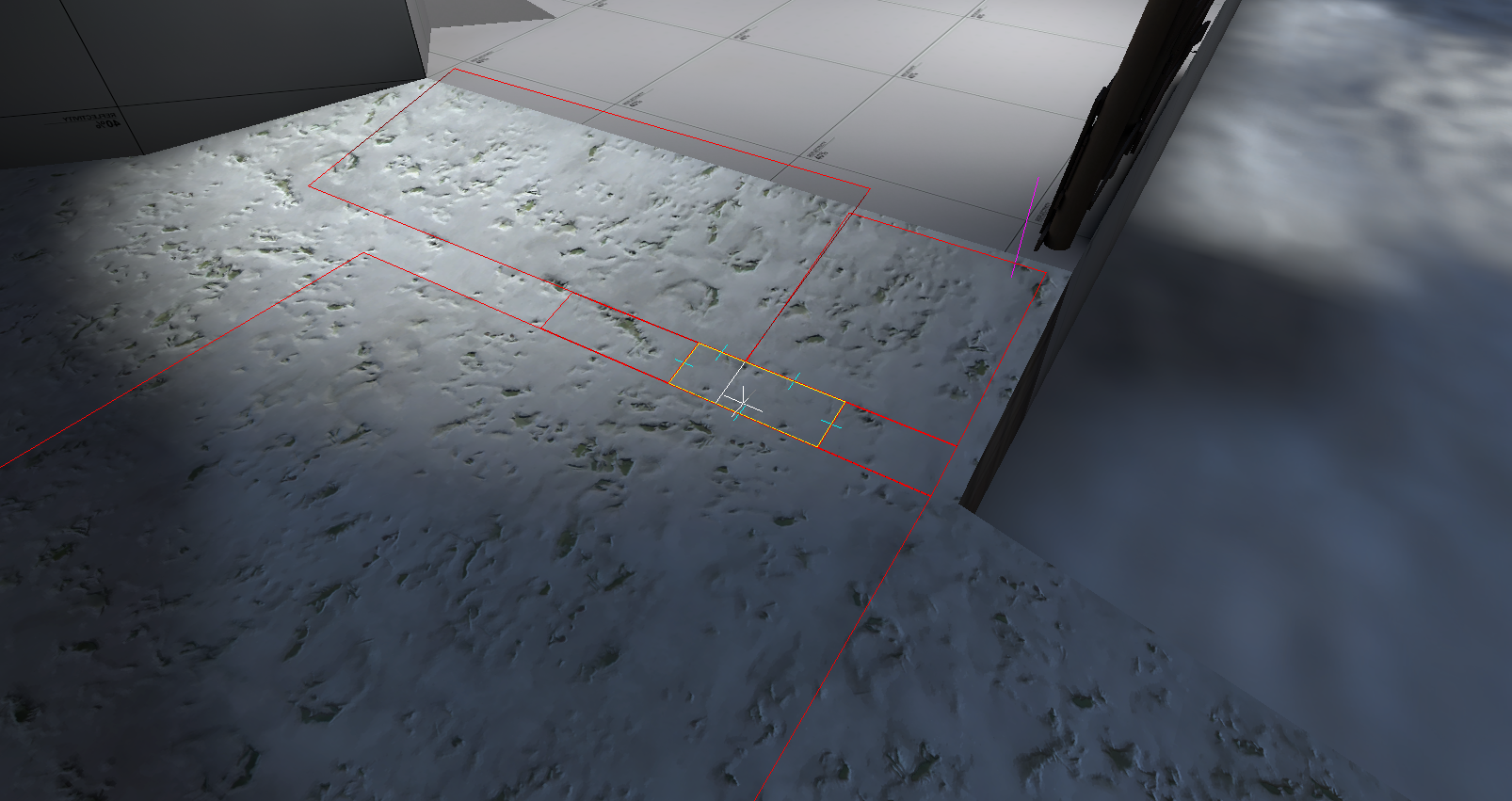
However, I've run Tf2 for probably 3 years now, without any crash due to memory lack.
I found this thread (https://tf2maps.net/threads/mvm-tank-crashes-server-on-custom-map.21837/), where Freyja lists these possible problems.
1. Check the path track: I checked the path track completly. There aren't any loops, breaks or multiple connections, but I noticed that deleting the last 10 tracks or so stops the problem.(I have 44 nodes in total) So I went over to:
2. Check the nav mesh: I checked the hole nav mesh and especially the area where deleting the tracks to the hatch solved the problem. I changed the geometry, rebuild the mesh and also edited it without any success.
3. Check if the tank is properly set up in the pop file: I used this test popfile before without any problems and didn't change anything in it.
But if you want to check it, here it is:
WaveSpawn
{
TotalCount 1 // Amount of time to wait before spawning the first bot.
TotalCurrency 200
FirstSpawnOutput
{
Target boss_spawn_relay
Action Trigger
}
Tank
{
Health 1000
Speed 50
Name "boss"
StartingPathTrackNode "tank_path_a_1" // The path_track node in the level at which the Tank will spawn on the path the tank will follow.
OnKilledOutput
{
Target boss_dead_relay
Action Trigger
}
OnBombDroppedOutput
{
Target boss_deploy_relay
Action Trigger
}
}
}
{
TotalCount 1 // Amount of time to wait before spawning the first bot.
TotalCurrency 200
FirstSpawnOutput
{
Target boss_spawn_relay
Action Trigger
}
Tank
{
Health 1000
Speed 50
Name "boss"
StartingPathTrackNode "tank_path_a_1" // The path_track node in the level at which the Tank will spawn on the path the tank will follow.
OnKilledOutput
{
Target boss_dead_relay
Action Trigger
}
OnBombDroppedOutput
{
Target boss_deploy_relay
Action Trigger
}
}
}
Here are some picks of the area, where delting the nodes solved the problem:
The area, that seems to have a problem in the nav mesh in hammer (I already destroyed the displacements, where the tanks move up to simplify the nav mesh):
The area in-game with nav_mesh on:

