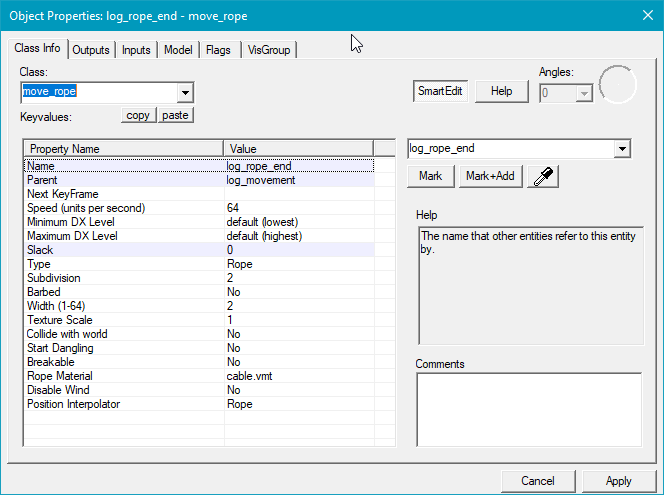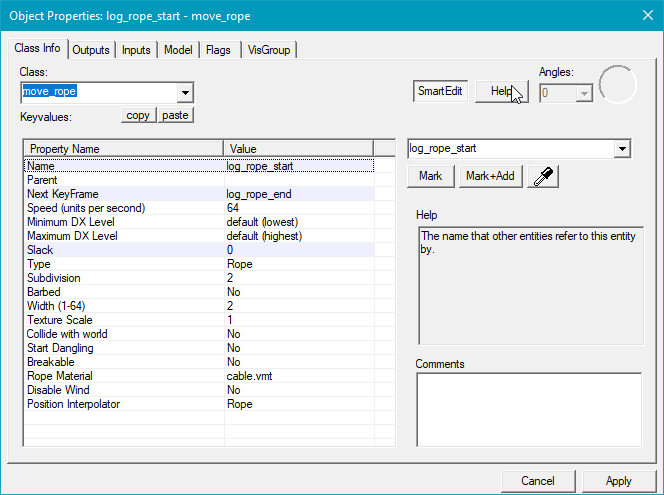Heya.
I am currently working on a Payload map which includes something similar to barnblitz second, where the payload is paused for a second on the track.
However, instead of a.. spinny-thing on the ground I wanted to make a cool crane that lifts up a log that's currently on the track.
Someone suggested I should do it with ropes. Sounded good, they have an auto-resize flag, so I did the following setup:

At the top of the crane model is a keyframe rope.
In the middle, a path_track.
At the bottom in the log area, you have:
- the log model (prop_dynamic)
- a shoddy func_brush as a purely visual thing
- another keyframe_rope
- a path track, marking the beginning.
- a func_tracktrain
Putting it all together, from a purely functional perspective, everything works fine. The log is being moved upwards, ends where I want it to end and the payload is stopped, gets to move etc. when I want it to.
However - the ropes don't!

This is how it looks like in-game mid-lift - the rope does not move a single meter/inch/farenheit.
Quite frankly I have no clue why this is the case. The bottom keyframe_rope is parented to log_movement, which is the name of the path_tracktrain. The log itself and the func brush are also parented to it and move fine.
Even the wiki (https://developer.valvesoftware.com/wiki/Cables_and_Ropes) says that the auto-resize can be used to make cranes, yet here I am.
Here are the property windows for each part: Log_movement being once again the func_tracktrain, keyframe_rope_end being the *bottom* of the crane, and keyframe_rope_start being the top.
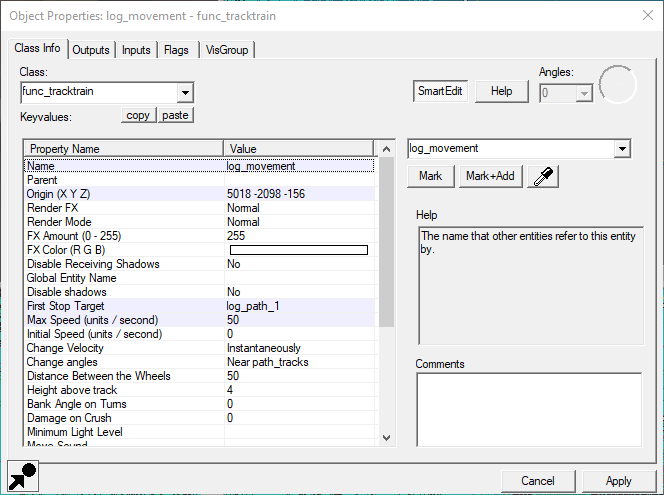
To prevent the log from going wonkers, the func_tracktrain has the "Fixed Orientation" flag.
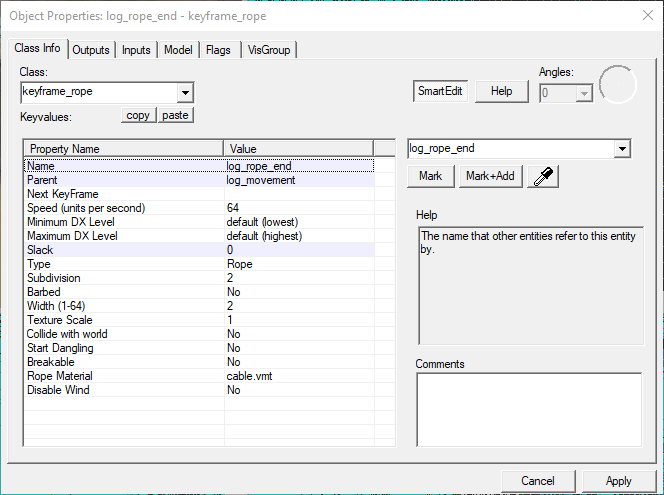
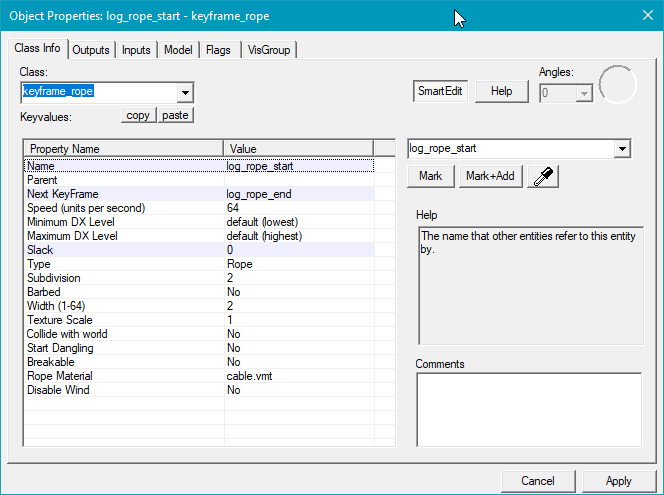
Both log_rope_start and log_rope_end have the Auto resize flag checked.
If anyone has any experience or ideas on how to fix this, I'd greatly appreciate any input. I've been struggling with this for a while now, and I hope to find masters of ancient pseudo-crane technology here.
Thank you!
I am currently working on a Payload map which includes something similar to barnblitz second, where the payload is paused for a second on the track.
However, instead of a.. spinny-thing on the ground I wanted to make a cool crane that lifts up a log that's currently on the track.
Someone suggested I should do it with ropes. Sounded good, they have an auto-resize flag, so I did the following setup:

At the top of the crane model is a keyframe rope.
In the middle, a path_track.
At the bottom in the log area, you have:
- the log model (prop_dynamic)
- a shoddy func_brush as a purely visual thing
- another keyframe_rope
- a path track, marking the beginning.
- a func_tracktrain
Putting it all together, from a purely functional perspective, everything works fine. The log is being moved upwards, ends where I want it to end and the payload is stopped, gets to move etc. when I want it to.
However - the ropes don't!

This is how it looks like in-game mid-lift - the rope does not move a single meter/inch/farenheit.
Quite frankly I have no clue why this is the case. The bottom keyframe_rope is parented to log_movement, which is the name of the path_tracktrain. The log itself and the func brush are also parented to it and move fine.
Even the wiki (https://developer.valvesoftware.com/wiki/Cables_and_Ropes) says that the auto-resize can be used to make cranes, yet here I am.
Here are the property windows for each part: Log_movement being once again the func_tracktrain, keyframe_rope_end being the *bottom* of the crane, and keyframe_rope_start being the top.
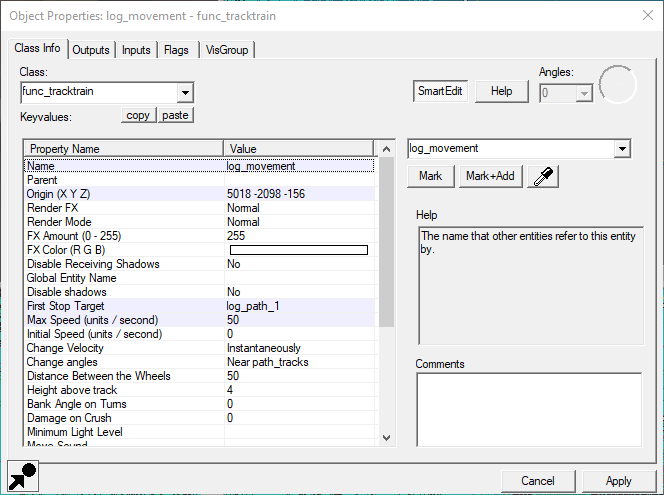
To prevent the log from going wonkers, the func_tracktrain has the "Fixed Orientation" flag.
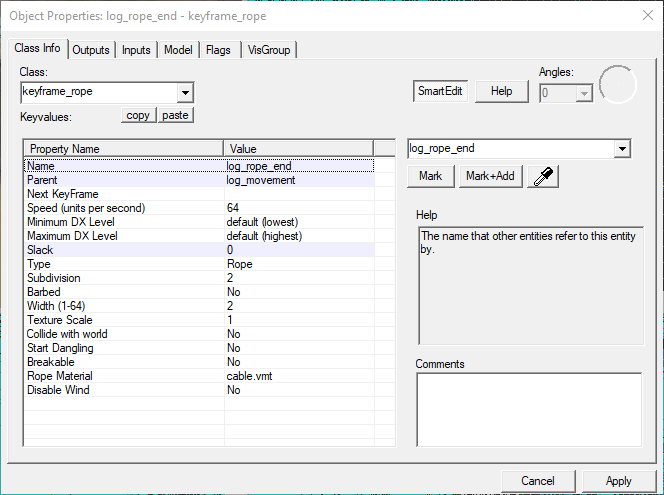
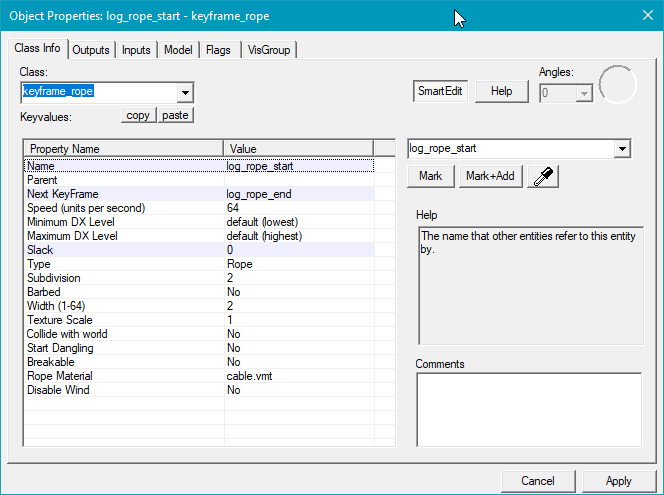
Both log_rope_start and log_rope_end have the Auto resize flag checked.
If anyone has any experience or ideas on how to fix this, I'd greatly appreciate any input. I've been struggling with this for a while now, and I hope to find masters of ancient pseudo-crane technology here.
Thank you!