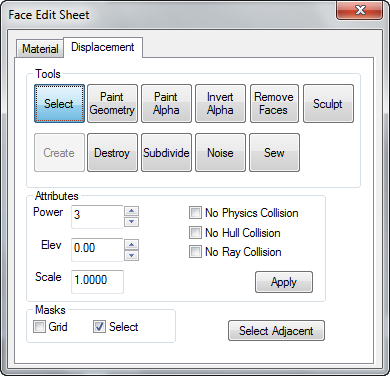I want to create a little river flowing down a hill, saddly I haven't any ideas how to do this I tried to create the water with waterfalls as you can see below, but it isn't looking very good and isn't going smooth in the water below


Is there a better possibilty do do this?


Is there a better possibilty do do this?