- Jul 10, 2017
- 198
- 241
Custom texture working in hammer, packed with VIDE
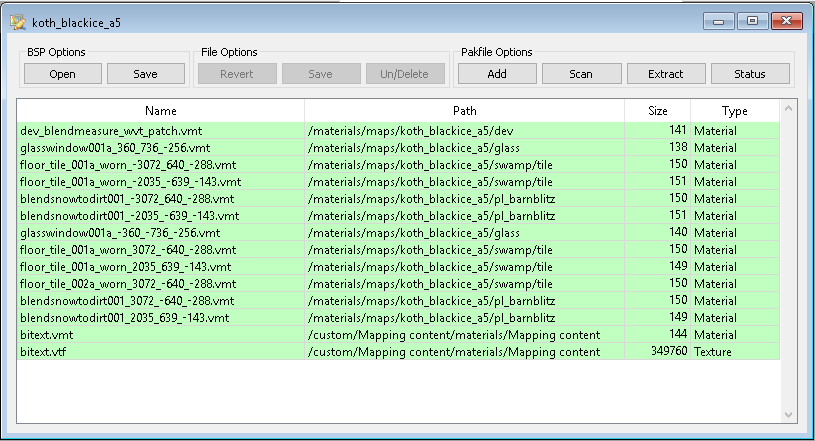
But when ever I boot up my map with sv_pure 2 the texture is invisible and from the console it reads:
Any known suggestions?
But when ever I boot up my map with sv_pure 2 the texture is invisible and from the console it reads:
Code:
CMaterial::PrecacheVars: error loading vmt file for mapping content/bitext



