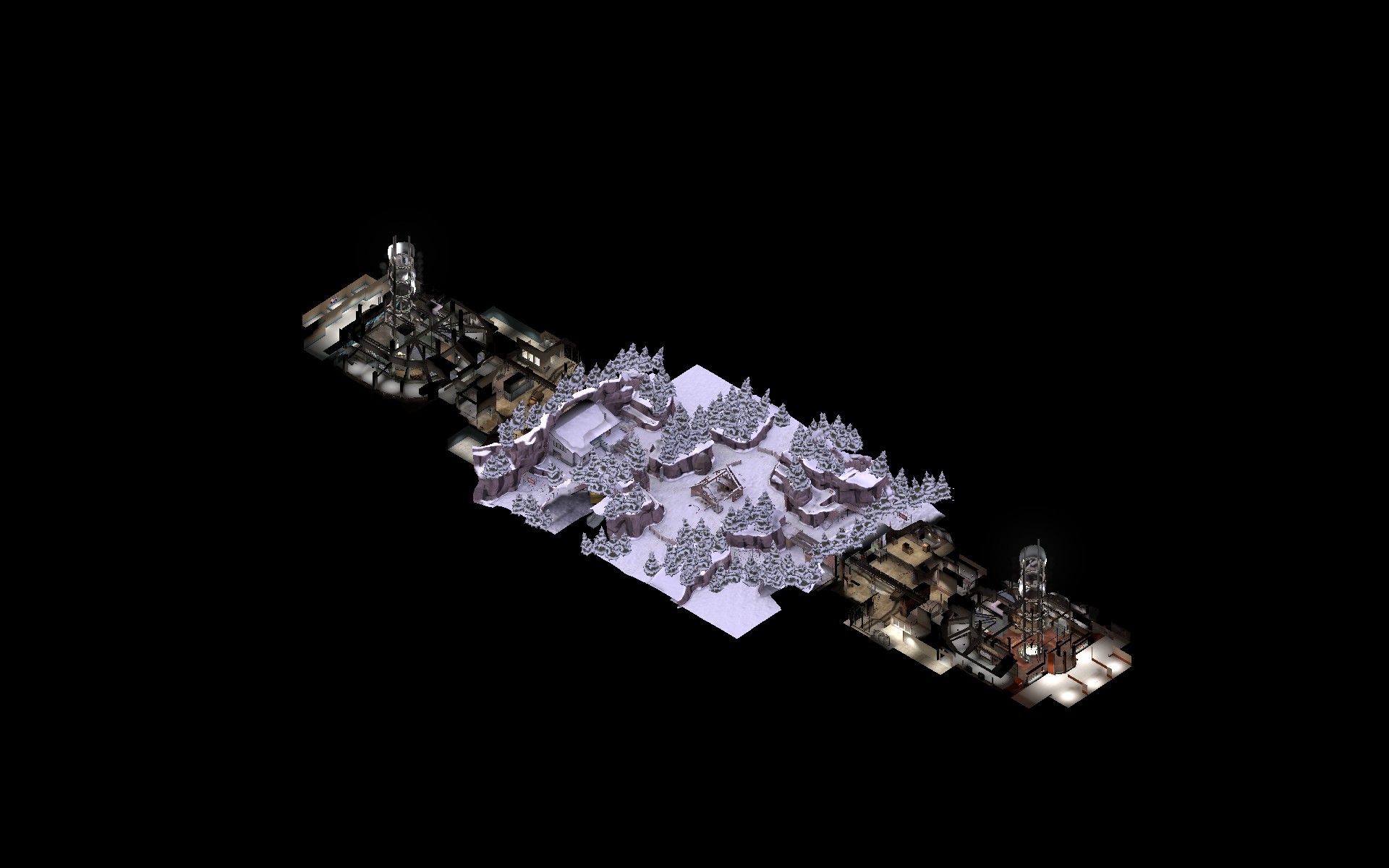A Tutorial on How to Take Isometric Screenshots
So, you want to know how to take isometric/orthagonal screenshots? Congratulations, because you're in the right place.
The entire process is pretty simple and results in some really neat screenshots, such as these:


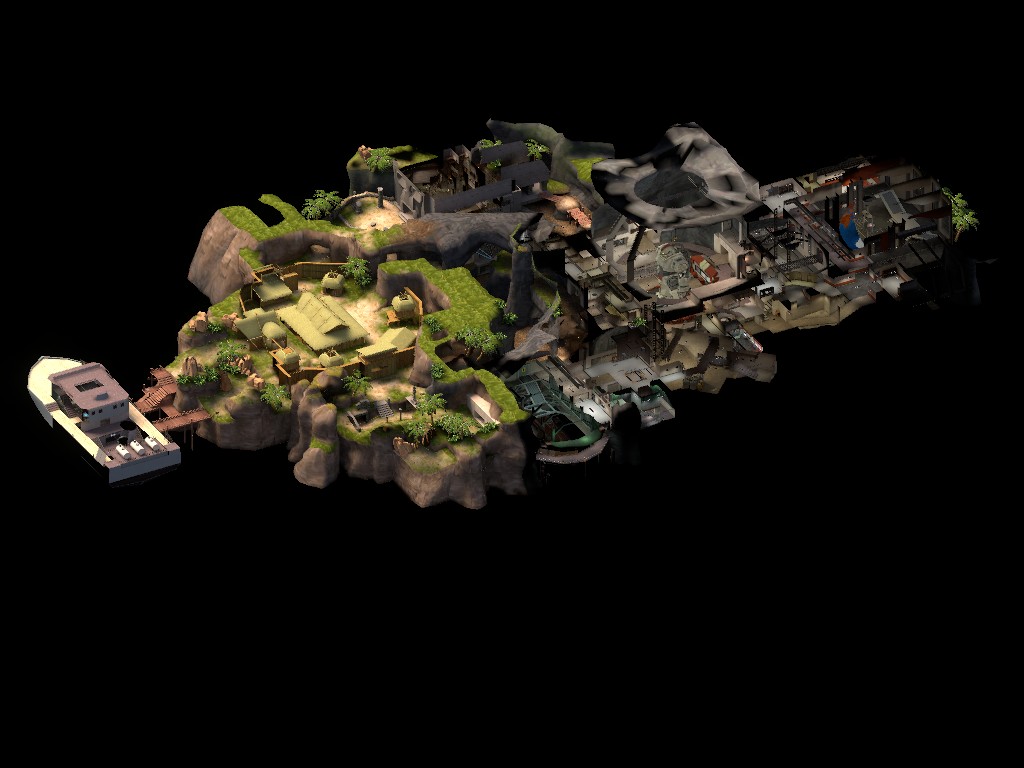
(maps are cp_science2, mvm_maelstrom and tc_meridian respectively)
To take these screenshots, open your map in TF2 and load the console.
Enter sv_cheats 1, of course.
Enter thirdperson, then enter spectator.
Once in spectator, type "camortho" in console. This enters you into the orthographic camera.
Note that you can switch between orthographic and normal view by switching from thirdperson to firstperson.
Now, you might notice that the camera is zoomed in too much. To edit the size of the camera, play around with c_orthoheight and c_orthowidth until you get satisfactory results. Be sure to keep the aspect ratio approximately the same as your native screen resolution. (For my screenshot of Maelstrom I used 6000x4500 for orthowidth and orthoheight respectively)
Fly around in camortho and angle yourself to get the best shot. You might have to reposition yourself to get the best picture as the controls and positioning for orthocam are a bit different than the normal game controls. You can edit your position by using "setang X Y Z" where the XYZ is pitch, yaw, roll.
Now, once you've reached a satisfactory position, enter cl_drawhud 0 so that the spectator bars disappear and take your screenshot. It will come out something like the ones above if taken correctly.
Good luck and happy isometric screenshotting!
If there's anything I missed, be sure to post a response and I'll edit it in ASAP.
Thanks to the *quite* old tf2m user Terr for inspiration to write this. He pieced together a way to do this years ago but a thread was never made for it, I felt like re-organizing it, streamlining it and writing a quick instructional article about it.
So, you want to know how to take isometric/orthagonal screenshots? Congratulations, because you're in the right place.
The entire process is pretty simple and results in some really neat screenshots, such as these:


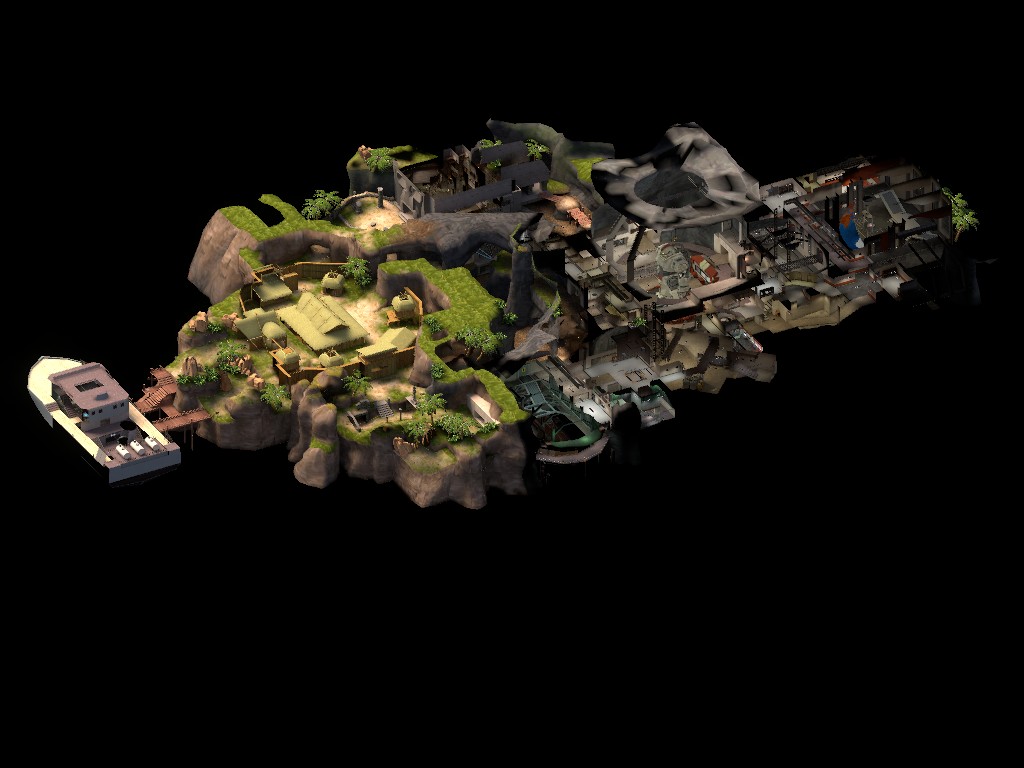
(maps are cp_science2, mvm_maelstrom and tc_meridian respectively)
To take these screenshots, open your map in TF2 and load the console.
Enter sv_cheats 1, of course.
Enter thirdperson, then enter spectator.
Once in spectator, type "camortho" in console. This enters you into the orthographic camera.
Note that you can switch between orthographic and normal view by switching from thirdperson to firstperson.
Now, you might notice that the camera is zoomed in too much. To edit the size of the camera, play around with c_orthoheight and c_orthowidth until you get satisfactory results. Be sure to keep the aspect ratio approximately the same as your native screen resolution. (For my screenshot of Maelstrom I used 6000x4500 for orthowidth and orthoheight respectively)
Fly around in camortho and angle yourself to get the best shot. You might have to reposition yourself to get the best picture as the controls and positioning for orthocam are a bit different than the normal game controls. You can edit your position by using "setang X Y Z" where the XYZ is pitch, yaw, roll.
Now, once you've reached a satisfactory position, enter cl_drawhud 0 so that the spectator bars disappear and take your screenshot. It will come out something like the ones above if taken correctly.
Good luck and happy isometric screenshotting!
If there's anything I missed, be sure to post a response and I'll edit it in ASAP.
Thanks to the *quite* old tf2m user Terr for inspiration to write this. He pieced together a way to do this years ago but a thread was never made for it, I felt like re-organizing it, streamlining it and writing a quick instructional article about it.
Last edited: